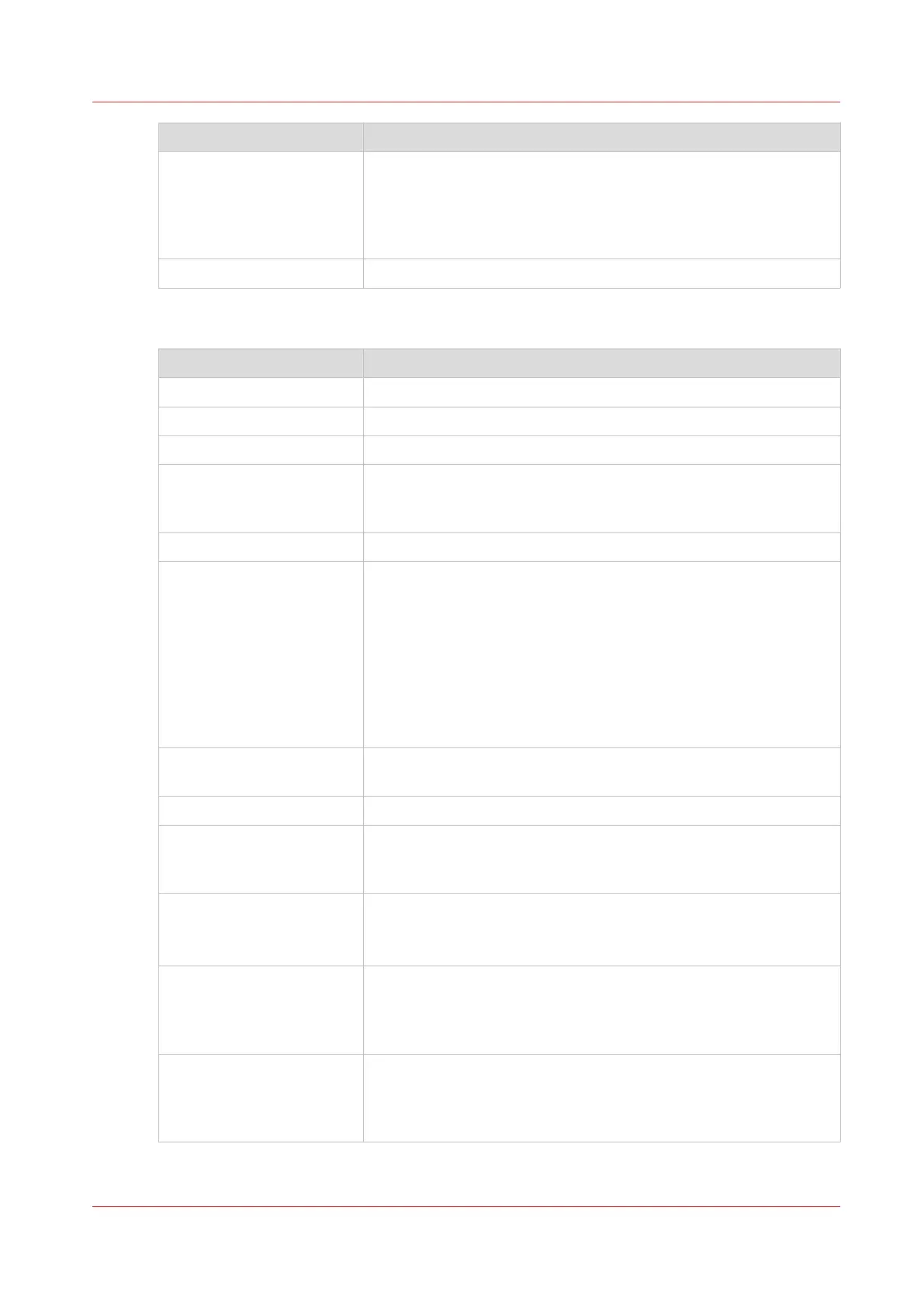Specification Value
Media inspection On-the-fly detection of media imperfections related to paper
squareness and height deformations. This can be caused for ex-
ample by waves, bursts, folded corners. Sheets with detected im-
perfections are purged into the sentry tray. An overview of the
sentry rejections is available on the control panel.
Drop size modulation Dynamic adjustment of ink drop size
PRISMAsync Print Server
Specification Value
Description High-performance color controller for VarioPrint i-series
Operating system Windows 10 Embedded
RIP Two standard RIP units. Two optional RIP units.
Interface 2 x 10 Gigabit Ethernet (10/100/1000 Base-T), TCP/IP (LPR /LPD,
9100 Socket), Static IP / Auto-IP (DHCP) , IPv4, IPv6 (only in docu-
ment printing mode)
Printing modes Document printing, Transaction printing via SRA module
Page description languag-
es
• PDF 1.7
• PDF/X-1a:2001, PDF/X-1a:2003, PDF/X-3:2002, PDF/X-3:2003,
PDF/X-4,
• PDF/VT level 1
• Adobe PDF Print Engine 4.2
• IPDS
• IPDS PDF
• PostScript via APPE
• PPML/GA level 1 (v1.5, v2.1, v2.2)
SNMP support SNMP v1/v3, Host resources MIB, MIB II, Printer MIB, Job Monitor
MIB, Job Management MIB
Job submission LPR, Hotfolders, Socket printing, IPP 2.0, USB drive
Security E-shredding, HTTPs, LDAP, SNMPv3, Integrity checker, WebDav
for SMB hotfolders, Encrypted user passwords, User authentica-
tion
Spot color libraries
HKS K, HKS K 3000+, HKS N, HKS N 3000+, Pantone
®
Goe (Uncoa-
ted / Coated), Pantone
®
+ solid (Uncoated / Coated), Pantone
®
+
solid 336 new (Uncoated / Coated)
Standard functionality One PDL (PDF or IPDS), Schedule, Media print modes, Trapping,
Streaming, Automated workflows, Hotfolders, E-shredding, Ad-
vanced color management, Remote assistance, Remote Control,
Remote Manager, PPML v2.2, McAfee Integrity Checker
Options Speed license (200 or 300 ipm), PDF license, IPDS license, PDF for
IPDS license, PRISMAlytics Dashboard , PRISMAsync Simulator,
PRISMAprofiler, Asian font set, DPlink, DocBox, Tunable Inkjet
Performance (TIP)
Printer specifications
Chapter 15 - References
423