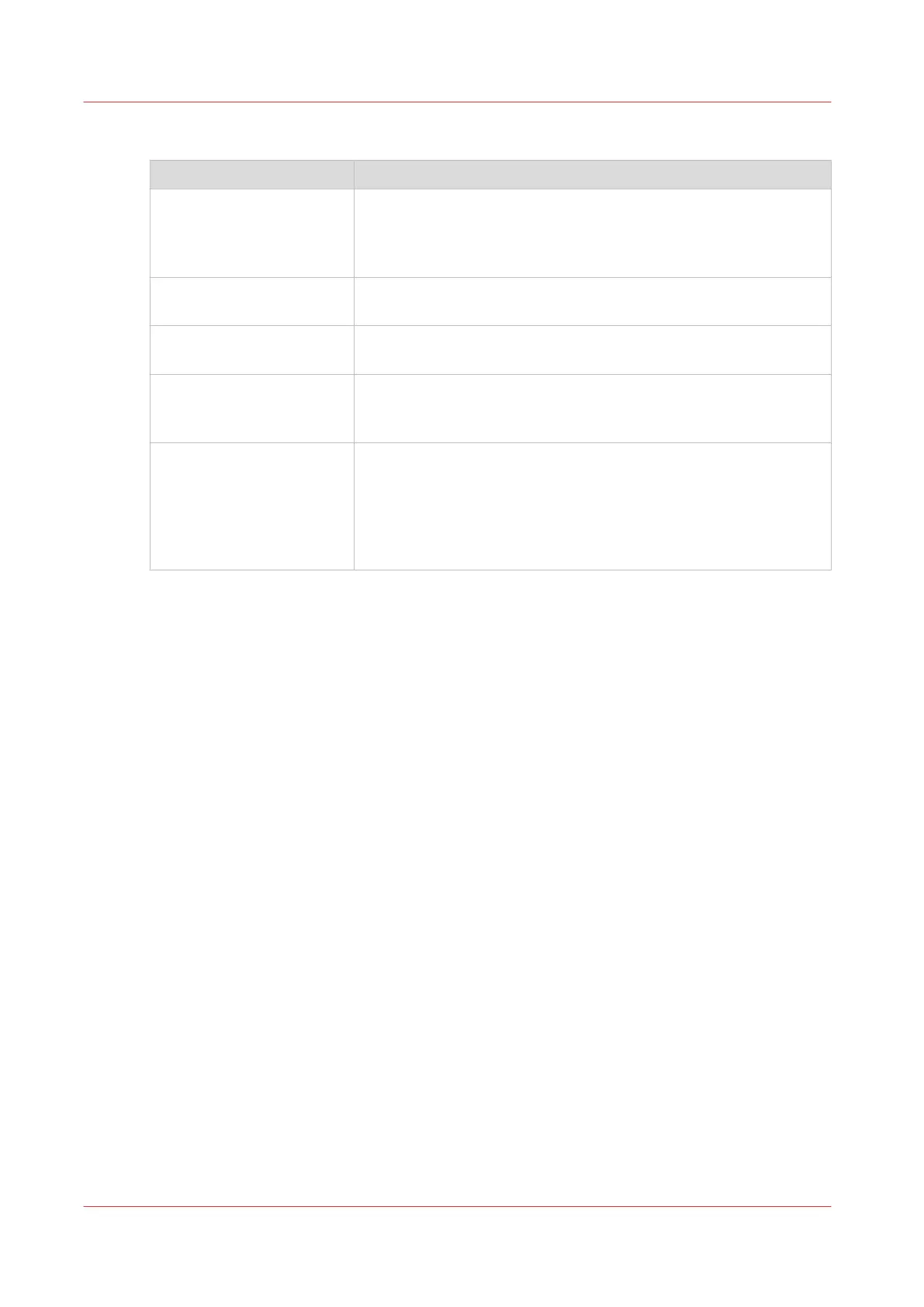Automatic nozzle failure correction
Action Description
Nozzle failure detection
sheets
Nozzle failure detection sheets are printed to detect nozzles that
are not productive.
Nozzle failure detection sheets can be printed on job media or al-
ternative media.
Nozzle failure compensa-
tion
• Higher drop size by adjacent nozzles.
• Replacement by nozzles of other color.
Nozzle failure detection in-
terval
Can be configured. Default: 100 sheets
Printhead maintenance to
solve multiple nozzle fail-
ures
When multiple nozzle failures are detected, printhead mainte-
nance can take place before the job continues. This behavior can
be configured.
Background spitting The following modes are available:
• Background spitting in patterns for CMYK inks and ColorGrip.
• Reduced background in patterns for CMYK inks and ColorGrip.
(Only B2 inks)
• Background spitting in lines (B2 inks).
• Spitting before printing.
Printer specifications
424
Chapter 15 - References