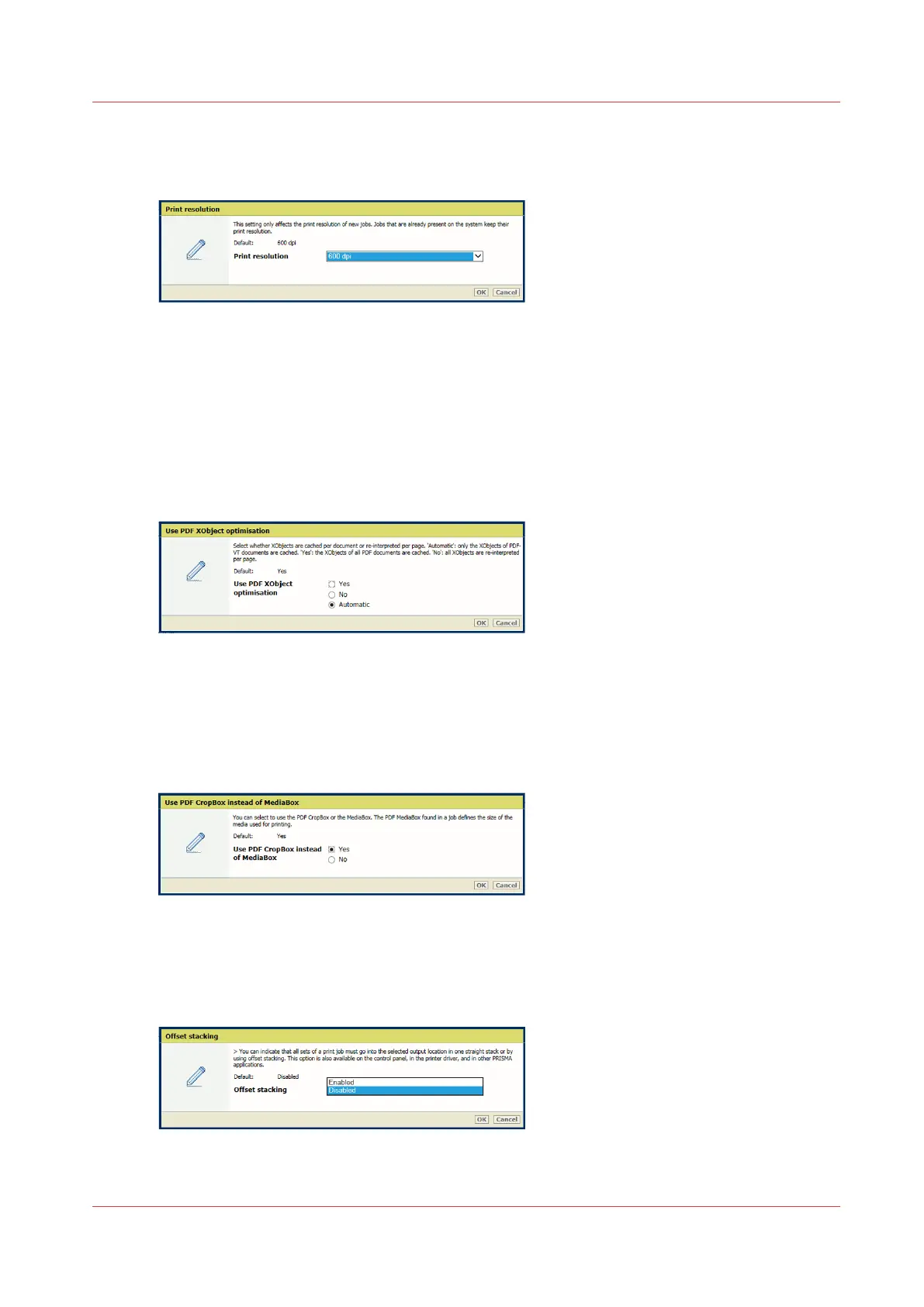Define the resolution (PostScript, PPML, PDF)
Use the [Print resolution] function to define the default print resolution.
[76] Print resolution
Define XObject optimization (PDF)
Use the [Use PDF XObject optimization] function to define how XObject objects are processed.
XObject objects, such as background images, are defined only once in a PDF file.
• [Automatic]: the XObject of PDF/VT jobs are cached.
• [Enabled]: the XObject of every PDF job are cached.
• [Disabled]: the XObject are re-interpreted per page.
[77] XObjects
Define the use of CropBox or MediaBox (PDF)
Use the [Use PDF CropBox instead of MediaBox] function to use the PDF CropBox or the PDF
MediaBox. The PDF MediaBox defines the size of the media used for printing.
[78] PDF CropBox
Define the default delivery of prints (PostScript, PPML, PDF)
•
Use the [Offset stacking] function to indicate if stacking occurs with or without an offset.
[79] Offset stacking
Define PostScript, PDF, and PPML job defaults
Chapter 5 - Define defaults
77