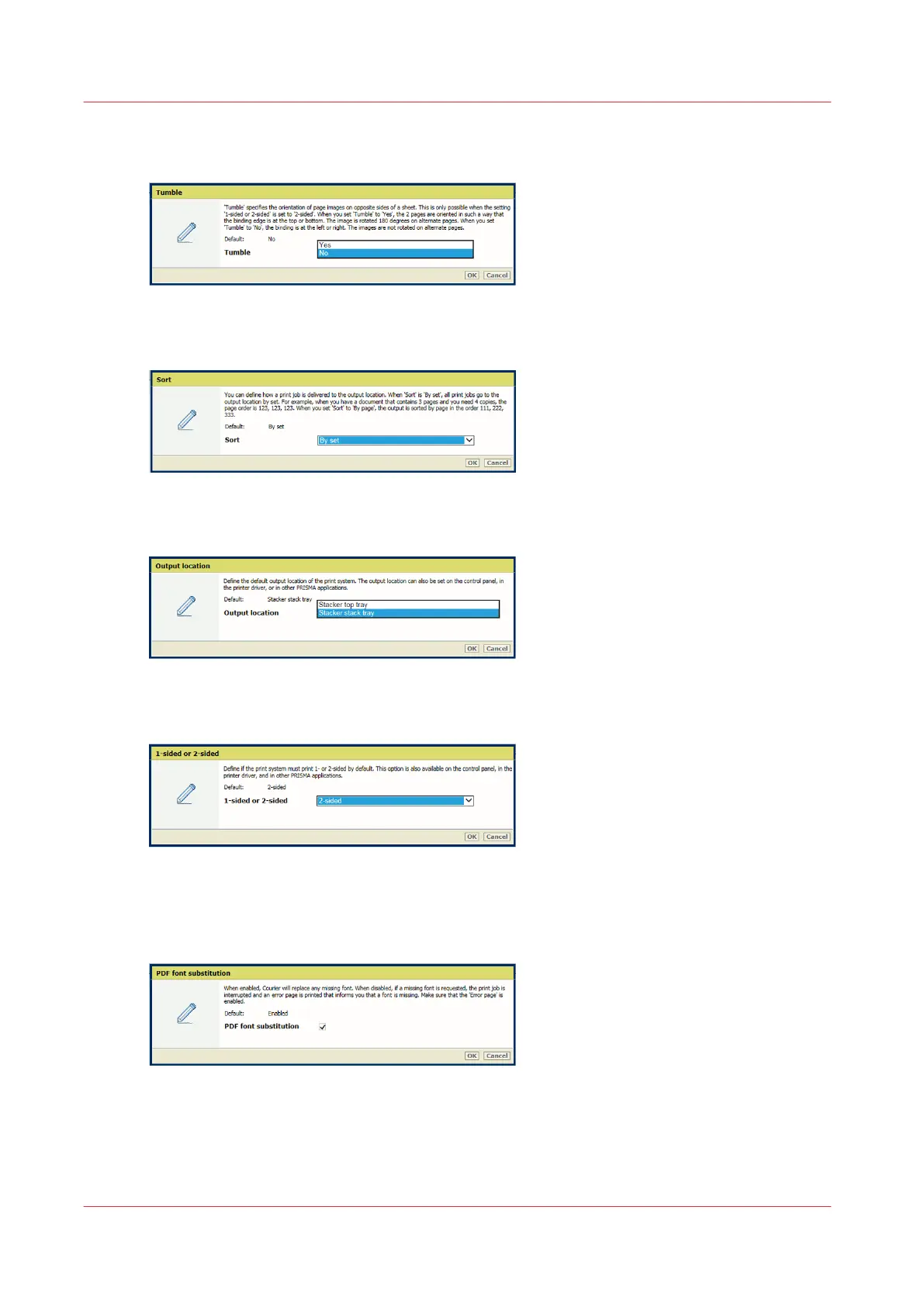•
Use the [Tumble] function to tumble two-sided documents that are bound at the top or the
bottom edge. The tumble function rotates the imposition of the back side 180 degrees.
[80] Tumble
•
Use the [Sort] function to define if sorting occurs by set or by page.
[81] Sorting
•
Use the [Output tray] function to select the output tray.
[82] Output location
•
Use the [Print sides] function to define if jobs are printed one- or two-sided.
[83] Print sides
Define the substitution of a missing font (PostScript, PPML, PDF)
[84] Font substitution
Use the [PDF font substitution], [PPML font substitution], and [PostScript font substitution]
functions to indicate if a missing font is replaced by the Courier font. Otherwise, a job is stopped
and—if enabled—an error page is printed.
Define PostScript, PDF, and PPML job defaults
78
Chapter 5 - Define defaults