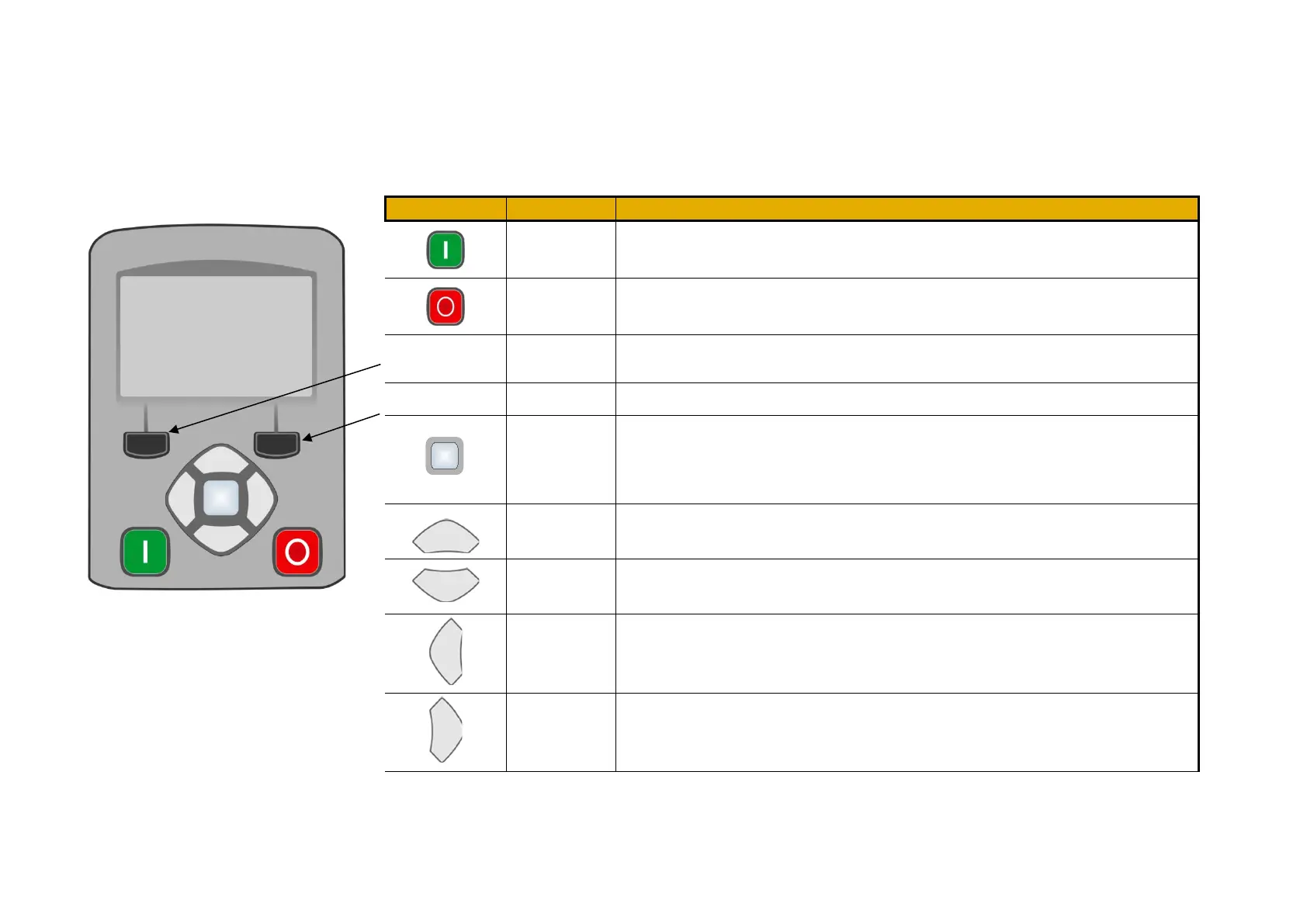The Graphical Keypad 7-3
AC30V series Variable Speed Drive
Keypad
The nine keys of the Graphical Keypad are divided into three groups. These are the Run and Stop keys, the soft keys and the central navigation
and editing keys
RUN
Only operates when Local start / stop control mode is active
Control Runs the motor
STOP
Control Stops the motor when local start / stop control mode is active.
Trip reset Resets any trips.
Soft Key 1
Navigation Displays the previous level’s menu
Edit Aborts the edit, leaving the value unchanged
Soft Key 2
Changes the Local/Remote Mode selection
OK
Navigation Displays the next menu level or parameter.
Changes to edit mode when a parameter is selected.
Edit Accepts the value of the displayed parameter
Long Press, (greater than 1s): Displays information about the selected parameter.
UP
Navigation Moves up through the list of parameters
Edit Increments the value of the displayed parameter
DOWN
Navigation Moves down through the list of parameters
Edit Decrements the value of the displayed parameter
LEFT
Navigation Displays the previous level’s menu
Edit Selects the digit to be changed
RIGHT
Navigation Displays the next menu level or parameter
Edit Selects the digit to be changed