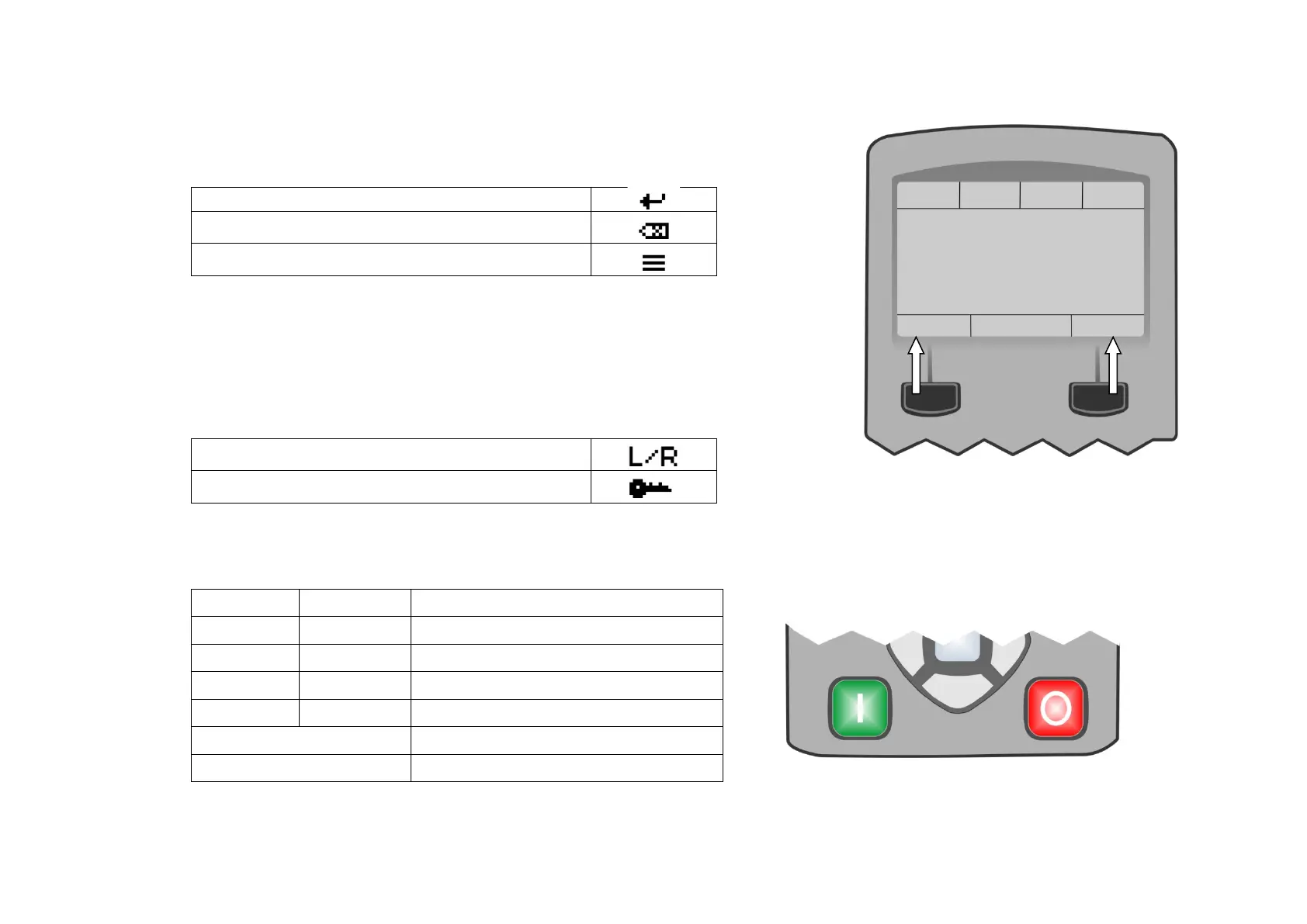The Graphical Keypad 7-5
AC30V series Variable Speed Drive
SOFT KEY ACTION INDICATION
The use of Soft Key 1 and Soft Key 2 is indicated on the bottom line of the display by the icon
shown above the key.
Soft Key 1
Return:
Abort
Set-up
When navigating around the menu tree, the return function navigates to the previous level. In
this case the return is the opposite of the OK key.
When changing a parameter value the Abort key discards any modifications and leaves the
parameter unchanged.
The Set-up icon is shown on the Welcome page of the GKP. Pressing this starts the set-up
wizard, (chapter 9)
Soft Key 2
Toggle between Local and Remote modes
Reset GKP entered password
LEDS
The Graphical Display has two light emitting diodes, one illuminates the green run key, and one illuminates the red stop key. Each LED may be
independently off, on or flashing.
The drive is not in its OPERATIONAL state
The drive is in a FAULT state
