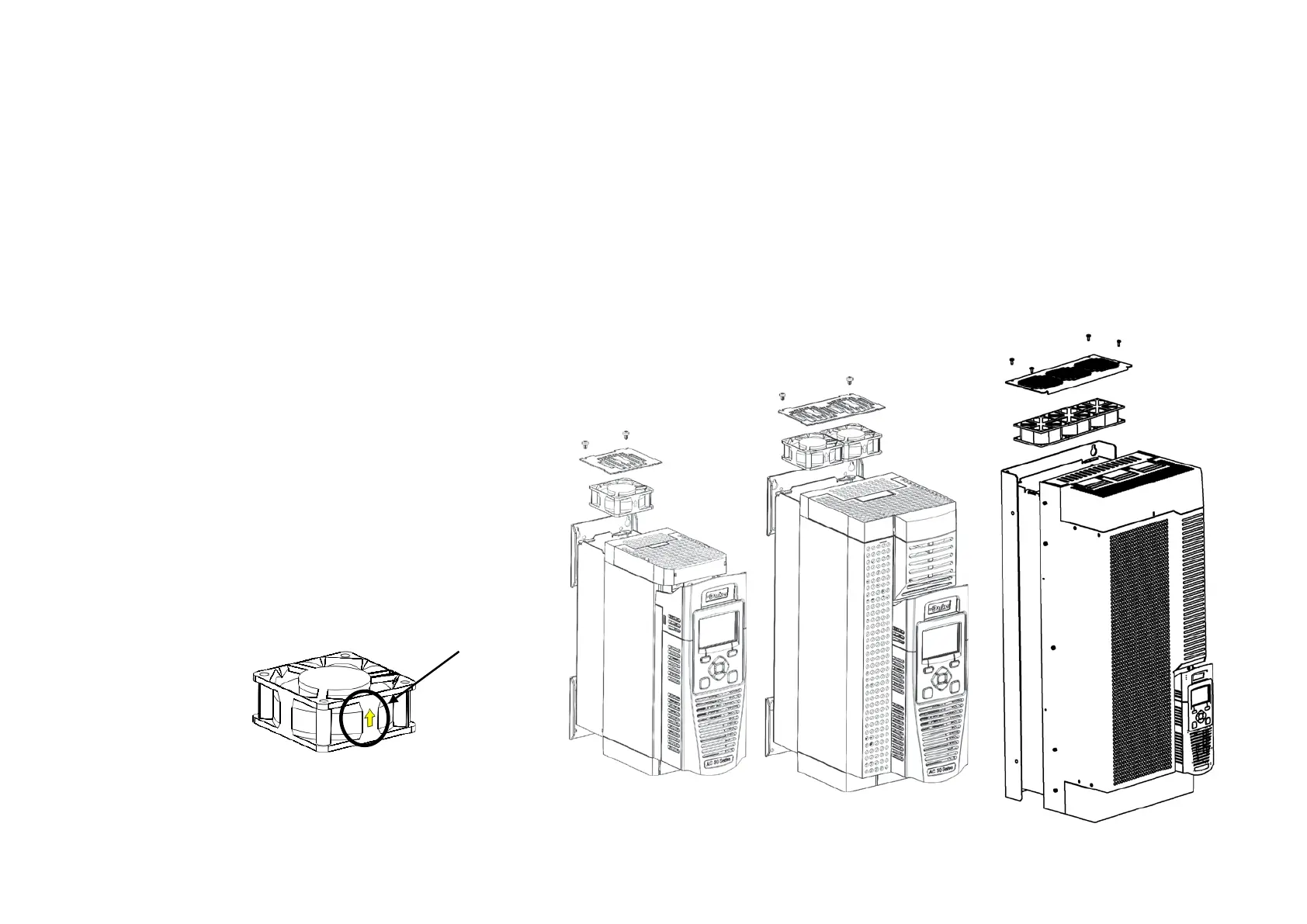Routine Maintenance & Repair 11-1
AC30V series Variable Speed Drive
Chapter 11: Routine Maintenance & Repair
Routine Maintenance
Periodically inspect the drive for build-up of dust or obstructions that may affect ventilation of the unit. Remove this using dry air.
Preventative Maintenance
FAN CASSETTE
The power stack cooling fan is designed to be field replaceable by a competent person. For preventative maintenance replace the fan cassette
every 5 years operation, or whenever the drive trips on ‘heatsink overtemperature’ under normal operation. Spare fan cassettes are available to
order from your local Parker sales office.
Fan Cassette Removal Instructions
1. Remove the two retaining screws and lift off fan guard.
2. Lift out the fan(s) and then disconnect wiring
before replacing with the new fan(s) assembly:
Frame D - LA501683
Frame E - LA501684
Frame F - LA501683
Frame G - LA502287 (x 2)
Frame H – 2 types: 45kw LA502429 (x 2)
55kw–75kw LA502287 (x 2)
Frame J – LA502560 (x 3)
making sure the fan is correct way up.
3. Replace the fan guard and tighten the screws
to 1.3Nm.
