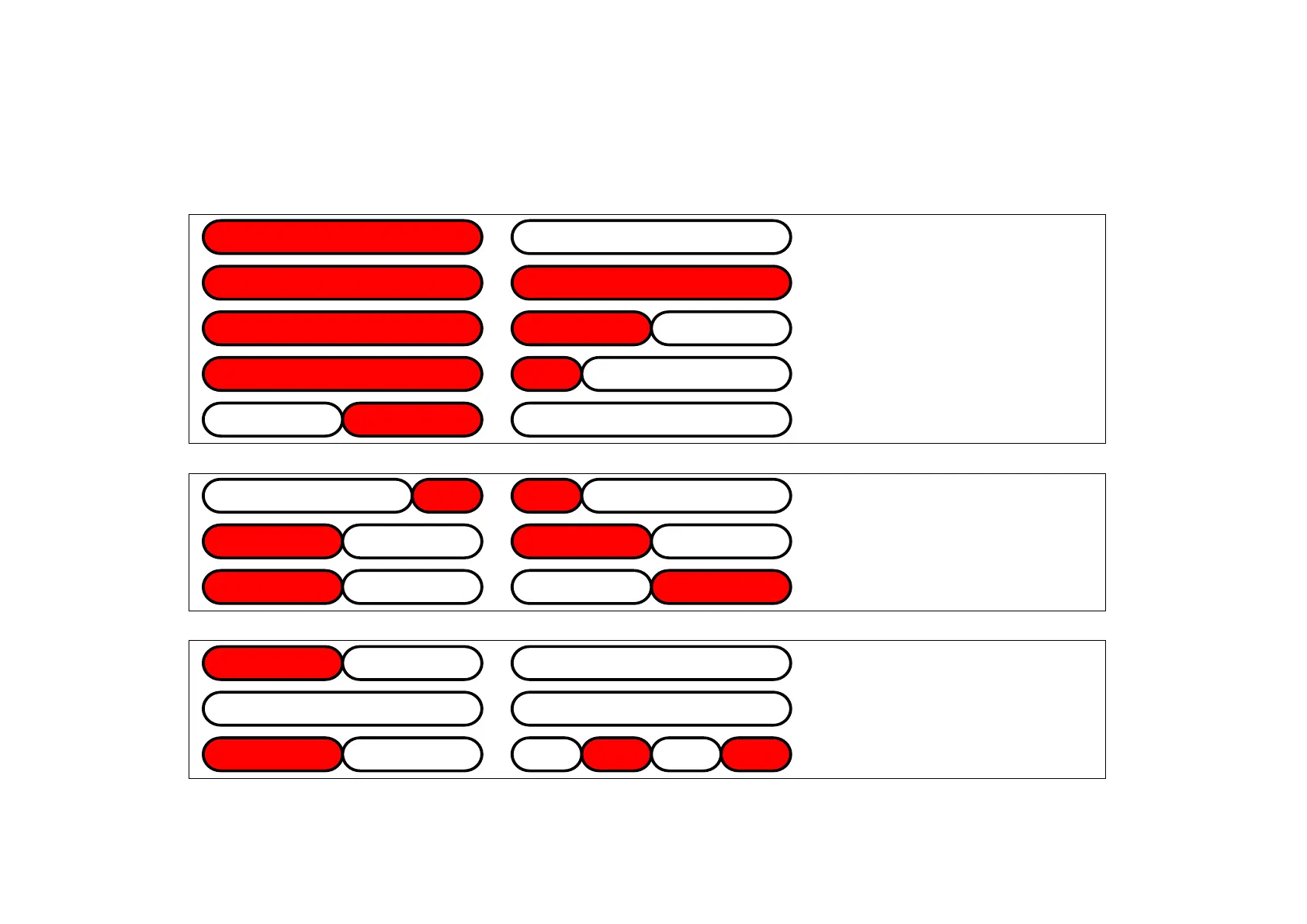10-11 Trips & Fault Finding
AC30V series Variable Speed Drive
Diagnostic LEDs
There are two diagnostic LEDs fitted next to the SD Card slot. The Health LED is on the left, closest to the connector for the GKP. The flash
period is 1s when the drive firmware is active and 2s in the Firmware Update mode
HEALTH LED RUN LED
STOPPED
RUNNING
STOPPING, (NORMAL)
QUICKSTOPPING
FAULTED
INITIALISING
CONFIGURATION MODE
CONFIGURATION FAULT
FIRMWARE UPDATE – Idle
FIRMWARE UPDATE - Erasing firmware
FIRMWARE UPDATE – Writing firmware