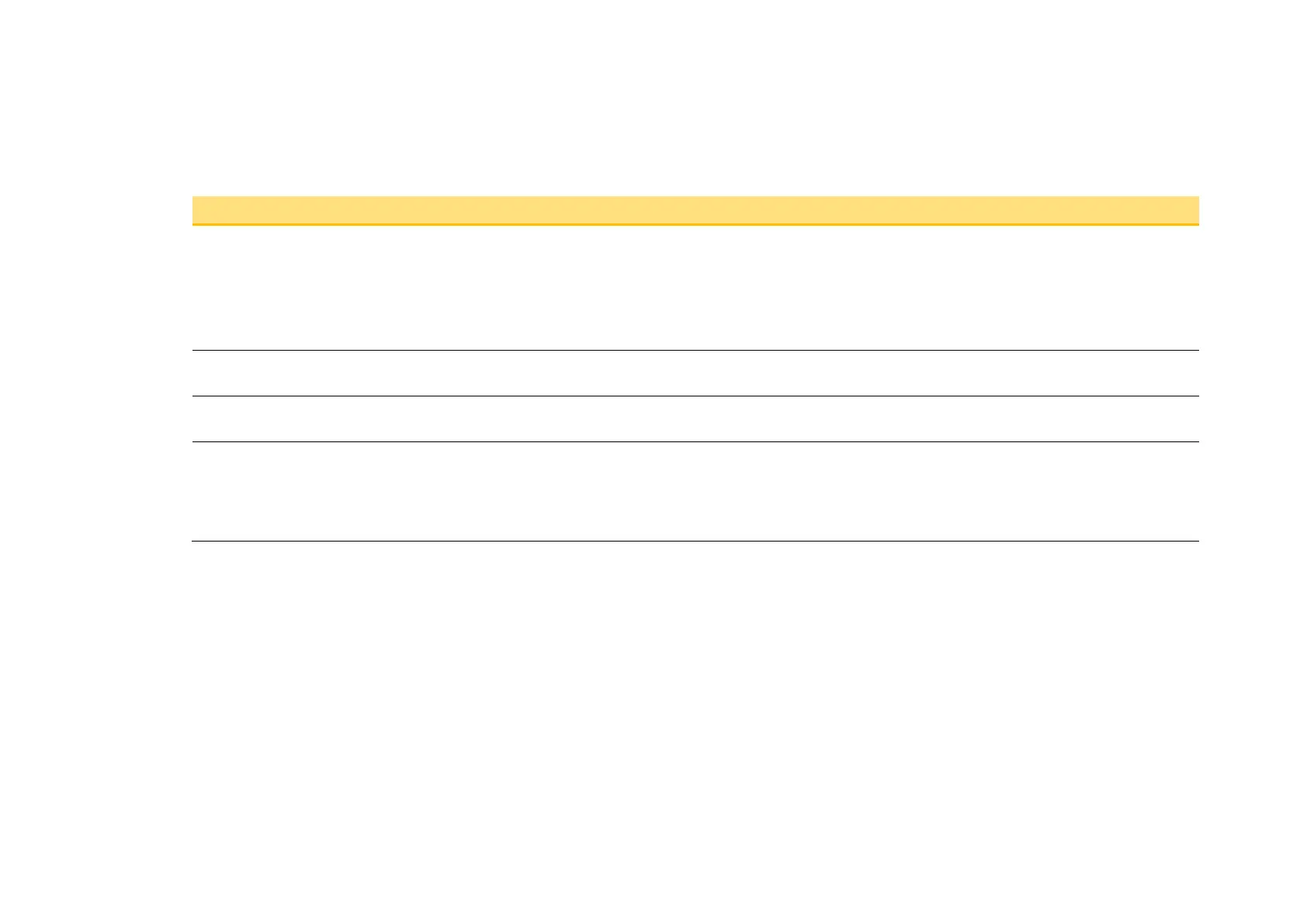D-96 Parameter Reference
AC30V series Variable Speed Drive
SD Card
Parameters::Device Manager::SD Card
Details of the SD Card fitted in the Drive.
PNO Parameter Descriptions
1033 Card State
The state of the SD Card will either be:
0: NO CARD no card detected in slot
1: INITIALISING a card has been detected but is still preparing for use
2: READY the card inserted can be used
3: CARD FAULT the card inserted is faulty and cannot be used
1034 Card Name
The Volume Label read from the card. This is normally entered when formatting the card. It may be left blank.
1038 Firmware
TRUE indicates that the firmware upgrade file (firmware.30x) is present on the inserted SD Card.
1039 Project Archive
TRUE indicates that the project archive file (archive.prj) is present on the inserted SD Card and that the contents of this file matches
the loaded Project.
FALSE indicates that either the project archive file is not on the SD Card or that the archive file does not contain the archive of the
