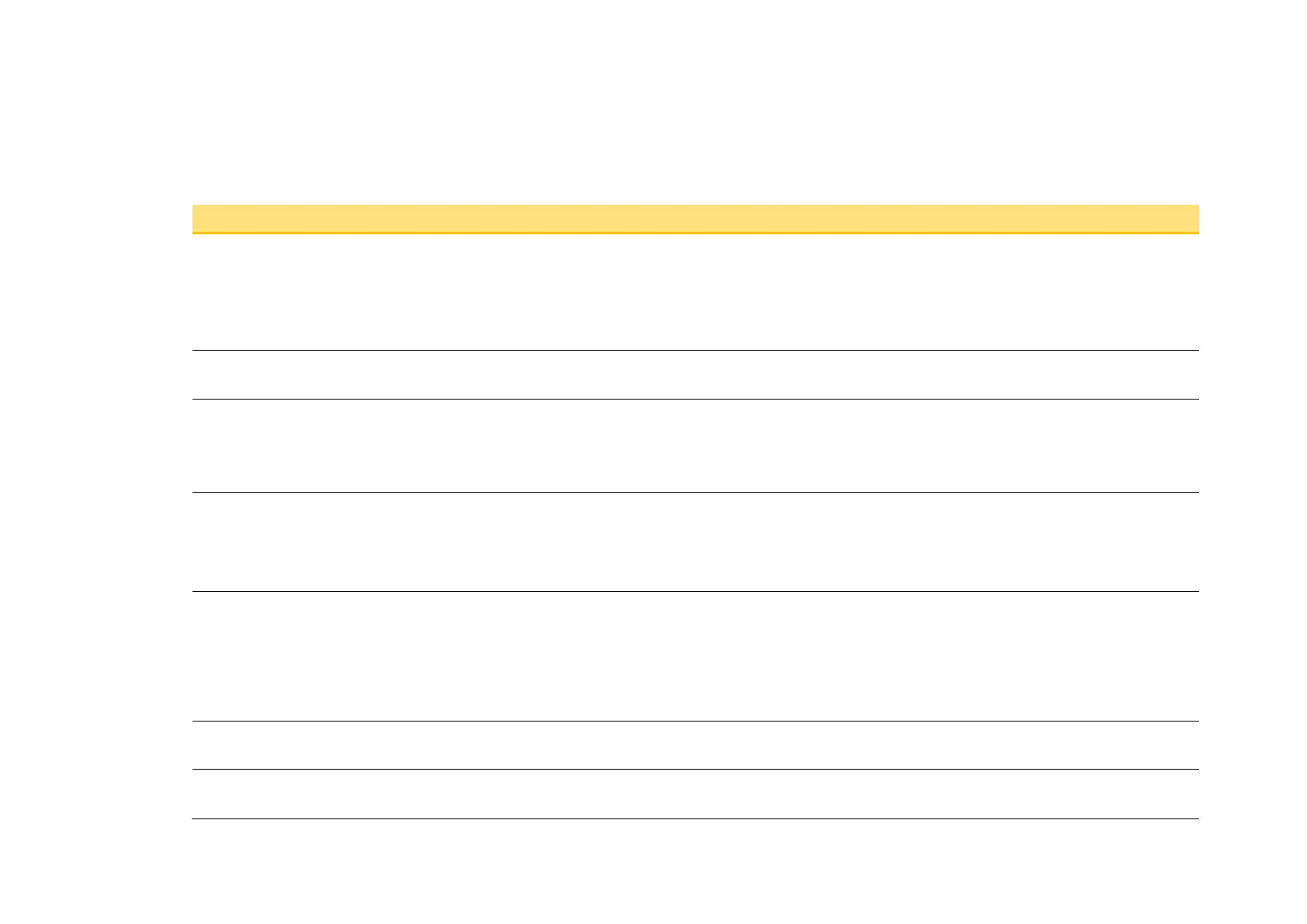D-36 Parameter Reference
AC30V series Variable Speed Drive
Feedbacks
Parameters::Motor Control::Feedbacks
The Feedbacks feature allows you to view speed feedback and motor current related diagnostics.
PNO Parameter Descriptions
0390 Duty Selection
Heavy Duty ( typically 150%, 60s).
Normal Duty allowing higher continuous ratings with less overload capability ( typically 110%, 60s).
% are related to the Drive/stack ratings.
For example, a 12A drive ( @4kHz ) under Normal Duty becomes a 10A drive ( @4kHz) under Heavy Duty
0392 DC Link Voltage
This shows the voltage across the dc link capacitors.
0393 Actual Speed RPM
This parameter changes according to the Control Strategy:
• In Vector Control mode the parameter shows the calculated mechanical speed of the motor shaft in rpm.
• In Volts-Hertz Control mode the parameter shows motor synchronous speed in rpm.
0394 Actual Speed rps
This parameter changes according to the Control Strategy:
• In Vector Control mode the parameter shows the calculated mechanical speed of the motor shaft in revolutions per second.
• In Volts-Hertz Control mode, the parameter shows the motor synchronous speed in revolutions per second.
0395 Actual Speed Percent
This parameter changes according to the Control Strategy
• In Vector Control mode the parameter shows the calculated mechanical speed of the motor shaft as a percentage of the user
maximum speed setting (100% Speed in RPM in the Scale Setpoint function).
• In Volts-Hertz Control mode, the parameter shows the electrical drive output frequency as a percentage of the user
maximum speed setting (
in the
function).
0396 DC Link Volt Filtered
This shows the filtered voltage across the dc link capacitors.
0397 id
Current in the flux axis (Vector Control)
