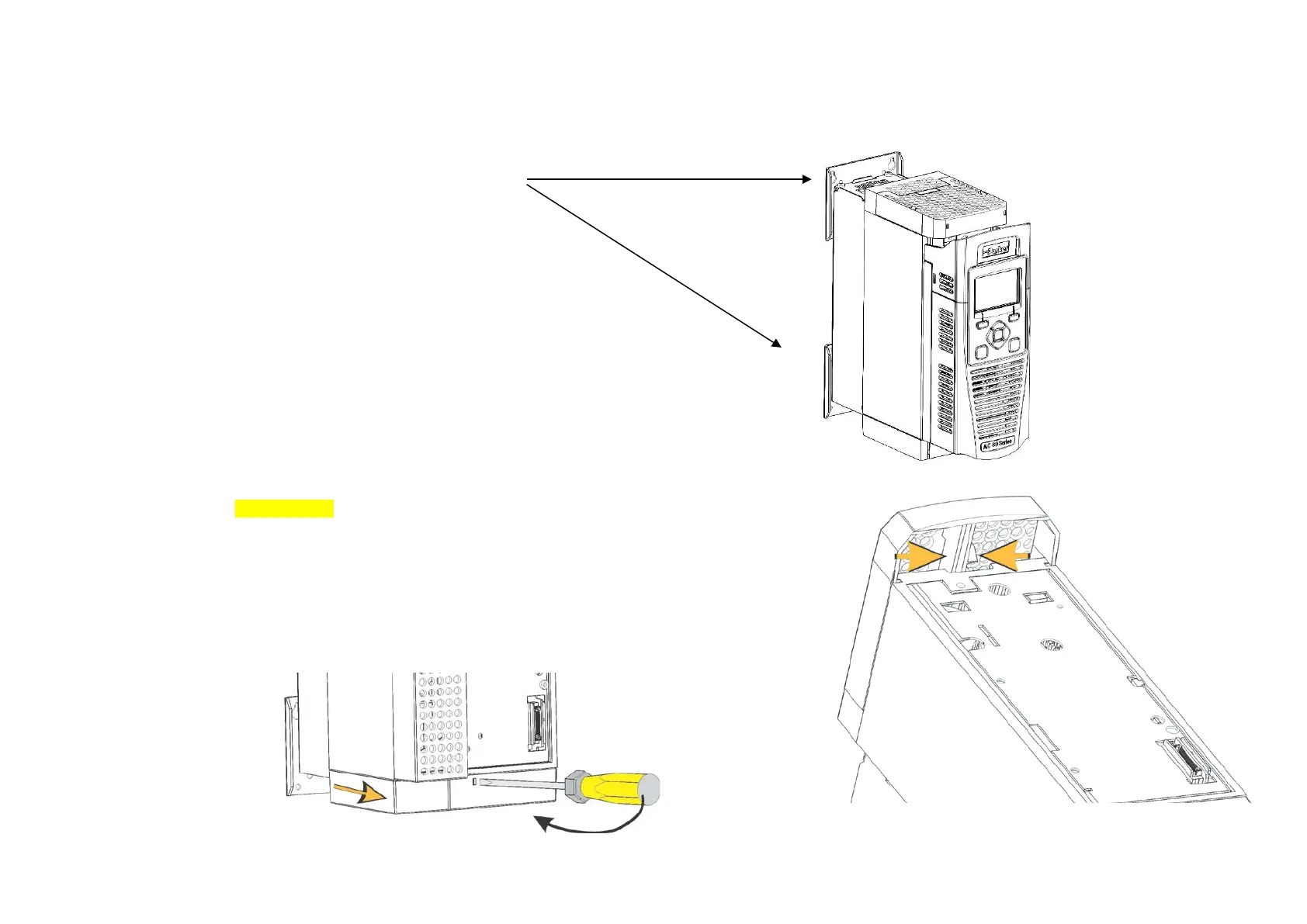4-9 Installation
AC30V Variable Speed Drive
THROUGH PANEL MOUNTING DETAILS (ALL FRAME SIZES)
To allow mounting; first disassemble the drive by following instructions 1 to 4 and then instructions 5 to 7 for mounting:-
1. Unscrew and remove mounting bracket(s).
2. Remove Control Module Cover (see page 4-12).
3. Remove Control Module (see page 4-13).
4. Top & Bottom Cover Removal Instructions
Frame D only
Top Cover: Squeeze together the bracket under the top cover and lift off cover.
Bottom Cover: After inserting a screwdriver into the slot slightly push to the left
to release the catch.
