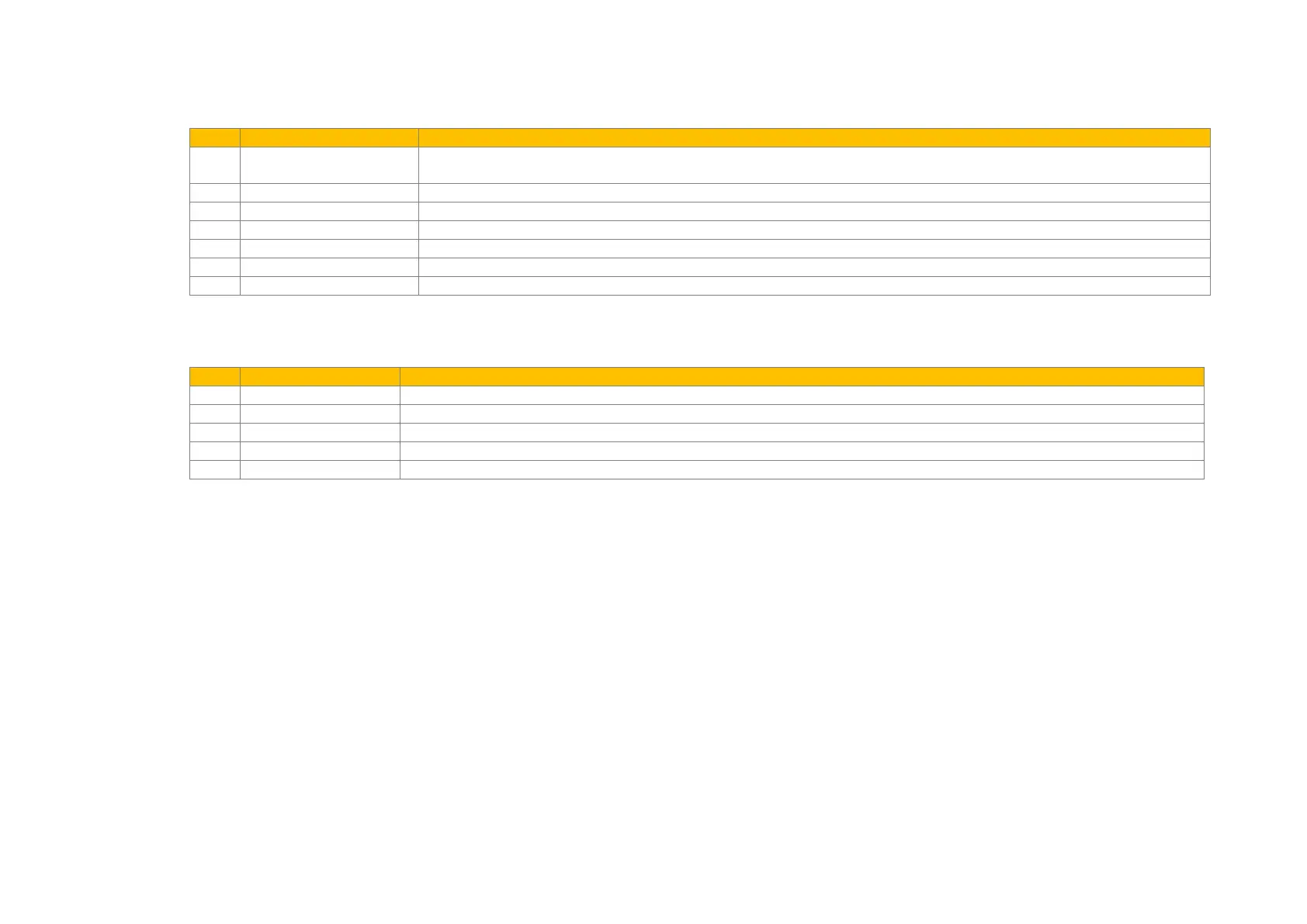Setup Wizard 9-3
AC30V series Variable Speed Drive
Input and Output Option
Configuration of the type and settings for the available IO options.
Select TRUE to configure the IO Option. Set to FALSE to skip this section
Only shown if an IO option is fitted, or if one has been previously configured.
Select the required IO Option type.
Select the required thermistor type.
For the Pulse Encoder option, configures the encoder supply output.
For the Pulse Encoder option, configures the number of pulses per revolution
For the Pulse Encoder option, configures the encoder type
For the Pulse Encoder option, configures whether the input is single ended or differential.
Analog Input and Output
Configuration of the ranges for the analog inputs and outputs. Also selects the thermistor type if an IO option is fitted.
Select TRUE to configure the analog input and output ranges. Set to FALSE to skip this section
Select the hardware range for analog input 1
Select the hardware range for analog input 2
Select the hardware range for analog output 1
Select the hardware range for analog output 2
