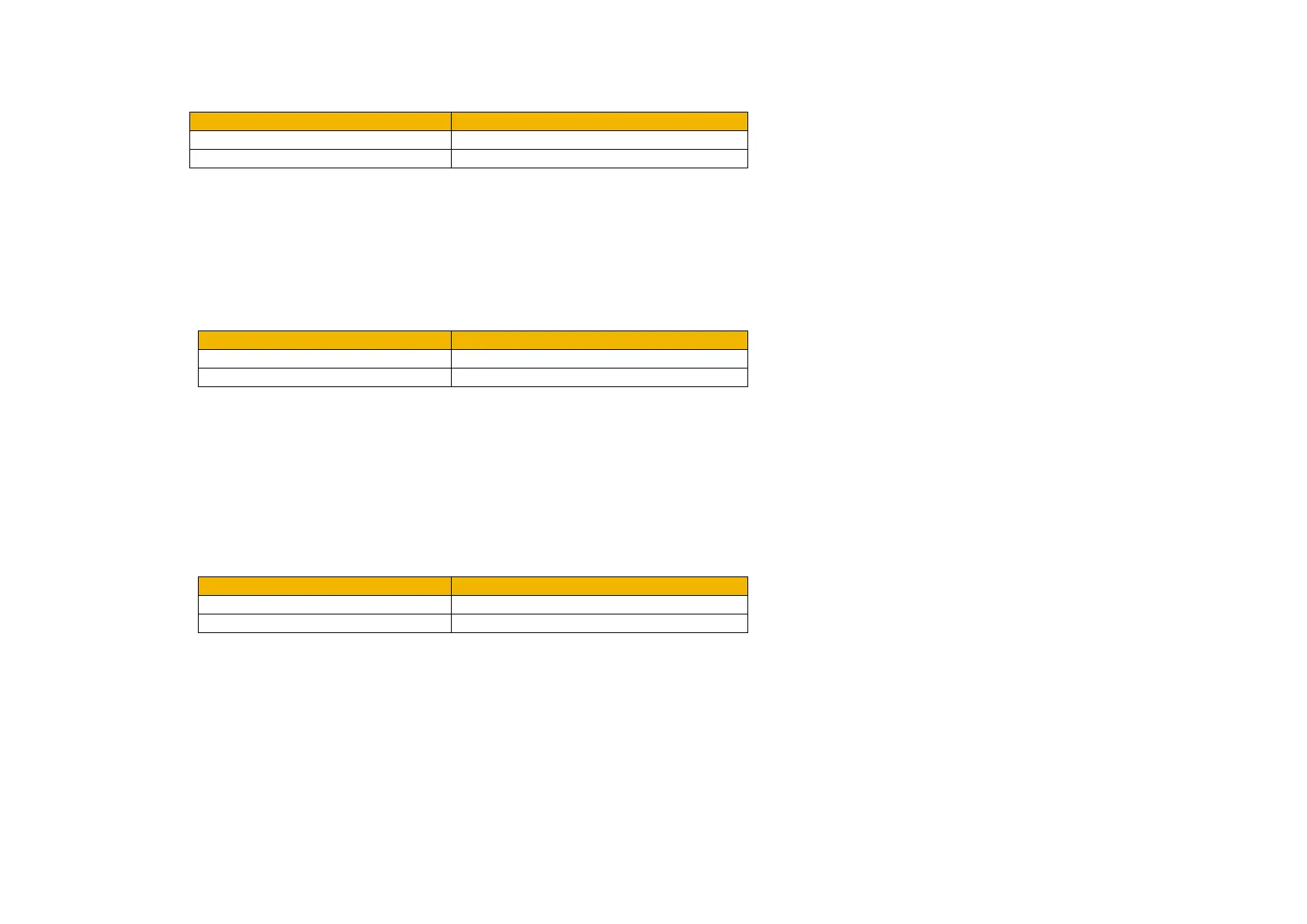Ethernet 12-3
AC30V series Variable Speed Drive
Automatically Assigning an IP Address using DHCP
If the network on which the AC30 is connected has a DHCP (Dynamic Host Configuration Protocol) server then the IP address may be assigned
by this server. The DHCP must be enabled. The AC30 will then request an IP address, subnet mask and gateway address from the DHCP
server.
Note: The IP address is requested by the AC30 each time the drive is powered up or when the Ethernet cable is plugged in. There is no
guarantee that the DHCP server will provide the same IP address each time.
Automatically Assigning an IP Address using Auto-IP
The AC30 may assign itself a link-local address automatically using Auto-IP. This would be used where an automatic address is required but
where no DHCP server is available, such as a small local network or when connecting an AC30 drive directly to a PC (point to point). The Auto-
IP must be enabled.
The AC30 will choose an IP address randomly from the link-local range 169.254.*.*. The AC30 checks that no other Ethernet device on the
network is using the address before allocating it. The AC30 will store this IP address (in parameter 0931 Last Auto IP Address) and attempt to
use it next time Auto-IP is used. The gateway address is fixed to 0.0.0.0
Using Both DHCP and Auto-IP
If both the DHCP and Auto-IP are enabled then an IP address will be obtained automatically depending on the network. This is the default
setting.
The AC30 will take a link-local address in the range 169.254.*.* if no DHCP server is discovered on the network. If a DHCP server is available
(or becomes subsequently available) then the AC30 will take the IP address from the server. Note that the DHCP has precedence.
