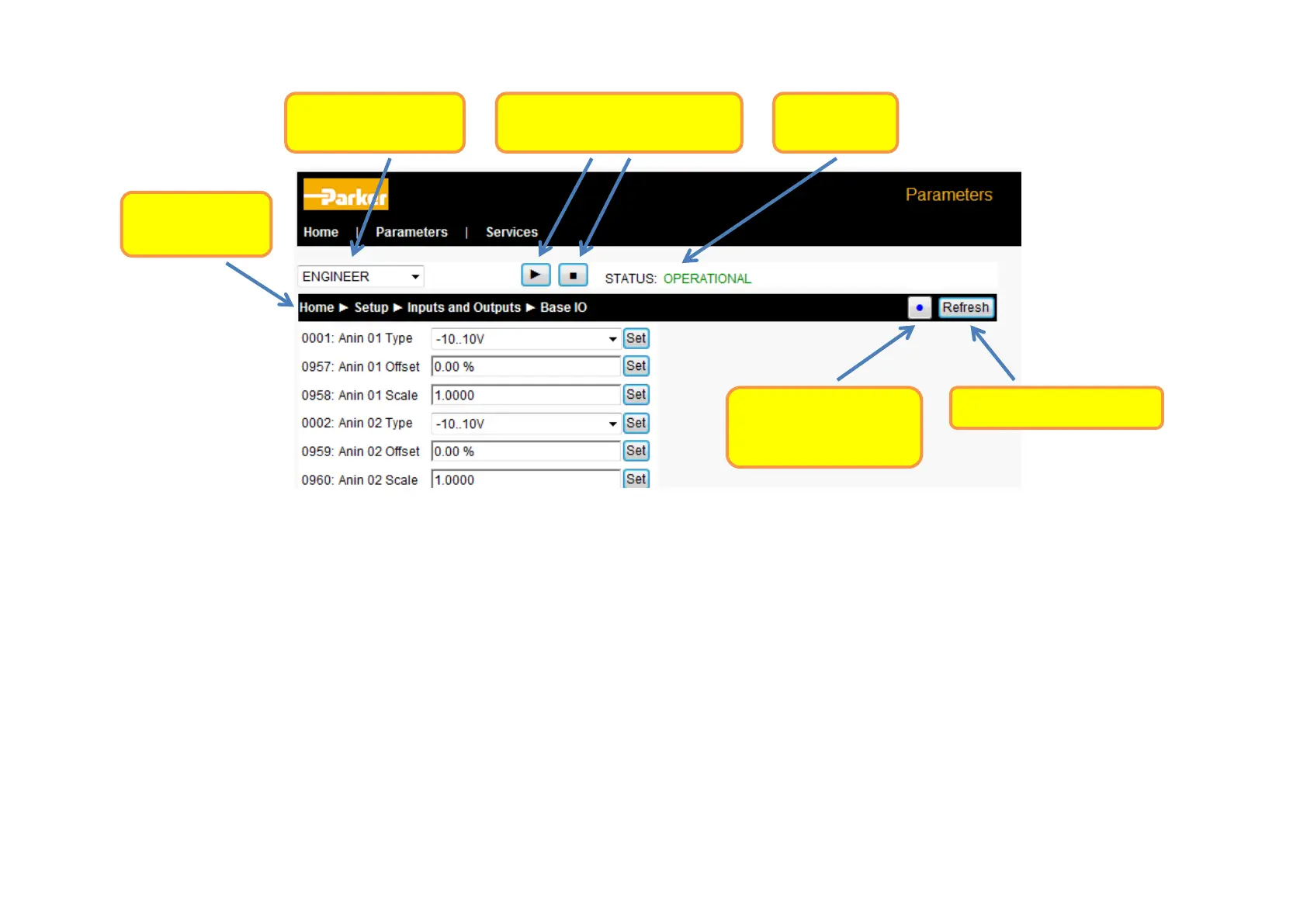Ethernet 12-7
AC30V series Variable Speed Drive
Services Page
The services page provides a means of restricting access to the web pages with a password using Basic Authentication. This page may only be
accessed when the parameter 0944 Web Access is set to FULL.
If the web access password is set then access to the Parameters Page and Services Page will be restricted. The factory default has the
password cleared providing unrestricted access.
The username is fixed to “ac30”.
Note 1. Basic Authenticate is a very low level of defense against unauthorized access. It is the responsibility of the system administrator to
assess the network security and provide adequate protection.
Note 2. The username and password are case sensitive.
Note 3. If passwords are lost, they may only be cleared by a return to factory defaults of all the parameters.
Puts the drive into operational
or configuration mode
web view level
navigation bar
monitoring of
diagnostic parameters
