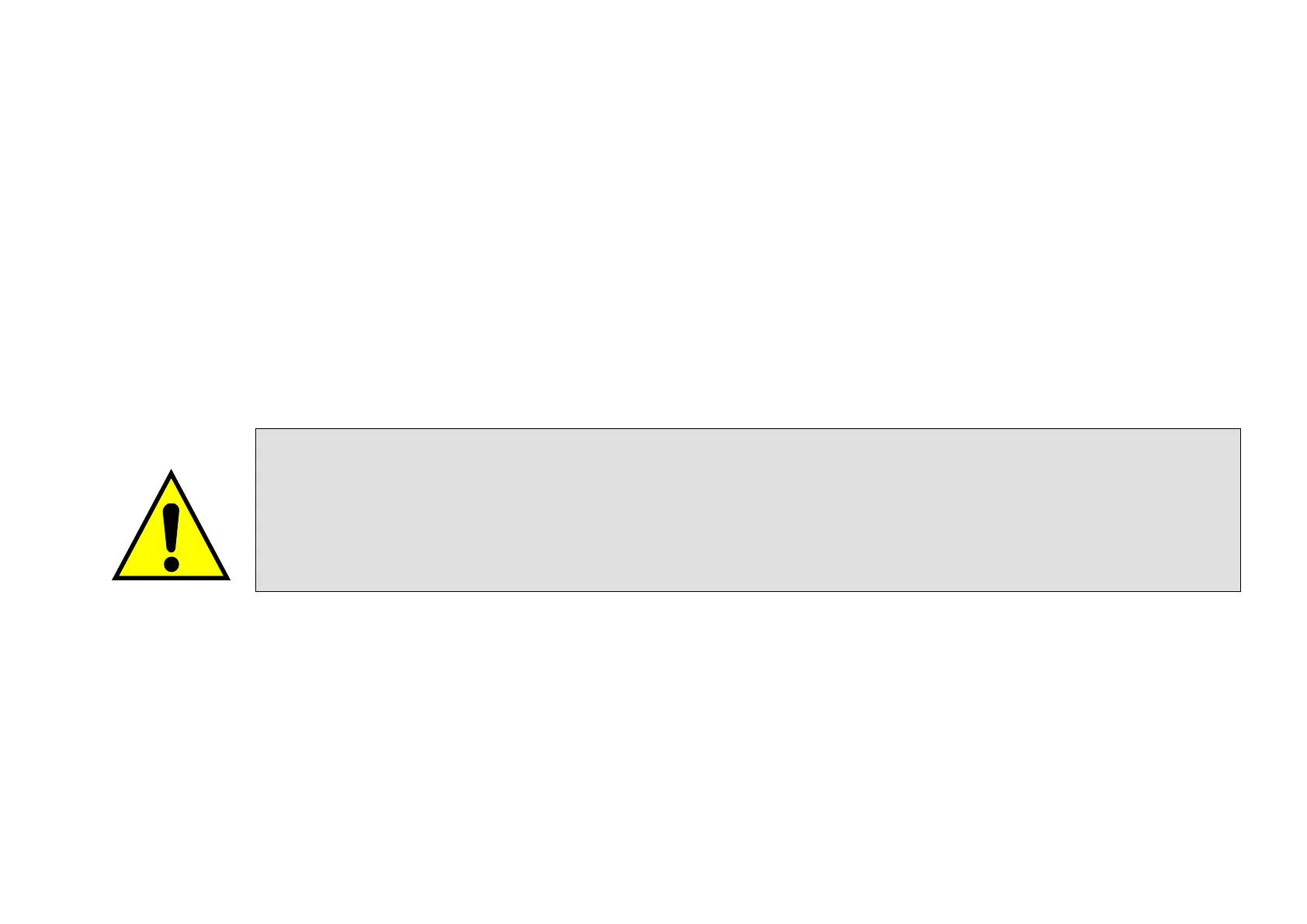Safe Torque Off 6-26
AC30V series Variable Speed Drive
To start the drive:
Ensure the Safety Demand switch is reset (contacts closed). Press the RESET button to ensure the Safety Control Unit is reset; its
contacts to the AC30V should close making the STO function inactive. The AC30V STO output should then turn OFF. Then press the
DRIVE START button.
To perform operational stop (non STO):
Press the DRIVE STOP button.
Wait for the motor to come to rest.
To invoke SS1:
Operate the Safety Demand switch (contacts open). This should cause the Safety Control Unit to open its instantaneous output, shown
here as a single channel. This causes the drive to decelerate to rest using its own software which is not safety critical in this instance.
Note: the drive’s block diagram must be configured to provide this ramp to rest functionality.
After a time delay set in the Safety Control Unit, the pair of delayed OFF output contacts open together. This time delay must be set
longer than the worst case time for the motor to come to rest.
In response, the drive will confirm, by energising KA1 via X10/05, that STO has been invoked. The user may wish / require that this is
verified by mechanisms not shown on this drawing.
DANGER
IF KA1 IS DE-ENERGISED, DO NOT ACCESS THE MACHINE AS A FAULT MAY BE PRESENT.
THE USER MUST RESOLVE THE DETECTED FAULT BEFORE RELYING FURTHER ON THE STO FEATURE. FAILURE TO DO SO
COULD RESULT IN STO NOT BEING ACHIEVABLE, AND THUS THE MOTOR MAY ROTATE UNEXPECTEDLY AND COULD RESULT
IN INJURY, DEATH OR DAMAGE. PARKER WILL NOT ACCEPT ANY LIABILITY FOR FAILURE TO DO THIS OR FOR ANY
CONSEQUENTIAL LOSS OR DAMAGE.
Note: if either of the delayed OFF output contacts in the Safety Control Unit open while the motor is rotating, the motor will coast to rest
(unless external forces act on it).
