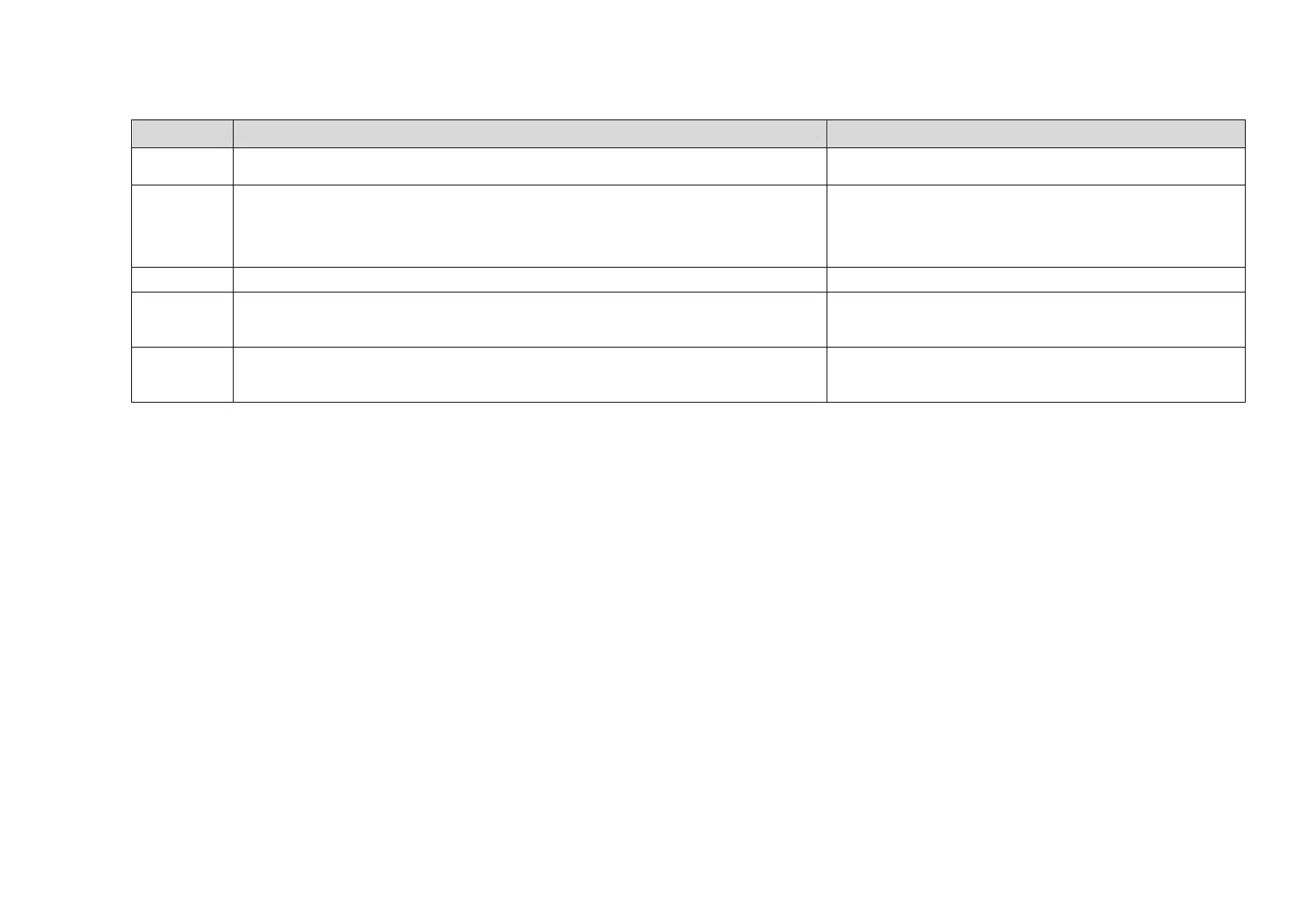Safe Torque Off 6-32
AC30V series Variable Speed Drive
User Output Check:
STO test Comprehensive Check, Activity Expected reaction and effect
19 Remove connections to X10/01 and X10/03 within 1 second of each other. X10/05 and /06 must be ON.
20
Try to restart the drive.
Wait for at least 10 seconds with the run command active, then remove it.
Drive must not start while run command is given.
Drive must report STO trip immediately.
X10/05 and /06 must remain ON.
21 Reconnect X10/01 and X10/03 to 24V. X10/05 and /06 must turn OFF immediately.
22 Try to restart the drive at SPT1.
The drive must restart at SPT1.
23
Test is complete.
Drive must stop.
The tests specified above are the minimum set; further test steps may be required depending on the application, for example a controlled stop should be
verified in a SS1 application.
