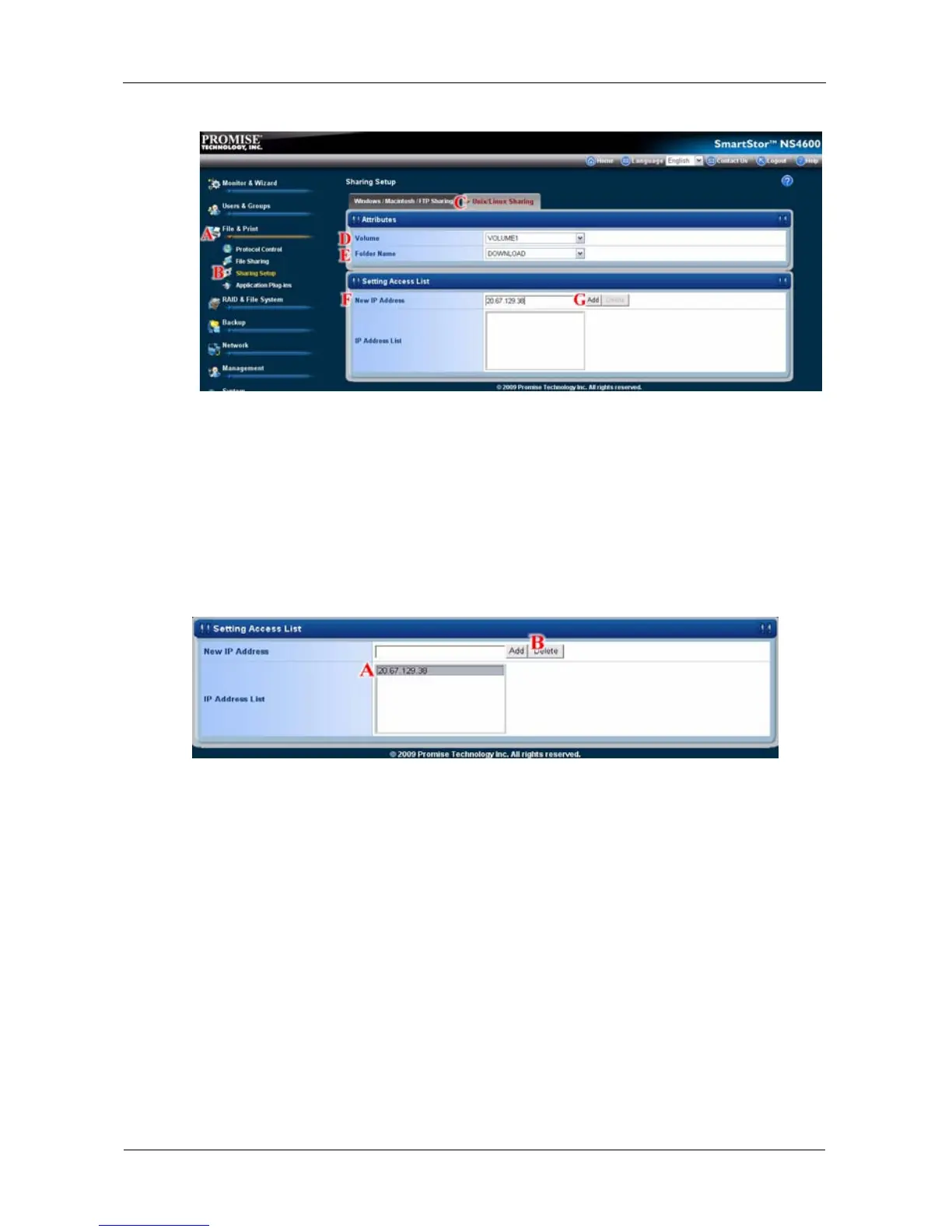SmartStor NS4600 Product Manual
230
7. Click the Add button to add the computer to the access list. (G)
8. In the confirmation box, click the OK button.
Be sure the UNIX/Linux service is running for this folder. See “Setting up
UNIX/Linux Access” on page 216.
To remove a computer from the access list:
1. Highlight the IP address of the computer you want to delete. (A)
2. Click the Delete button. (B)
3. Click the OK button in the confirmation box. The computer is removed from
the list.