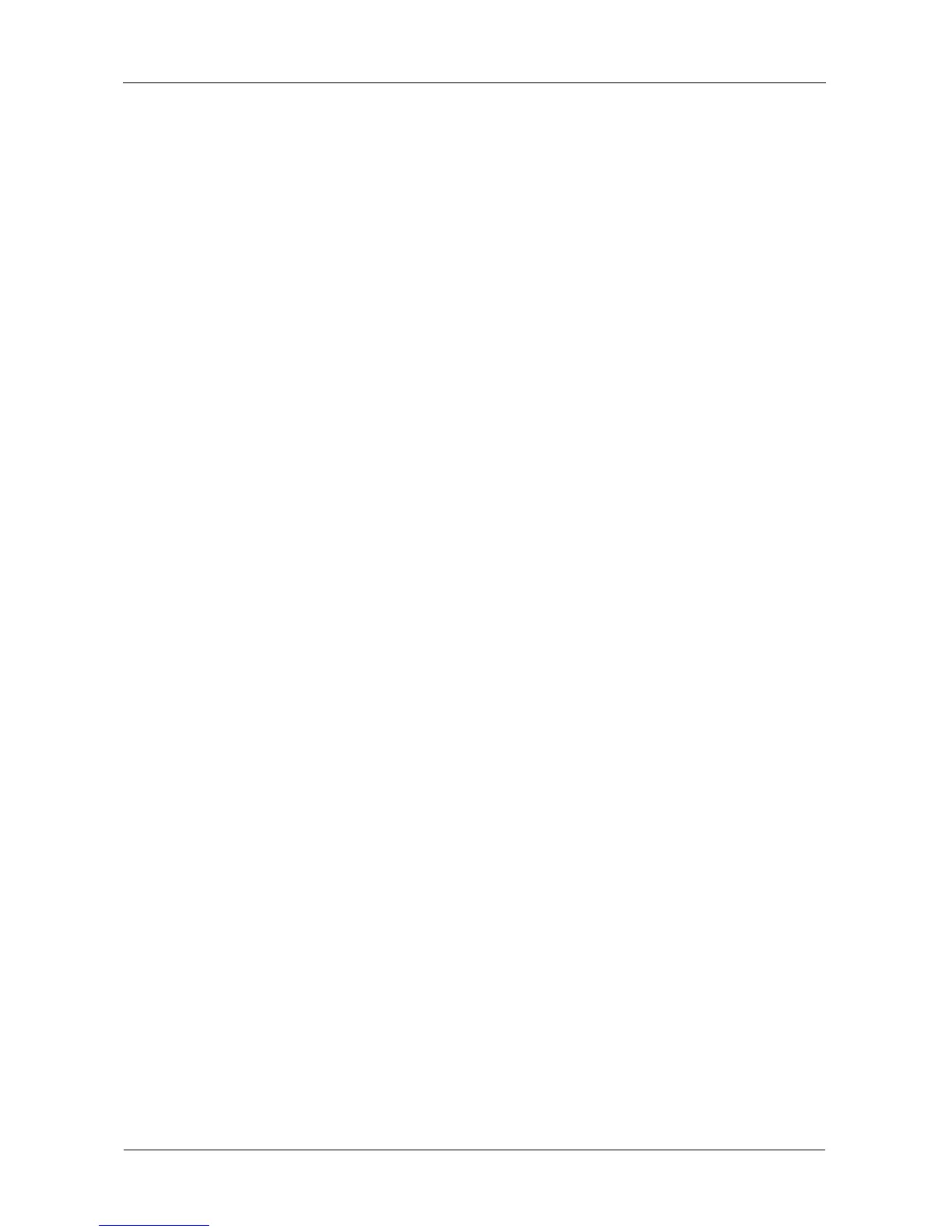SmartStor NS4600 Product Manual
iv
Chapter 3: Connecting to the SmartStor . . . . . . . . . . . . . . . . . . . . . .31
Setting up a Network Drive on a Windows PC . . . . . . . . . . . . . . . .31
Setting up a Network Drive on a UNIX or Linux PC . . . . . . . . . . . .36
On a Windows or Mac . . . . . . . . . . . . . . . . . . . . . . . . . . . . . . . .36
Setting up UNIX/Linux Service . . . . . . . . . . . . . . . . . . . . . .36
Setting up File Sharing . . . . . . . . . . . . . . . . . . . . . . . . . . . .37
On the UNIX/Linux PC with Command Line Interface . . . . . . .38
On the Linux PC with Graphic Desktop . . . . . . . . . . . . . . . . . .39
Setting up a Network Drive on a Mac . . . . . . . . . . . . . . . . . . . . . . .41
In PASM . . . . . . . . . . . . . . . . . . . . . . . . . . . . . . . . . . . . . . . . . .41
On the Mac Desktop . . . . . . . . . . . . . . . . . . . . . . . . . . . . . . . . .43
Connecting a USB Printer to SmartStor . . . . . . . . . . . . . . . . . . . . .45
Setting up the Print Server on SmartStor . . . . . . . . . . . . . . . . . . . .46
Setting up Windows Printing . . . . . . . . . . . . . . . . . . . . . . . . . . . . . .47
Setting up Linux Printing . . . . . . . . . . . . . . . . . . . . . . . . . . . . . . . . .50
Setting up Mac Printing . . . . . . . . . . . . . . . . . . . . . . . . . . . . . . . . . .53
Connecting a USB Drive . . . . . . . . . . . . . . . . . . . . . . . . . . . . . . . . .55
Windows PC . . . . . . . . . . . . . . . . . . . . . . . . . . . . . . . . . . . . . . .56
Linux PC . . . . . . . . . . . . . . . . . . . . . . . . . . . . . . . . . . . . . . . . . .56
Mac . . . . . . . . . . . . . . . . . . . . . . . . . . . . . . . . . . . . . . . . . . . . . .57
Disconnecting a USB Drive . . . . . . . . . . . . . . . . . . . . . . . . . . . . . . .57
Setting-up Apple iTunes . . . . . . . . . . . . . . . . . . . . . . . . . . . . . . . . .58
Downloading the Firefly Plug-in . . . . . . . . . . . . . . . . . . . . . . . .58
Installing the Firefly Plug-in . . . . . . . . . . . . . . . . . . . . . . . . . . . .58
Installing and Configuring Apple iTunes . . . . . . . . . . . . . . . . . .60
Chapter 4: SmartNAVI . . . . . . . . . . . . . . . . . . . . . . . . . . . . . . . . . . . . .63
Working with SmartNAVI . . . . . . . . . . . . . . . . . . . . . . . . . . . . . . . . .63
Opening the Main Window . . . . . . . . . . . . . . . . . . . . . . . . . . . .63
Choosing a SmartNAVI Language . . . . . . . . . . . . . . . . . . . . . .65
Starting the Advanced Storage Manager (PASM) . . . . . . . . . .66
Main Window . . . . . . . . . . . . . . . . . . . . . . . . . . . . . . . . . . .66
SmartNAVI Tray Icon (Windows only) . . . . . . . . . . . . . . . .67
Viewing SmartNAVI Information . . . . . . . . . . . . . . . . . . . . . . . .67
Closing SmartNAVI . . . . . . . . . . . . . . . . . . . . . . . . . . . . . . . . . .69
Alternative Method for Windows . . . . . . . . . . . . . . . . . . . . .69
Managing Users and Groups . . . . . . . . . . . . . . . . . . . . . . . . . . . . . .71
Creating a User . . . . . . . . . . . . . . . . . . . . . . . . . . . . . . . . . . . . .71
Creating the Default User . . . . . . . . . . . . . . . . . . . . . . . . . . . . .73
Changing User Passwords . . . . . . . . . . . . . . . . . . . . . . . . . . . .74
Viewing a List of Users . . . . . . . . . . . . . . . . . . . . . . . . . . . . . . .76