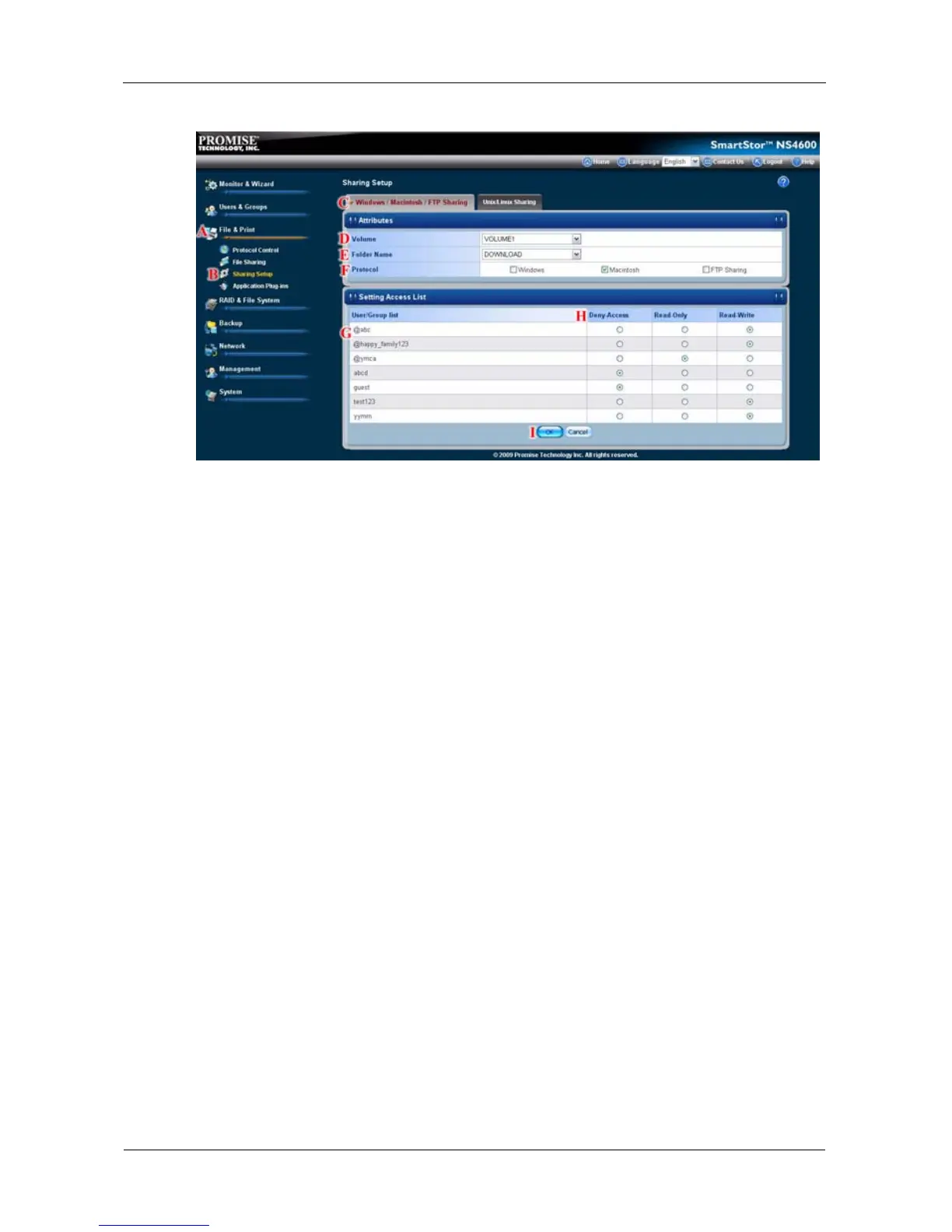SmartStor NS4600 Product Manual
42
8. Click the OK button to save your settings. (I)
9. In the confirmation box, click the OK button.
You can now access the specified folder from a Mac.
The Mac file sharing enables Macs to access folders on the SmartStor. In
this case, access is given for the PUBLIC folder.