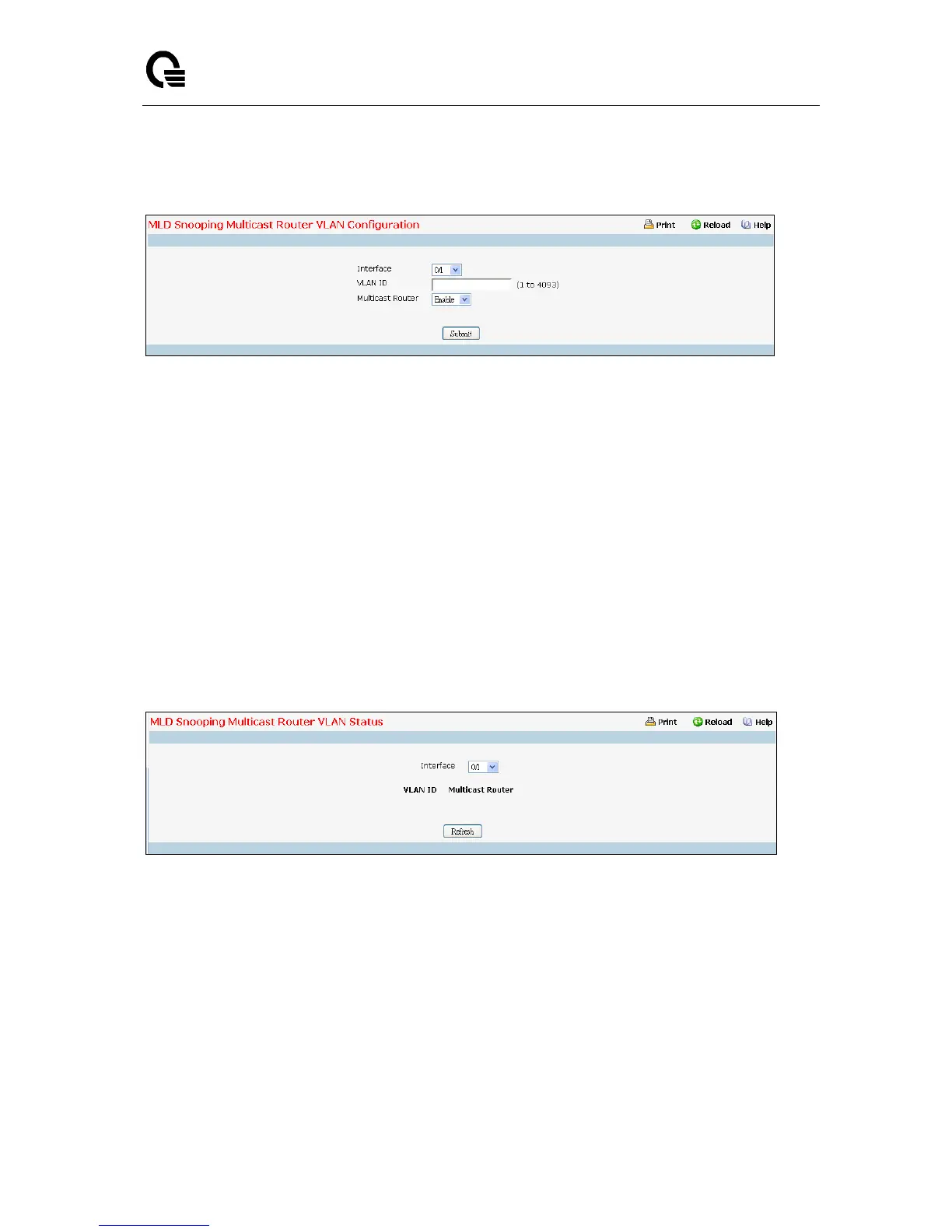_____________________________________________________________________________
LB9 User’s Guide 1180/1523
11.3.20.7 Configuring MLD Snooping Multicast VLAN Configuration Page
Selection Criteria
Interface - The select box lists all interfaces. Select the interface for which you want Multicast Router
to be enabled
Configurable Data
VLAN ID - VLAN ID for which the Multicast Router Mode is to be Enabled or Disabled.
Multicast Router - For the VLAN ID, multicast router may be enabled or disabled using this.
Command Buttons
Submit - Update the switch with the values you entered.
11.3.20.8 Configuring MLD Snooping Multicast Router VLAN Status Page
Selection Criteria
Interface - The select box lists all interfaces. Select the interface for which you want to display the
status.
Non-Configurable Data
VLAN ID - All VLAN Ids for which the Multicast Router Mode is Enabled.
Multicast Router - Multicast Router Mode for VLAN ID.
Command Buttons
Refresh - Refresh the database and display it again starting with the first entry in the table.