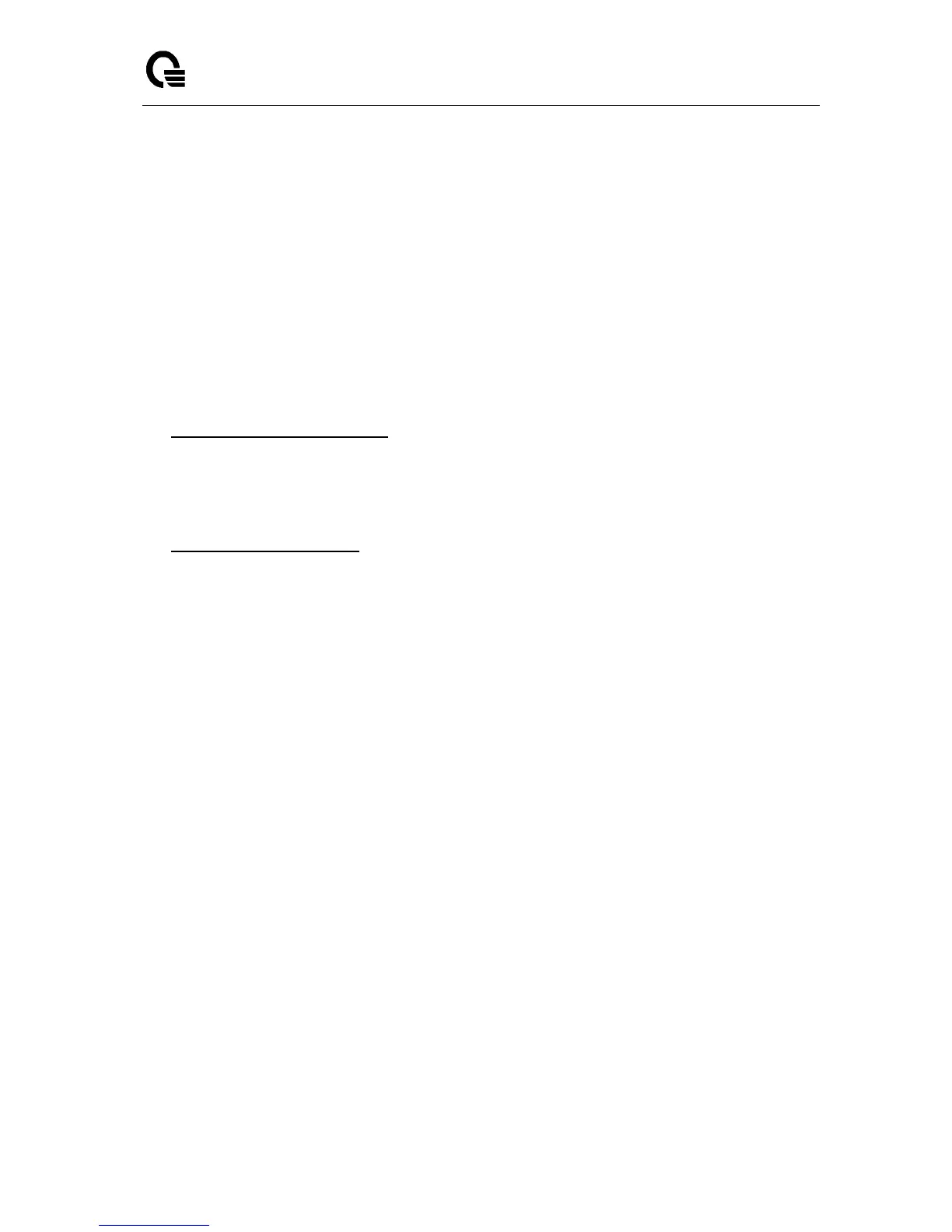_____________________________________________________________________________
LB9 User’s Guide 1423/1523
External Routing - A definition of the router's capabilities for the area, including whether or not
AS-external-LSAs are flooded into/throughout the area.
SPF Runs - The number of times that the intra-area route table has been calculated using this area's
link-state database. This is done using Dijkstra's algorithm.
Area Border Router Count - The total number of area border routers reachable within this area.
This is initially zero, and is calculated in each SPF Pass.
Area LSA Count - The total number of link-state advertisements in this area's link-state database,
excluding AS External LSAs.
Area LSA Checksum - The 32-bit unsigned sum of the link-state advertisements' LS checksums
contained in this area's link-state database. This sum excludes external (LS type 5) link-state
advertisements. The sum can be used to determine if there has been a change in a router's link state
database, and to compare the link-state database of two routers.
Stub Area Specific Parameters.
Metric Value - The Configured Metric value for the Stub. This can be modified using the CLI
command 'area (area-id) default-cost' in the ipv6 router ospf config mode. The valid range is (1 to
65535).
NSSA Specific Parameters.
Translator State - Translator State 'Enabled' means that the NSSA router OSPFv3 Area NssA
Translator Role has been set to always. Translator State of 'Elected' means a candidate NSSA
Border router is translating type-7 LSAs into type-5.' Disabled' implies tha a candidate NSSA Border
router is NOT translating type-7 LSAs into type-5.
Command Buttons
Create Stub Area - Configure the area as a stub area.
Delete Stub Area - Delete the stub area designation. The area will be returned to normal state.
Create NSSA - Configure the area as NSSA.
Delete NSSA - Delete the NSSA designation. The area will be returned to normal state.
Submit - Send the updated configuration to the switch. Configuration changes take effect
immediately. These changes will not be retained across a power cycle unless a save is performed.
Delete Area - Deletes the area if none of the OSPF router interfaces are in that area.
Refresh - Refresh the data on the screen with the present state of the data in the switch