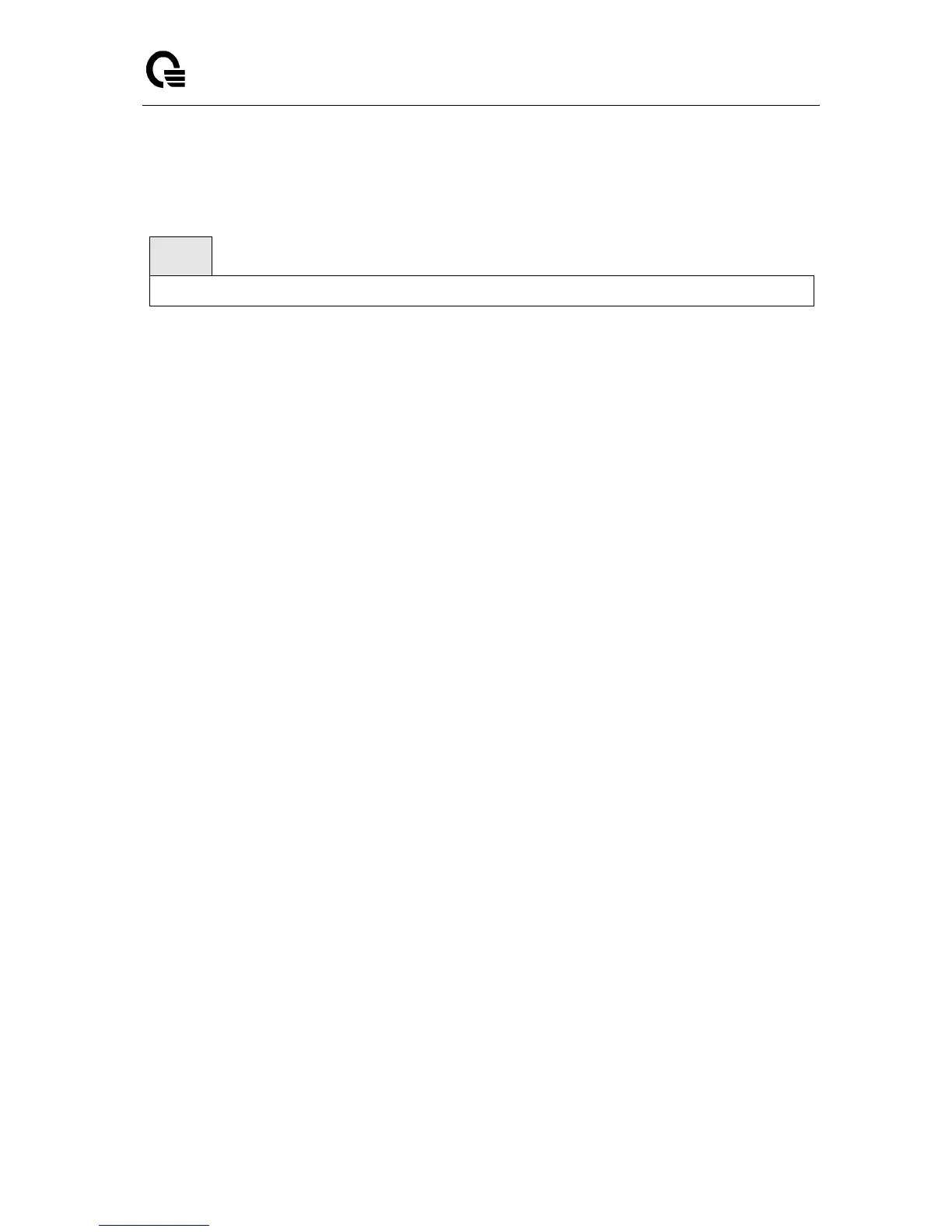_____________________________________________________________________________
LB9 User’s Guide 332/1523
6.8.1.17 show captive-portal configuration [cp-id] client status
This command reports status of the captive portal feature.
Default Setting
None
Command Mode
Privileged Exec
Display Message
CP ID: Shows the captive portal ID the connected client is using.
CP Name: Shows the name of the captive portal the connected client is using.
Client MAC Address: Identifies the MAC address of the wireless client (if applicable).
If you use the optional [cp-id] information, the following additional information appears:
Client IP Address: Identifies the IP address of the wireless client (if applicable).
Interface: Valid slot and port number separated by a forward slash.
Interface Description: Describes the interface.