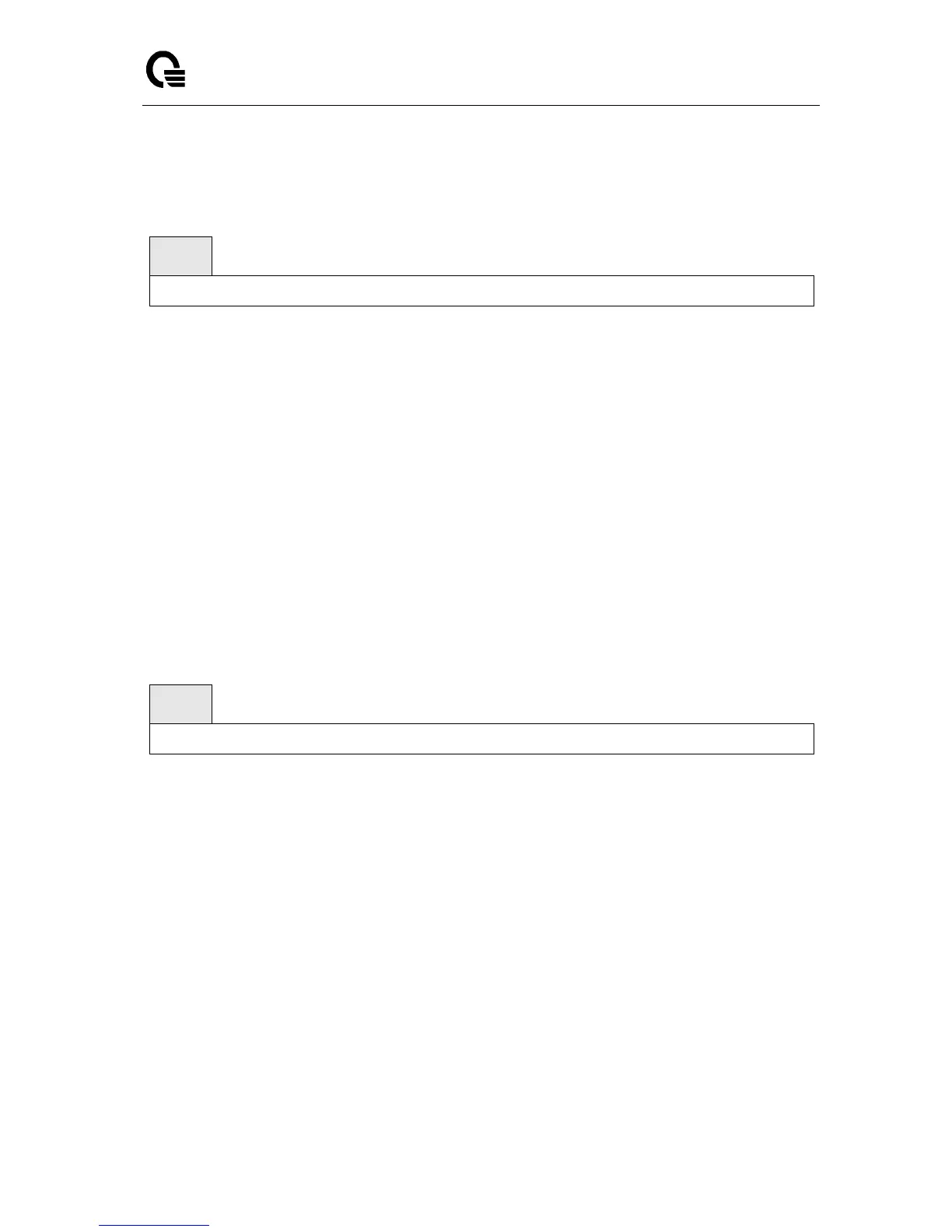Layer 2/3/4 Managed Switch
_____________________________________________________________________________
LB9 User’s Guide 334/1523
6.8.1.19 show captive-portal configuration <cp-id> locales
This command displays locales associated with a specific captive portal configuration.
show captive-portal configuration <1-10> locales
Default Setting
None
Command Mode
Privileged Exec
Display Message
Locale Code: Two-letter abbreviation for languages.
Locale Link: The names of the languages.
6.8.1.20 show captive-portal configuration <cp-id> status
This command displays information of all configured captive portal configurations or a specific captive
portal configuration.
show captive-portal configuration <1-10> status
Default Setting
None
Command Mode
Privileged Exec
Display Message
CP ID: Shows the captive portal ID.
CP Name: Shows the captive portal name.
CP Mode: Shows whether the CP is enabled or disabled.
Protocol Mode: Shows the current connection protocol, which is either HTTP or HTTPS.
Verification Mode: Shows the current account type, which is Guest, Local, or RADIUS.
If you include the optional [cp-id] status keywords, the following additional information appears: