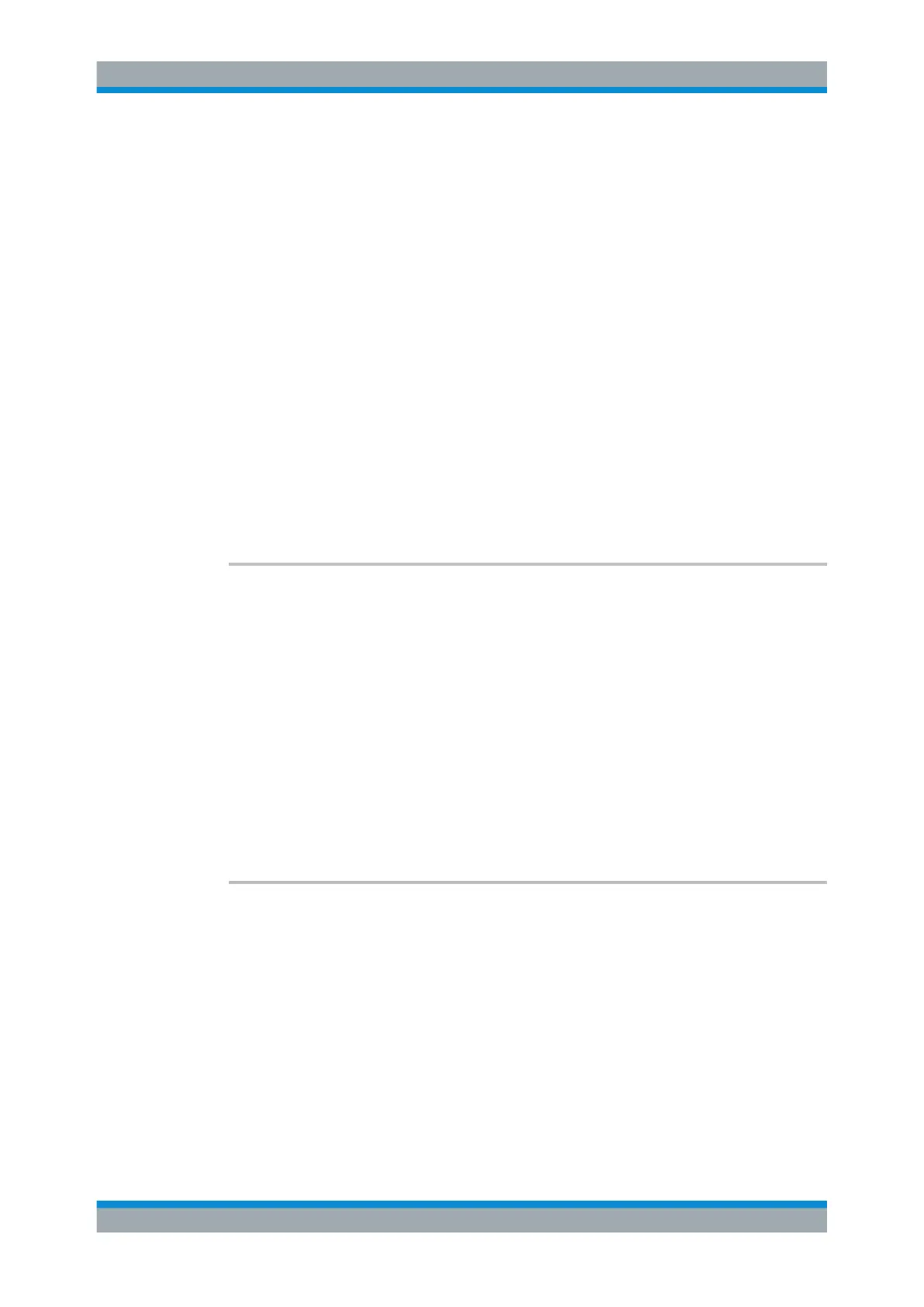Remote Control
R&S
®
ESR
646User Manual 1175.7068.02 ─ 12
Querying the status of the measurement results
The SCPI parameter STATUS returns the status information for each measurement
result. Thus, the number of returned values depends on the number of measurement
results n. For each measurement result, the parameter queries 1 byte of status infor-
mation.
➙ bit 2 represents overrange for trace 1 to trace 6
Note that the SCAN parameter only works while the scan is actually running.
Example:
TRAC? STATUS
Querying spectrogram data
The SCPI parameter SGRam returns the contents of the spectrogram.
For every frame (horizontal line) in the spectrogram, the command returns the power
levels that have been measured, one for each sweep or measurement point. The num-
ber of frames depends on the size of the history depth. The power level depends on
the unit you have currently set.
FORMat:DEXPort:TRACes <Selection>
This command selects the data to be included in a data export file.
Parameters:
<Selection> ALL
Selects all active traces for export to an ASCII file.
The <trace> parameter for the MMEMory:STORe<n>:TRACe
command is ignored.
SINGle
Only a single trace is selected for export, namely the one speci-
fied by the MMEMory:STORe<n>:TRACe command.
*RST: SINGle
Manual operation: See "ASCII Trace Export" on page 199
TRACe[:DATA] <ResultType>
This command queries current trace data and measurement results.
The data format depends on FORMat[:DATA].
Query parameters:
<Trace> TRACE1 | ... | TRACE6
See "Querying trace data" on page 643.
FINAL1 | ... | FINAL6
See "Querying results for the final measurement" on page 645.
PLIST1 | ... | PLIST6
See "Querying results for a peak search" on page 645.
Remote Commands in Receiver Mode
