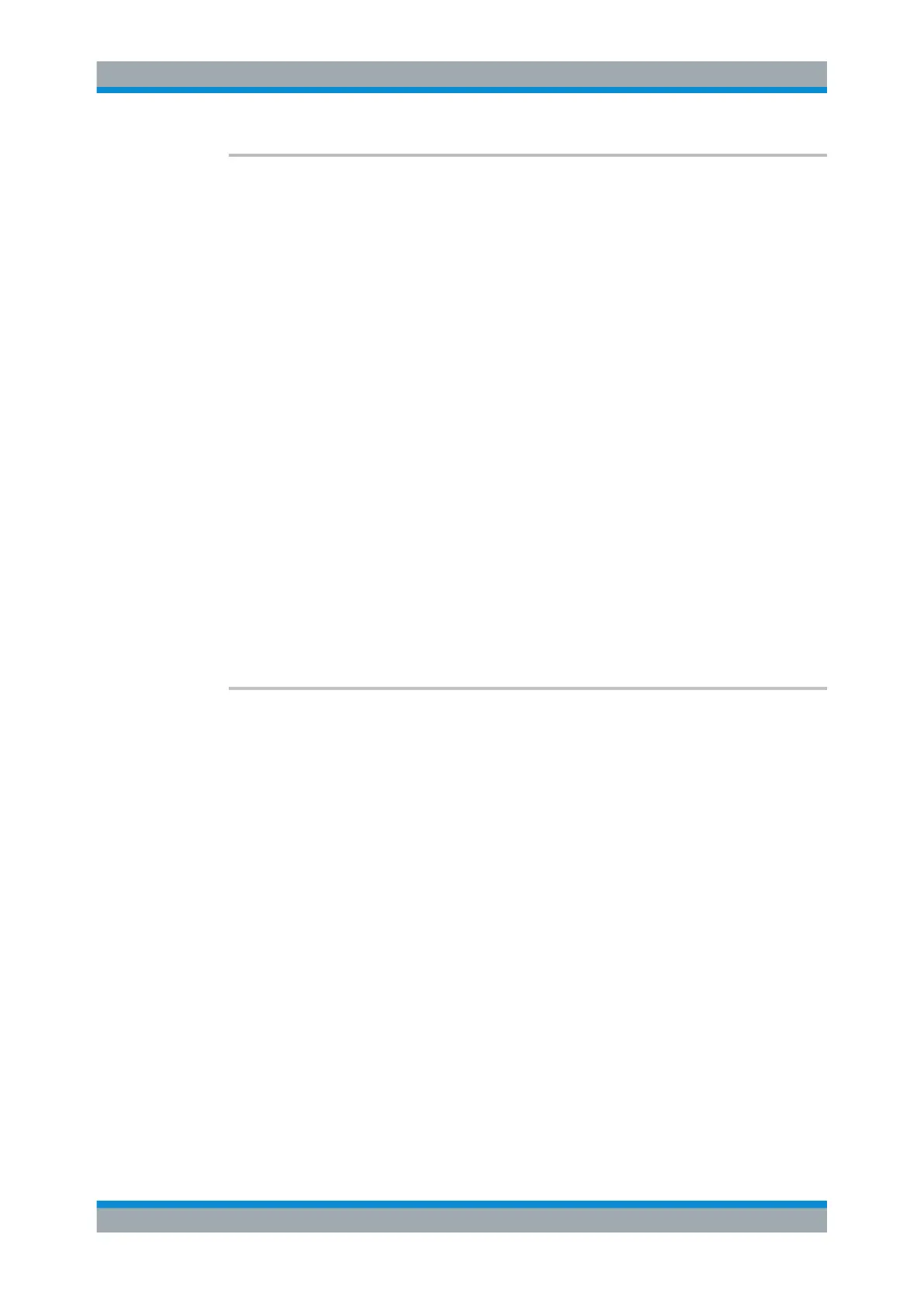Remote Control
R&S
®
ESR
851User Manual 1175.7068.02 ─ 12
MMEMory:STORe<n>:TRACe <Trace>, <FileName>
This command stores the selected trace in the specified window in a file with ASCII for-
mat. The file format is described in Chapter 6.3.1.6, "ASCII File Export Format",
on page 399
The decimal separator (decimal point or comma) for floating-point numerals contained
in the file is defined with the FORMat:DEXPort:DSEParator command (see
FORMat:DEXPort:DSEParator on page 850).
Suffix:
<n>
.
window; For applications that do not have more than 1 measure-
ment window, the suffix <n> is irrelevant.
Parameters:
<Trace> 1 to 6
Selected a trace.
When you export all traces (FORMat:DEXPort:TRACes), this
paramater is not required.
<FileName> DOS file name
The file name includes indication of the path and the drive name.
Indication of the path complies with DOS conventions.
Example:
MMEM:STOR:TRAC 3,'TEST.ASC'
Stores trace 3 in the file TEST.ASC.
Manual operation: See "ASCII Trace Export" on page 199
[SENSe:]AVERage<n>:COUNt <NoMeasurements>
This command defines the number of measurements which contribute to the average
value.
Note that continuous averaging is performed after the indicated number has been
reached in continuous sweep mode.
In single sweep mode, the sweep is stopped as soon as the indicated number of mea-
surements (sweeps) is reached. Synchronization to the end of the indicated number of
measurements is only possible in single sweep mode.
This command has the same effect as the [SENSe<source>:]SWEep:COUNt com-
mand. In both cases, the number of measurements is defined whether the average cal-
culation is active or not.
The number of measurements applies to all traces in the window.
Suffix:
<n>
.
Selects the measurement window.
Parameters:
<NoMeasurements> 0 to 32767
*RST: 0
Remote Commands in Spectrum Analyzer Mode