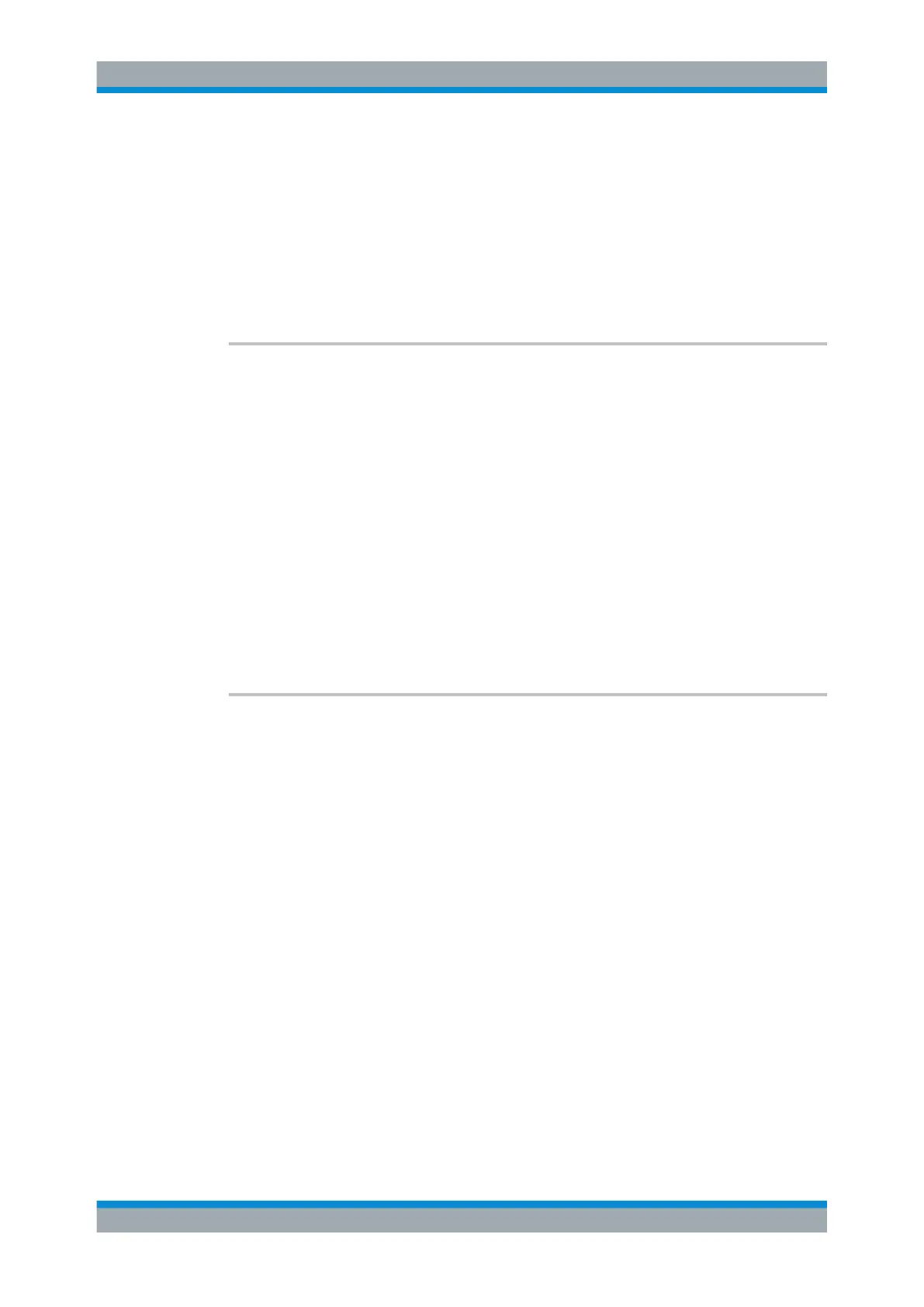Remote Control
R&S
®
ESR
852User Manual 1175.7068.02 ─ 12
Example:
SWE:CONT OFF
Switching to single sweep mode.
AVER:COUN 16
Sets the number of measurements to 16.
AVER:STAT ON
Switches on the calculation of average.
INIT;*WAI
Starts the measurement and waits for the end of the 16 sweeps.
[SENSe:]AVERage<n>[:STATe<Trace>] <State>
This command turns averaging for a particular trace in a particular window on and off.
Suffix:
<n>
.
Selects the measurement window.
<Trace> 1...6
Selects the trace.
Parameters:
<State> ON | OFF
*RST: OFF
Example:
AVER OFF
Switches off the average calculation for trace 1.
AVER:STAT3 ON
Switches on the average calculation for trace 3.
[SENSe:]AVERage<n>:TYPE <FunctionType>
This command selects the type of average function.
Suffix:
<n>
.
Selects the measurement window.
Parameters:
<FunctionType> VIDeo | LINear | POWer
VIDeo
The logarithmic power values are averaged.
LINear
The power values are averaged before they are converted to
logarithmic values.
POWer
The power level values are converted into unit Watt prior to
averaging. After the averaging, the data is converted back into
its original unit.
*RST: VIDeo
Example:
AVER:TYPE LIN
Switches to linear average calculation.
Remote Commands in Spectrum Analyzer Mode