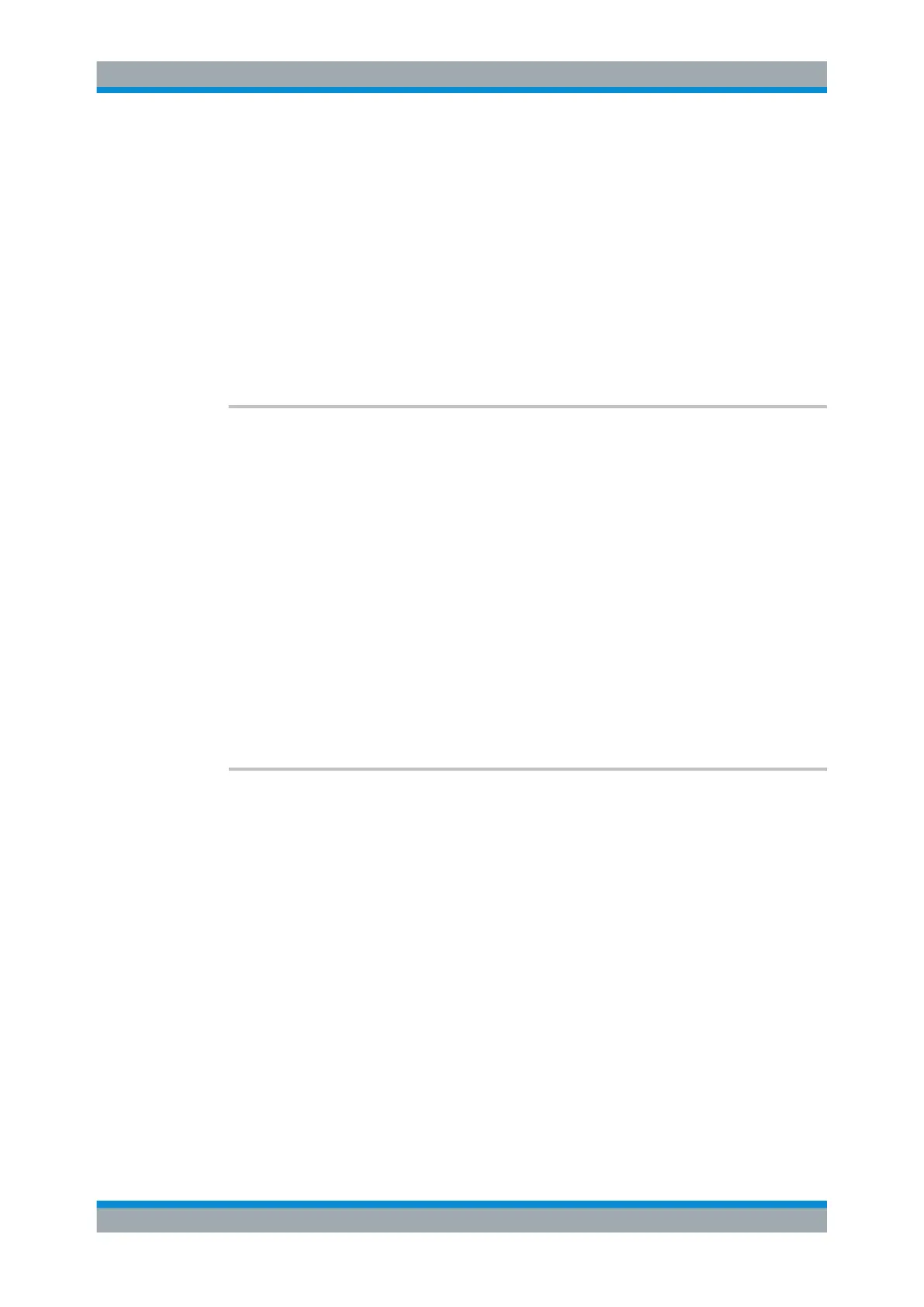Remote Control
R&S
®
ESR
763User Manual 1175.7068.02 ─ 12
●
Rf Attenuation, see [SENSe:]ESPectrum:RANGe<range>:INPut:
ATTenuation on page 766
●
Preamp, see [SENSe:]ESPectrum:RANGe<range>:INPut:GAIN:STATe
on page 766
Parameters:
<State> ON | OFF
*RST: OFF
Example:
ESP:HSP ON
Manual operation: See "Fast SEM" on page 259
[SENSe:]ESPectrum:RANGe<range>:BANDwidth[:RESolution] <Value>
This command sets the RBW value for the specified range.
Note that this parameter can not be set for all ranges if "Fast SEM" mode is activated
(see [SENSe:]ESPectrum:HighSPeed on page 762).
Suffix:
<range>
.
1...20
range
Parameters:
<Value> Refer to the data sheet.
*RST: 30.0 kHz
Example:
ESP:RANG2:BAND:RES 5000
Sets the RBW for range 2 to 5 kHz.
Manual operation: See "RBW" on page 259
[SENSe:]ESPectrum:RANGe<range>:BANDwidth:VIDeo <Value>
This command sets the VBW value for the specified range.
Note that this parameter can not be set for all ranges if "Fast SEM" mode is activated
(see [SENSe:]ESPectrum:HighSPeed on page 762).
Suffix:
<range>
.
1...20
range
Parameters:
<Value> Refer to the data sheet.
*RST: 10.0 MHz
Example:
ESP:RANG1:BAND:VID 5000000
Sets the VBW for range 1 to 5 MHz.
Manual operation: See "VBW" on page 260
Remote Commands in Spectrum Analyzer Mode