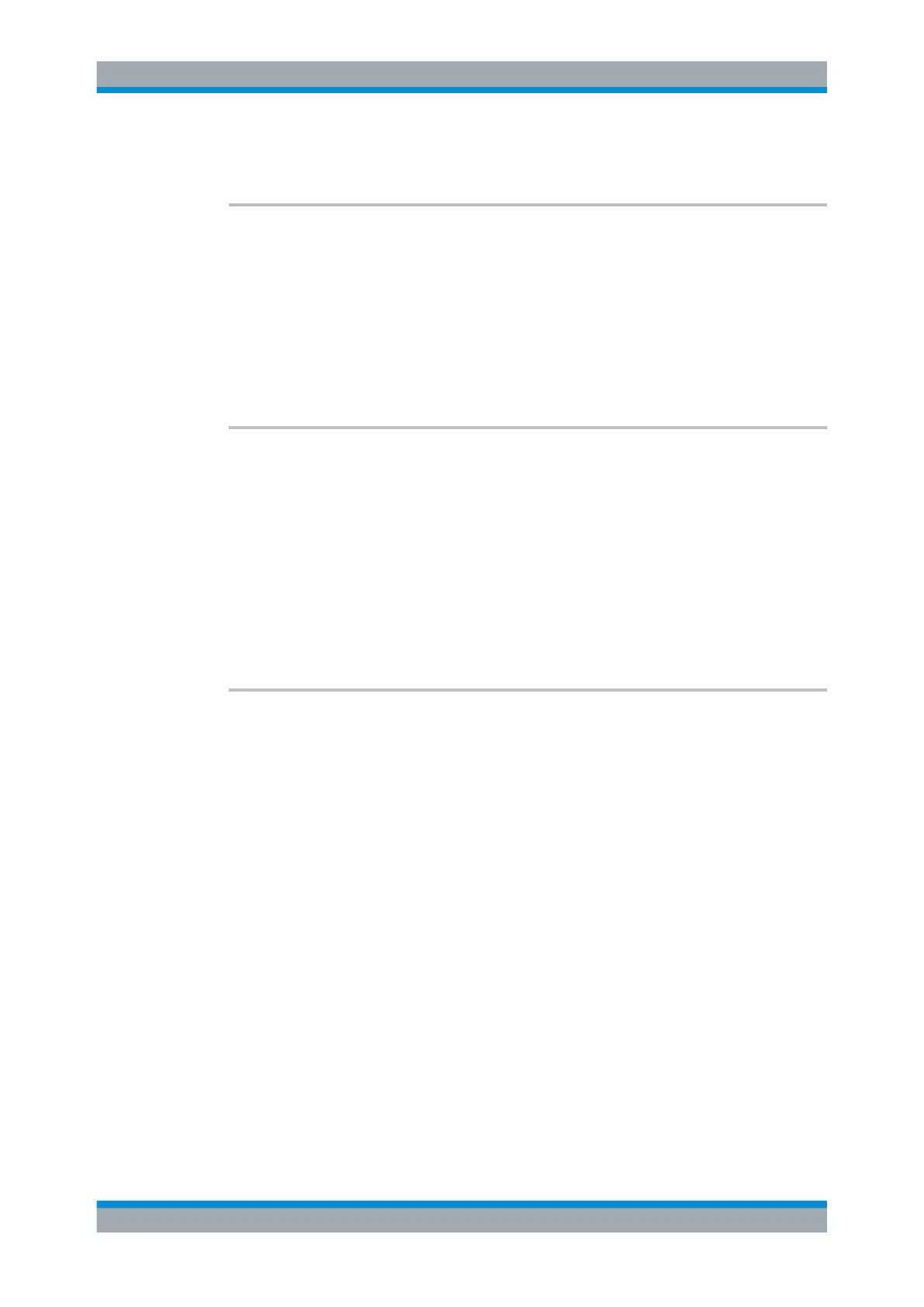Remote Control
R&S
®
ESR
842User Manual 1175.7068.02 ─ 12
Manual operation: See "Gate Delay" on page 379
[SENSe:]SWEep:EGATe:LENGth <TimeInterval>
This command defines a gate length.
Parameters:
<TimeInterval> 125 ns to 30 s
*RST: 400μs
Example:
SWE:EGAT:LENG 10ms
Manual operation: See "Gate Length (Gate Mode Edge)" on page 380
[SENSe:]SWEep:EGATe:POLarity <Polarity>
This command determines the polarity of the external gate signal. The setting applies
both to the edge of an edge-triggered signal and the level of a level-triggered signal.
Parameters:
<Polarity> POSitive | NEGative
*RST: POSitive
Example:
SWE:EGAT:POL POS
Manual operation: See "Trg/Gate Polarity" on page 377
See "Trigger Polarity" on page 472
[SENSe:]SWEep:EGATe:SOURce <Source>
This command selects the signal source for gated measurements.
If an IF power signal is used, the gate is opened as soon as a signal at > -20 dBm is
detected within the IF path bandwidth (10 MHz).
For details see the "Trg/Gate Source" on page 375 softkey.
Parameters:
<Source> EXTernal | IFPower | VIDeo | RFPower | PSEN
*RST: IFPower
Example:
SWE:EGAT:SOUR IFP
Switches the gate source to IF power.
Manual operation: See "Gated Trigger (On/Off)" on page 320
See "Trg/Gate Source" on page 375
See "External" on page 375
See "Video" on page 376
See "RF Power" on page 376
See "IF Power/BB Power" on page 376
See "Gated Trigger" on page 378
Remote Commands in Spectrum Analyzer Mode
