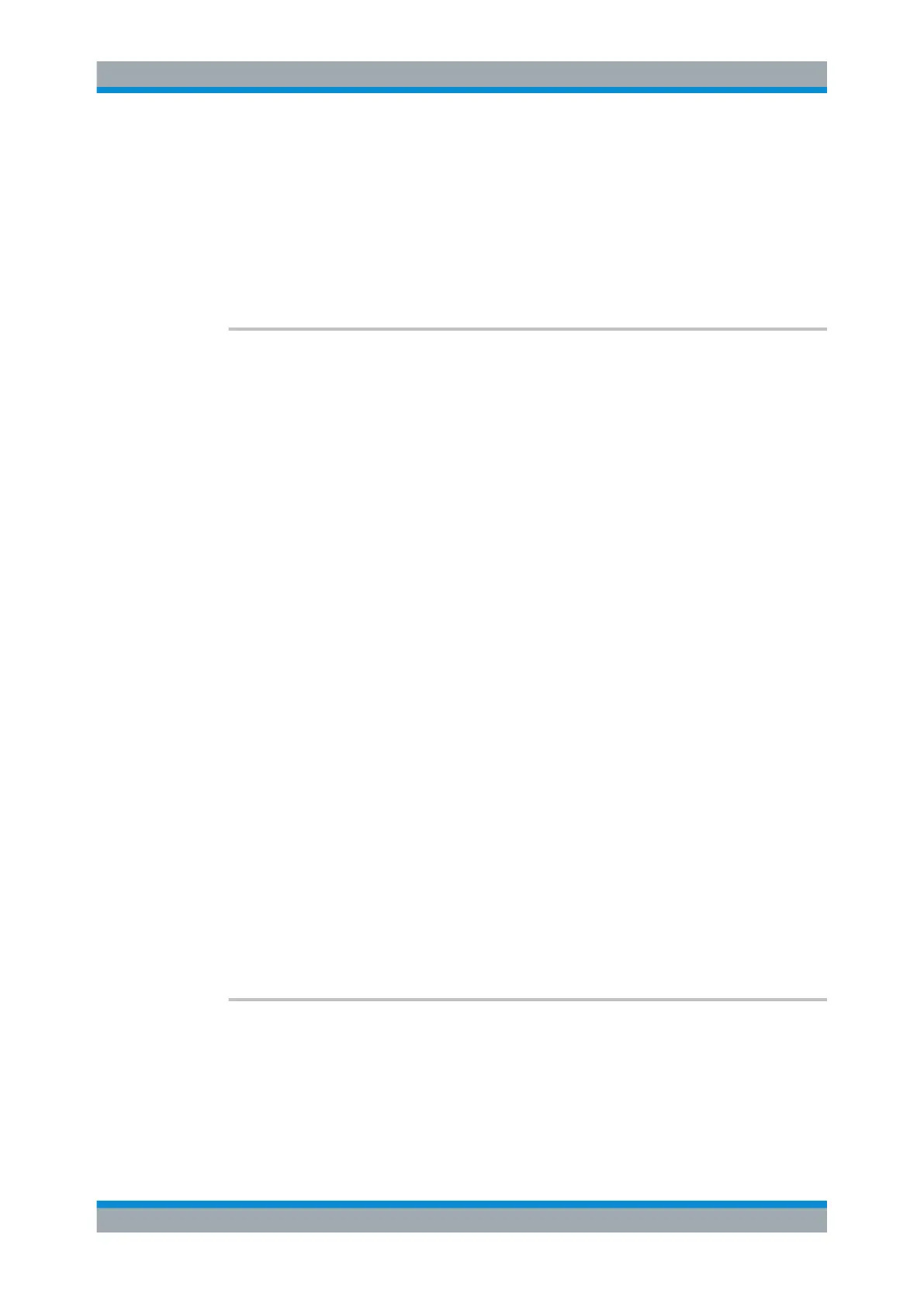Remote Control
R&S
®
ESR
898User Manual 1175.7068.02 ─ 12
Suffix:
<n>
.
irrelevant
Parameters:
<Type> LEVel | EDGE
*RST: EDGE
Example:
TRAC:IQ:EGAT:TYPE LEV
TRACe<n>:IQ:EVAL <State>
This command enables or disables the IQ data evaluation mode and is a prerequisite
for the IQ Analyzer functions.
Before this command can be executed, IQ data acquistion must be enabled (see
TRACe<n>:IQ[:STATe] on page 898). This command automatically disables the
IQ data evaluation mode to provide optimum performance for IQ-data acquisition.
If you start the IQ Analyzer manually by selecting the "IQ Analyzer" mode in the
R&S ESR, or use the CALCulate<n>:FORMat command, the IQ data evaluation
mode is automatically activated.
The maximum number of samples for RF input is 200 MS. For details see Chapter 7.5,
"Working with I/Q Data", on page 473.
Suffix:
<n>
.
irrelevant
Parameters:
<State> ON | OFF
ON
all functions of the IQ Analyzer are available
OFF
no traces or marker operations are available; IQ data can only
be captured, but with a better performance than in active IQ data
evaluation mode
*RST: OFF
Example:
TRAC:IQ ON
Enables IQ data acquisition
TRAC:IQ:EVAL ON
Enables the IQ data evaluation mode.
Manual operation: See "I/Q Analyzer" on page 459
TRACe<n>:IQ[:STATe] <State>
This command switches the I/Q data acquisition on or off.
I/Q data acquisition is not compatible with other measurement functions. Therefore, all
other measurement functions are switched off as soon as the I/Q measurement func-
tion is switched on. The trace display is also switched off by this command. Therefore,
all traces are set to "BLANK".
Remote Commands in I/Q Analyzer Mode
