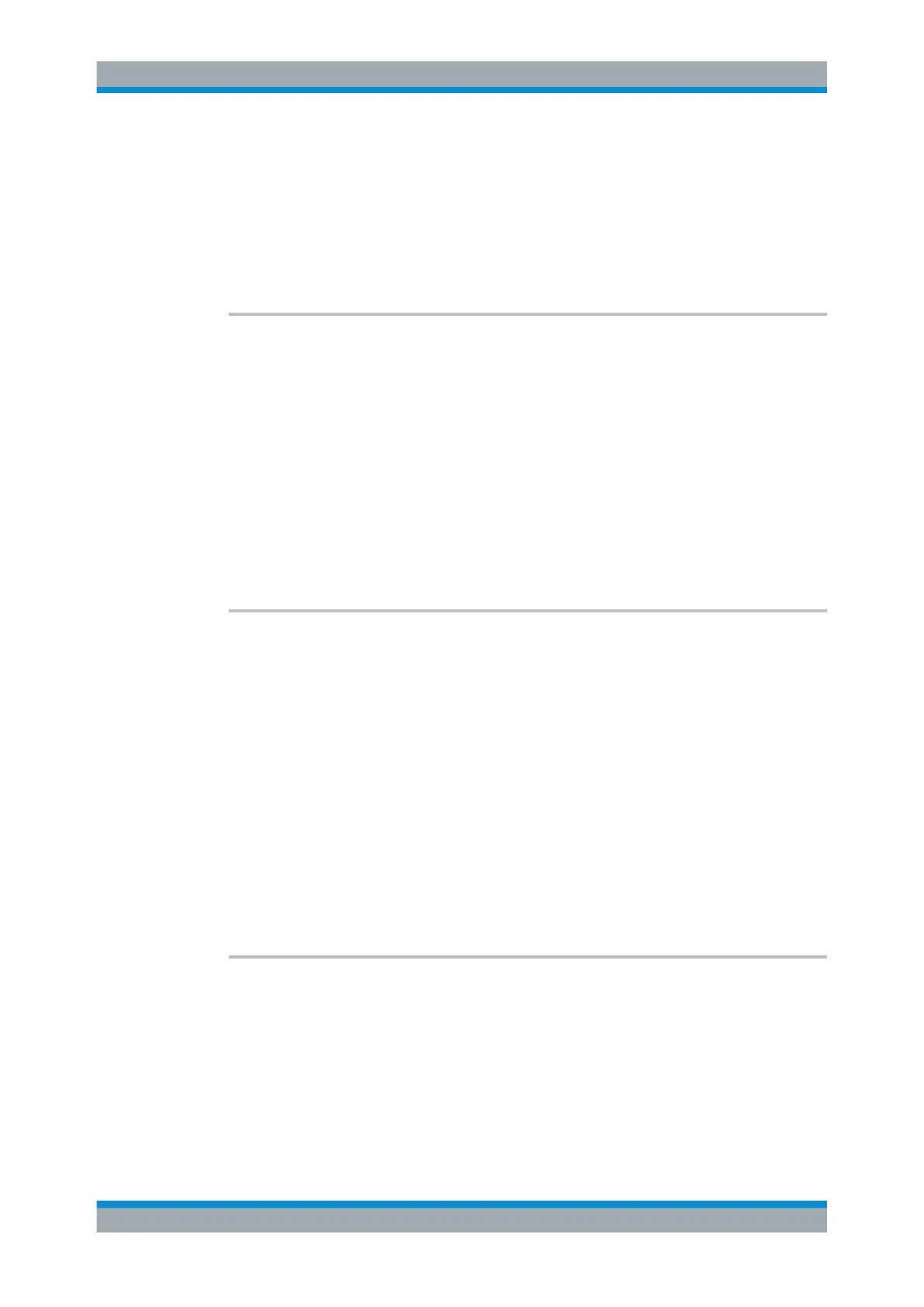Remote Control
R&S
®
ESR
926User Manual 1175.7068.02 ─ 12
Return values:
<Information> String containing the version of hardware and software compo-
nents including the types of licenses for installed firmware
options.
Usage: Query only
SCPI confirmed
SYSTem:IDENtify:FACTory
Resets the response to the *IDN? query to the default value, e.g. after a user string
was defined using the ID String User softkey.
Example:
SYST:IDEN:FACT
*IDN?
Response:
Rohde&Schwarz,R&S ESR-7,1307.9002K07/101768,
1.05
Usage: Event
SCPI confirmed
Manual operation: See "ID String Factory" on page 514
SYSTem:IDENtify[:STRing] <String>
Sets the response to the *IDN? query to the defined string, e.g. after the default value
was reset using the ID String Factory softkey.
Parameters:
<String>
Example: Set the response to 'MyDevice':
SYST:IDEN:STR 'MyDevice'
Query the response:
SYST:IDEN:STR?
Response:
MyDevice
Usage: SCPI confirmed
Manual operation: See "ID String User" on page 514
SYSTem:ERRor:CLEar:ALL
This command deletes all entries in the table SYSTEM MESSAGES.
Example:
SYST:ERR:CLE:ALL
Usage: Event
Manual operation: See "Clear All Messages" on page 525
System Configuration
