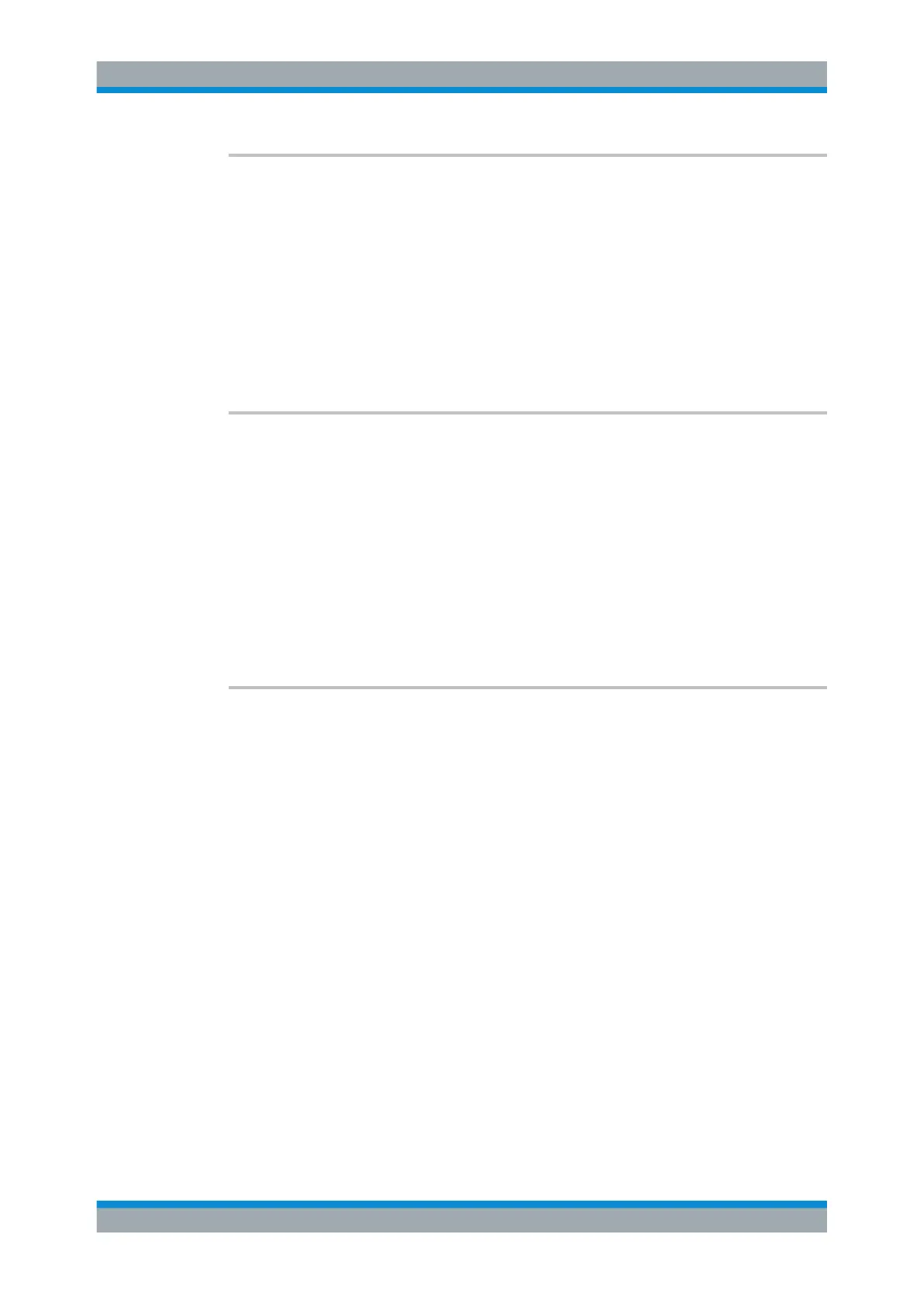Remote Control
R&S
®
ESR
956User Manual 1175.7068.02 ─ 12
[SENSe:]CORRection:TSET:SELect <FileName>
This command creates or selects a transducer set.
Parameters:
<FileName> String containing the name of the transducer set.
If the name does not exist yet, the R&S ESR creates a trans-
ducer set by that name.
Example: See "Managing a transducer set" on page 950.
Manual operation: See "Using transducer factors or transducer sets" on page 508
See "Managing transducer sets" on page 510
[SENSe:]CORRection:TSET[:STATe]
<State>
This command turns a transducer set on and off.
Before you can use the command, you have to select a transducer set with [SENSe:
]CORRection:TSET:SELect.
Parameters:
<State> ON | OFF
*RST: OFF
Example: See "Managing a transducer set" on page 950.
Manual operation: See "Using transducer factors or transducer sets" on page 508
[SENSe:]CORRection:TSET:UNIT <Unit>
This command selects the unit of a transducer set.
Note that the unit of all transducer factors in a transducer set must be the same or in
relative terms (dB).
Before you can use the command, you have to select a transducer set with [SENSe:
]CORRection:TSET:SELect.
Parameters:
<Unit> String containing one of the following units:
DB | DBM | DBUV | DBUV_M | DBUA | DBUA_M | DBPW |
DBPT
*RST: DB
Example: See "Managing a transducer set" on page 950.
Manual operation: See "Managing transducer sets" on page 510
Using Transducers
