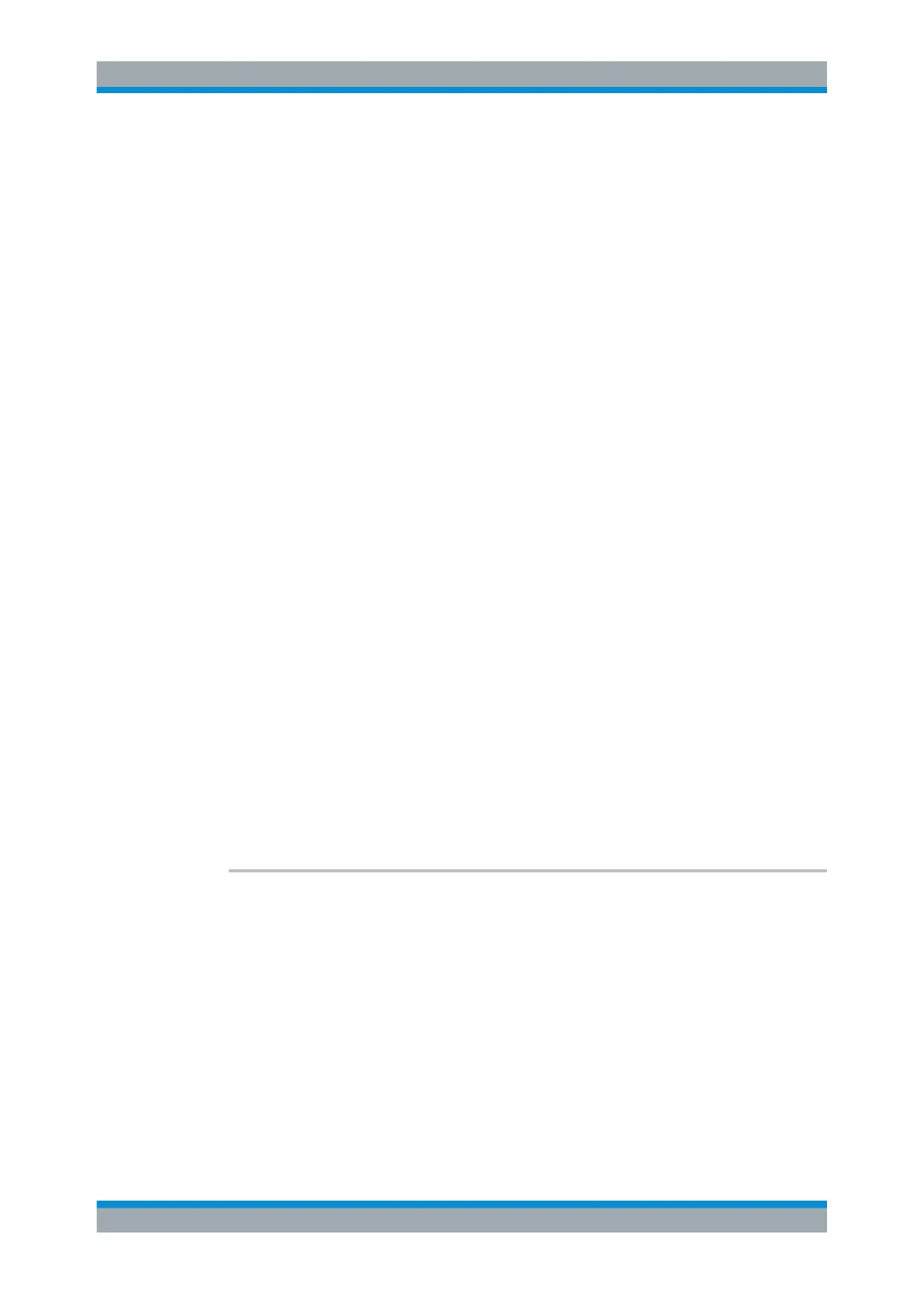Remote Control
R&S
®
ESR
950User Manual 1175.7068.02 ─ 12
Managing a transducer set
//Select or create a transducer set
CORR:TSET:SEL 'Transducer Set'
//Define a comment for the transducer set
CORR:TSET:COMM 'Transducer set example'
//Define a unit for the transducer set
CORR:TSET:UNIT 'DB'
//Turn the transducer break on
CORR:TSET:BRE ON
//Define the first transducer range
CORR:TSET:RANG1 150KHZ,1MHZ,'Transducer 1','Transducer 3'
CORR:TSET:RANG2 1MHZ,10MHZ,'Transducer 3','Transducer 4'
CORR:TSET:RANG3 10MHZ,30MHZ,'Transducer 3'
//Turn on the transducer set
CORR:TSET ON
[SENSe:]CORRection:TRANsducer:ADJust:RLEVel[:STATe].............................................. 950
[SENSe:]CORRection:TRANsducer:ACTive?.................................................................... 951
[SENSe:]CORRection:TRANsducer:CATalog?...................................................................951
[SENSe:]CORRection:TRANsducer:COMMent..................................................................951
[SENSe:]CORRection:TRANsducer:DATA........................................................................ 952
[SENSe:]CORRection:TRANsducer:DELete......................................................................952
[SENSe:]CORRection:TRANsducer:SCALing....................................................................952
[SENSe:]CORRection:TRANsducer:SELect......................................................................953
[SENSe:]CORRection:TRANsducer[:STATe]..................................................................... 953
[SENSe:]CORRection:TRANsducer:UNIT.........................................................................953
[SENSe:]CORRection:TRANsducer:VIEW........................................................................ 954
[SENSe:]CORRection:TSET:BREak.................................................................................954
[SENSe:]CORRection:TSET:CATalog?............................................................................. 954
[SENSe:]CORRection:TSET:COMMent............................................................................ 955
[SENSe:]CORRection:TSET:DELete................................................................................ 955
[SENSe:]CORRection:TSET:RANGe<range>....................................................................955
[SENSe:]CORRection:TSET:SELect.................................................................................956
[SENSe:]CORRection:TSET[:STATe]................................................................................956
[SENSe:]CORRection:TSET:UNIT................................................................................... 956
[SENSe:]CORRection:TRANsducer:ADJust:RLEVel[:STATe] <State>
This command turns automatic adjustment of the reference level regarding the trans-
ducer factor characteristics on and off.
Before you can use the command, you have to select a transducer factor with
[SENSe:]CORRection:TRANsducer:SELect.
Parameters:
<State> ON
Automatically adjusts the reference level with respect to the
transducer factor characteristics.
OFF
Manual adjustment of the reference level with respect to the
transducer factor characteristics is necessary.
Using Transducers
