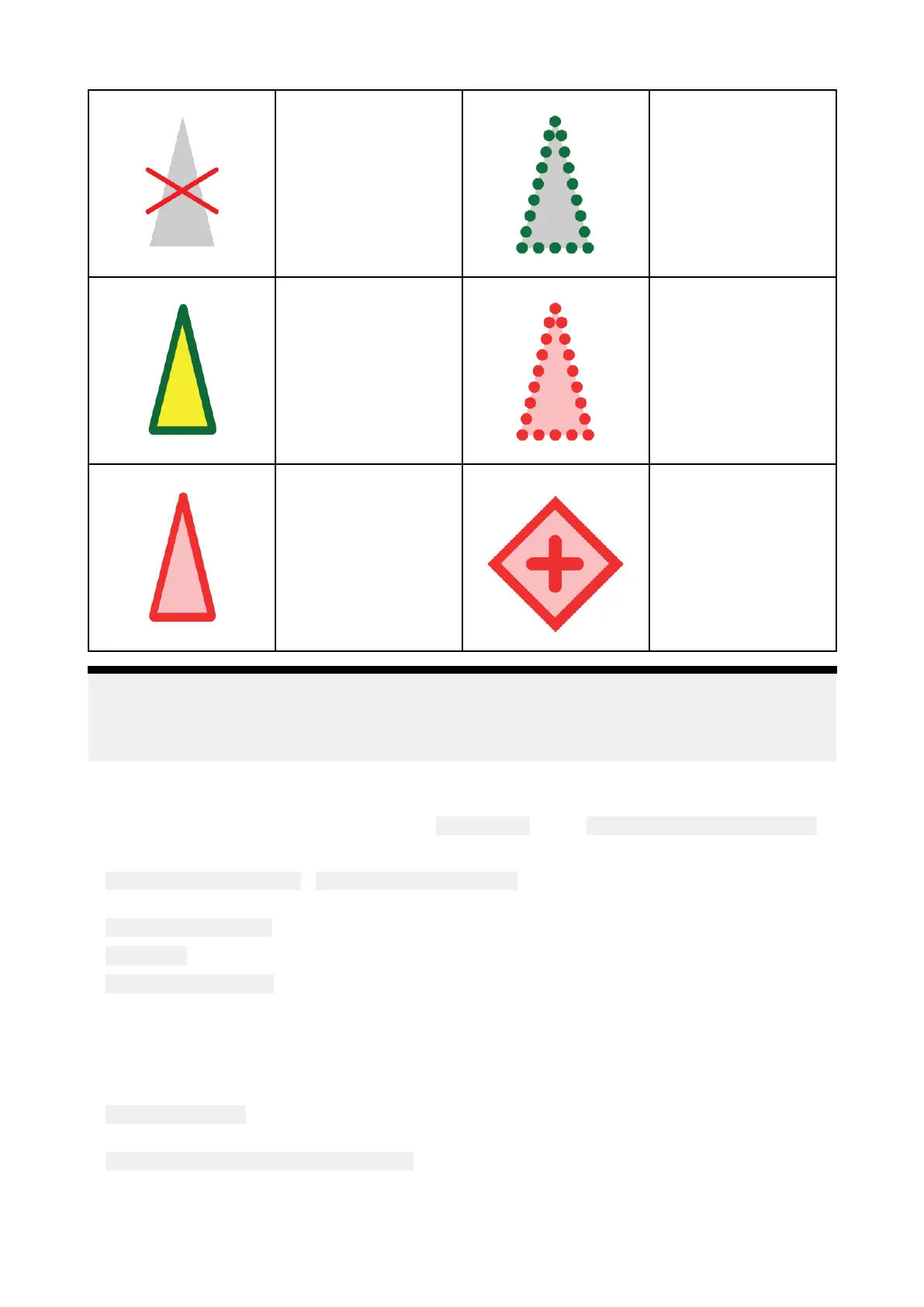AIStargetstatus
L
ost(Noborder,
crossedthrough)
Uncertain(Dashed
outline)
Buddy(Yellowfill)
Dangerousand
Uncertain(Dashed
outlineandFlashes
R
ed)
Dangerous(Flashes
Red)
ATONoffposition(Red
border)
Note:
WhentheMFDisconfiguredas‘Firstresponder’andisconnectedtoS TEDscompatibleAIS
hardware,BlueForceAISiconsareusedtoidentifyotherSTEDsequippedvessels.Fordetails
referto:p.220—BlueForceTracking
AISsettingsmenu
Y oucanconfigureAIStargetsettingsfromthe
AISSettingsmenu: Menu>Targets>AISSettings.
Thefollowingoptionsareavailable:
•
ShowAIStargetsinchart/ ShowAIStargetsinRadar—EnablesanddisablesdisplayofAIS
targetsintheChartapp/Radarapp.
•EnhancedAIStargets—EnablesanddisablesthedisplayofenhancedAIStargeticons.
•AISnames—Whenenabled,AIStargetnamesarepermanentlydisplayedne xttoAIStargeticons.
•
ShowtheseAIStypes—EnablesselectionofthetypesofAIStargetthatwillbedisplayed.
A vailableAIStypes:
–All
–Dangerous
–Buddies
•
Hidestatictargets—Whenenabled,AIStargetstravellingunder2knotswillnotbedisplayed,
unlessitisorbecomesdangerous.
•Silentmode(don ’ttransmitmyposition)—Whenenabled,yourvessel’sAIStransceiverwillnot
transmityourpositionordetailstootherAISequippedvessels.
272
