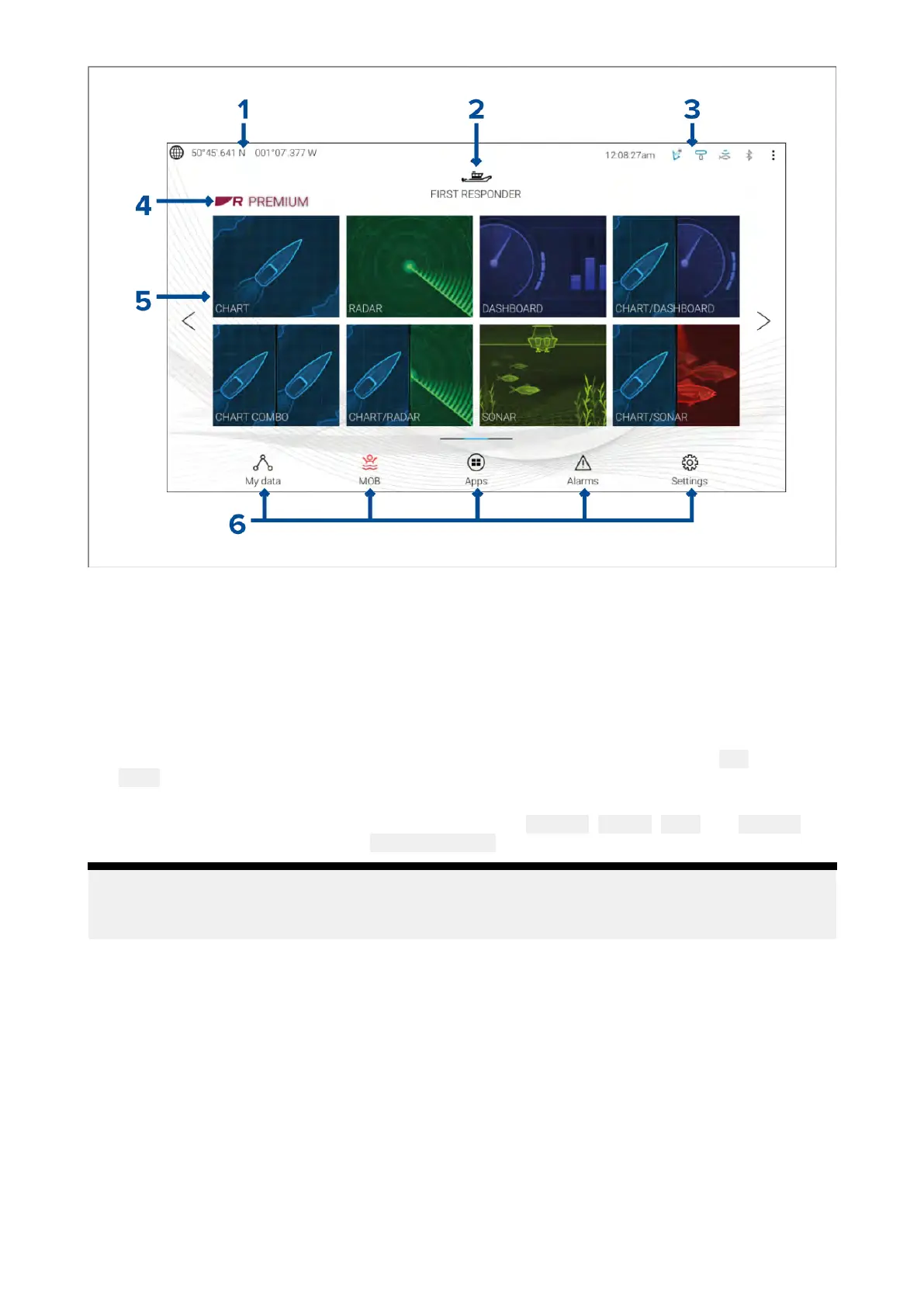1.GNSSposition/fixdetails—SelecttheareatoviewfixaccuracyandaccessGNSSsettings.
2.Profile—Selecttheareatochangetheprofileinuseortocreate ,editordeleteprofiles.
3.Externaldevicesandsystemtime—SelectthisareatoaccessBluetoothsettings,Disengage
yourautopilotoradjusttheUTCtimeoffset.
4.Premiumlogo—ThepremiumlogoidentifiesthatyouhaveaLightHouse™chartcardinserted
thathasavalidPremiumsubscriptiontoLightHouse™charts.Thelogoisnotdisplayedifthe
subscriptionhasexpired.
5.Apppageicons—SelectanicontoopentherelevantMFDapppage.Usethe
Leftand
Rightarrows,orswipeyourfingerleftorrightacrosstheareatocyclethroughtheavailable
Homescreenpages.
6.Settingsanddata—Thisareaprovidesaccesstothe Settings, Alarms, Appsand Mydata
menus.Youcanalsoactivatethe ManOverBoard(MOB)alarmanddisengageyourautopilot.
Note:
Whenmorethan1displayisconnectedtothesamenetwork,thentheHomescreenoftheMFD
designatedasDataMasterwillbemirroredonallMFDs.
5.3MFDApps
MFDappsaredisplayedonyourMFDinApppages.Eachapppageisaccessedfromtheapppage
iconsontheHomescreen.Apppagescanincludemorethan1app .TheavailableMFDappsare:
Homescreen61
