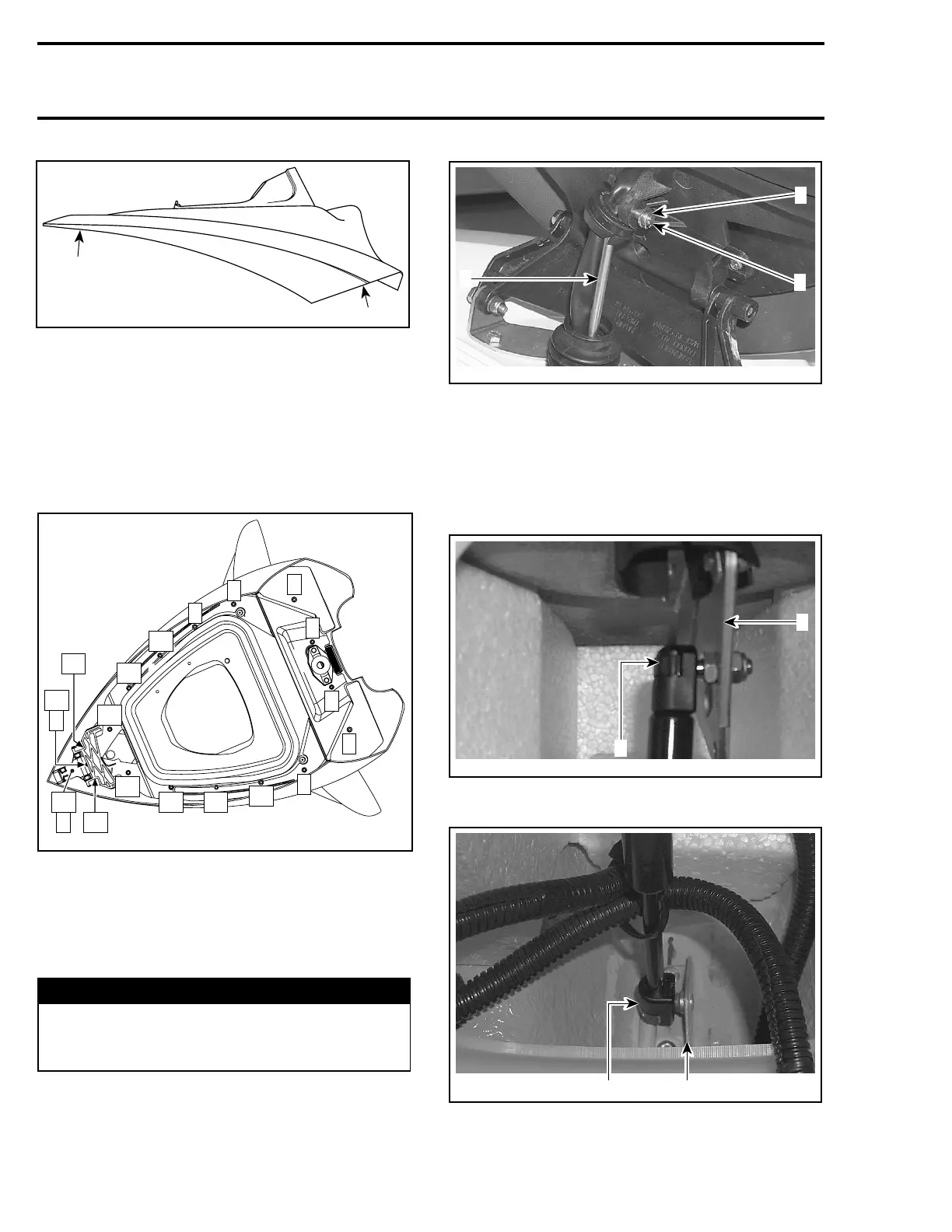Section 11 HULL/BODY
Subsection 01 (GTI SERIES)
1
F16L05A
2
1. Gently pull starting this end
2. Finish with this end
Installation
For installation, proceed as follows:
• Reinstall inner shell with its retaining screws.
• Carefully hand tighten. Torque screws in accor-
dance with the following sequence.
3
5
7
9
11
13
15
17
19
18
16
14 12
10
8
6
4
2
20
1
smr2005-069-004_a
STORAGE COVER SHOCK
Removal
To remove storage cover shock no. 8 proceed as
follows:
WARNING
Make sure to have a 2 x 4 piece of wood
around the work bench to support the stor-
age cover while changing the cover shock.
– Unlock shock rod no. 9 from circlip no. 10 and
remove washer no. 11.
F18L1NA
1
3
2
1. Shock rod
2. Circlip
3. Washer
– Release the shock from top linkage bracket
no. 12 and bottom support bracket no. 13 by
inserting a flat screwdriver in the shock top and
bottom locking devices.
F18L1YA
1
2
1. Top linkage bracket
2. Shock top locking device
2
F18L1ZA
1
1. Bottom support bracket
2. Shock bottom locking device
322 smr2005-069