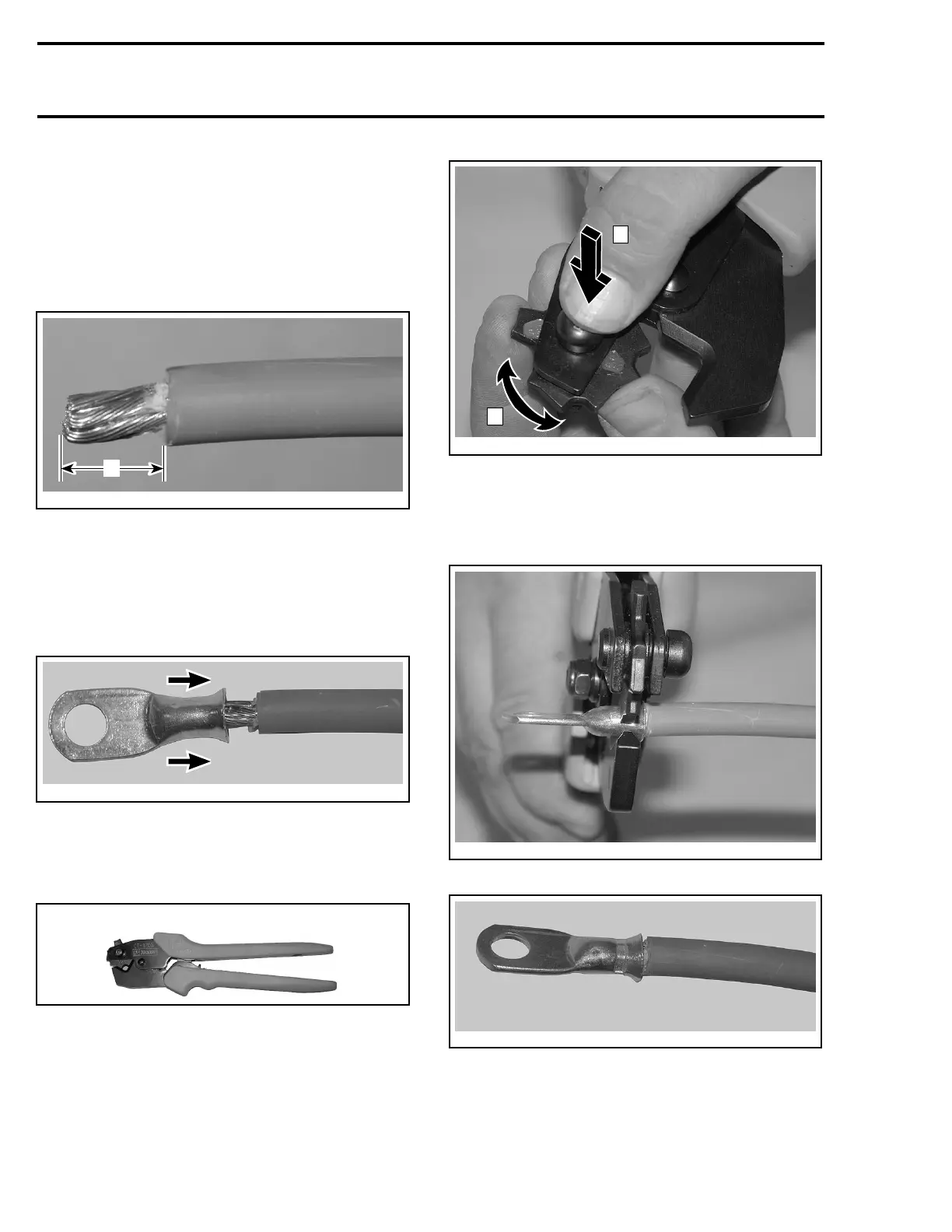Section 13 ELECTRICAL CONNECTORS AND WIRING DIAGRAMS
Subsection 01 (ELECTRICAL CONNECTORS)
BATTERY AND STARTER CABLE
CONNECTORS
Crimping
Carefully strip the wire approximately to 10 mm
(3/8 in) in length, using a wire stripping tool or
sharp blade/knife.
A32E2QA
A
A. 10 mm (3/8 in)
NOTE: Make sure not to cut wire strands while
stripping the wire.
Install the appropriate terminal on the wire accord-
ing to the requirement. Refer to appropriate parts
catalog.
A32E2RA
INSTALLATION OF TERMINAL
Follow the instructions provided with the crimping
pliers (P/N 529 035 730) to select the proper posi-
tion of the tool.
529 035 730
NOTE: Different wires require different crimping
pliers settings, so make sure to follow the instruc-
tion supplied with the tool.
2
A32E2SA
1
POSITIONING THE CRIMPING PLIERS
Step 1: Press
Step 2: Rotate
After positioning the crimping pliers, crimp the ter-
minal already installed on wire.
A32E2TA
CRIMPING OF WIRE
A32E2UA
PROPERLY CRIMPED WIRE
To verify, if the wire is properly crimped, apply
some pulling force on wire and the terminal at the
same time from both directions.
372 smr2005-073