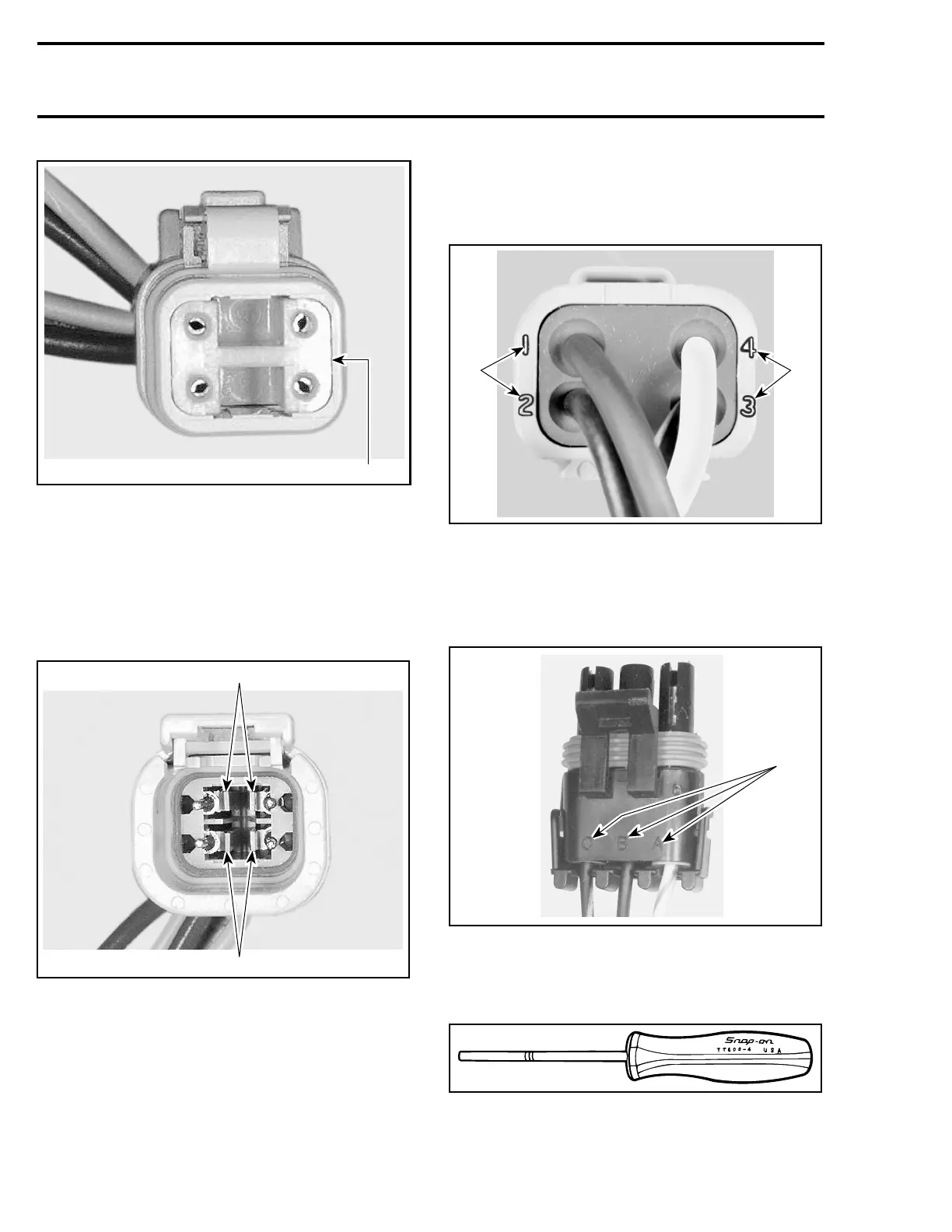Section 13 ELECTRICAL CONNECTORS AND WIRING DIAGRAMS
Subsection 01 (ELECTRICAL CONNECTORS)
V01G0PA
1
MALE CONNECTOR
1. Male lock
NOTE: Before extraction, push wire forward to
relieve pressure on retaining tab.
– Insert a 4.8 mm (.189 in) wide screwdriver blade
inside the front of the terminal cavity.
– Pry back the retaining tab while gently pulling
wire back until terminal is removed.
V01G0QA
1
1
FEMALE CONNECTOR
1. Retaining tab
To install:
– For insertion of a terminal, make sure the lock
is removed.
– Insert terminal into appropriate cavity and push
as far as it will go.
– Pull back on the terminal wire to be sure the
retention fingers are holding the terminal.
– After all required terminals have been inserted,
the lock must be installed.
F04H6LA
1 1
1. Wire identification numbers
PACKARD CONNECTOR
Packard connectors are used to connect electrical
harnesses and gauges.
F04H45A
1
A
BC
VIEW OF A 3-PIN PACKARD CONNECTOR
1. Identification letters
To remove terminal from Packard connector, use
Snap-on TT600-4 tool.
F01B1JA
362 smr2005-073