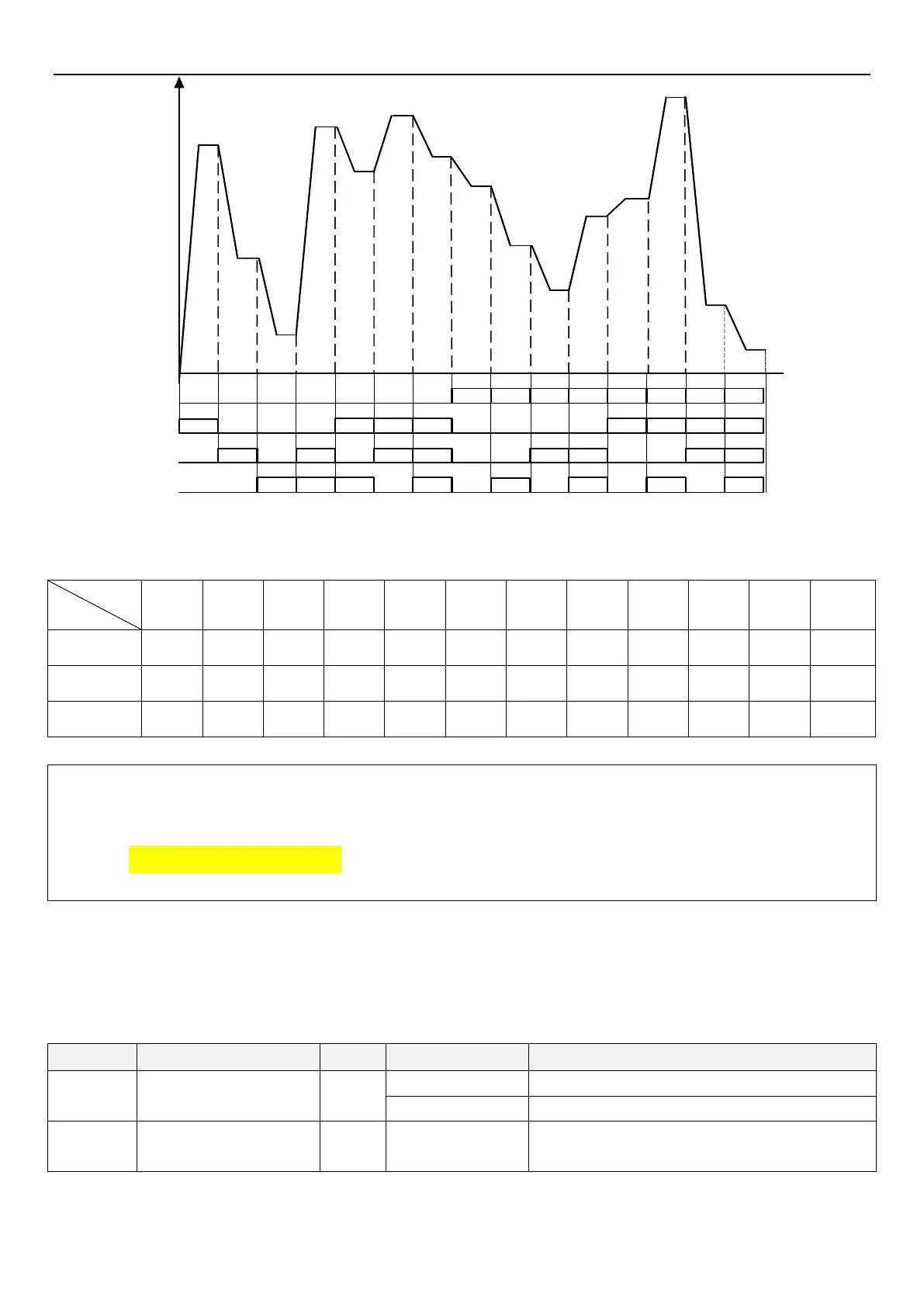Multi-speed parameter group04
PARAMETER DESCRIPTION 134
RL
RH
RM
REX
ON
ON
ON ONON
ON
ON
ON ON
ON
ON
ON
ON
ON ON ON ON ON ON ON ON
ON
ON
ON
ON
ON
ON
ON
ON
ON
ON
ON
(High speed)
speed1
(Medium
speed)
Speed 2
(Low speed)
Speed 3
Speed
4
Speed
5
Speed
6
Speed
8
Speed
10
speed
11
Speed
12
Speed
13
Speed
14
Speed
15
Output frequency
Speed
9
Speed
7
Speed
0
When one of parameters 04-03(P.24)~04-06(P.27) and 04-07(P.142)~04-14(P.149) value is 99999, the target
frequency is determined by the speed of RL, RM and RH, which is shown as below (the priority of terminals is
RL>RM>RH):
Parameter
Target frequency
For example, when 04-05(P.26)=99999, the target frequency is determined by RM(the setting value of 04-01(P.5)).
Note: 1. Multi-speed is only valid in “external mode”, “combination mode 2”or “combined mode 4”.
2.RL, RM, RH and REX mentioned in this section are the function names of the “multi-function digital input
terminal”. (For example, when 03-03(P.80)=2, select the M0 terminal to perform the RL (function).Please refer
to 03-00~03-05(P.80~P.84、P.86) for function selection and purposes of the multi-function digital input terminal.
For related wiring, please refer to Section 3.5.
5.5.2 Programmed operation mode
The application of this parameter can be used as the operation process control for general small machinery, food
processing machinery and washing equipment, which can replace some traditional relays, switches, timer and
other control circuit, etc.
Programmed operation
minute / second selection
Select minute as the time increment.
Select second as the time increment.
Run direction in each
section
