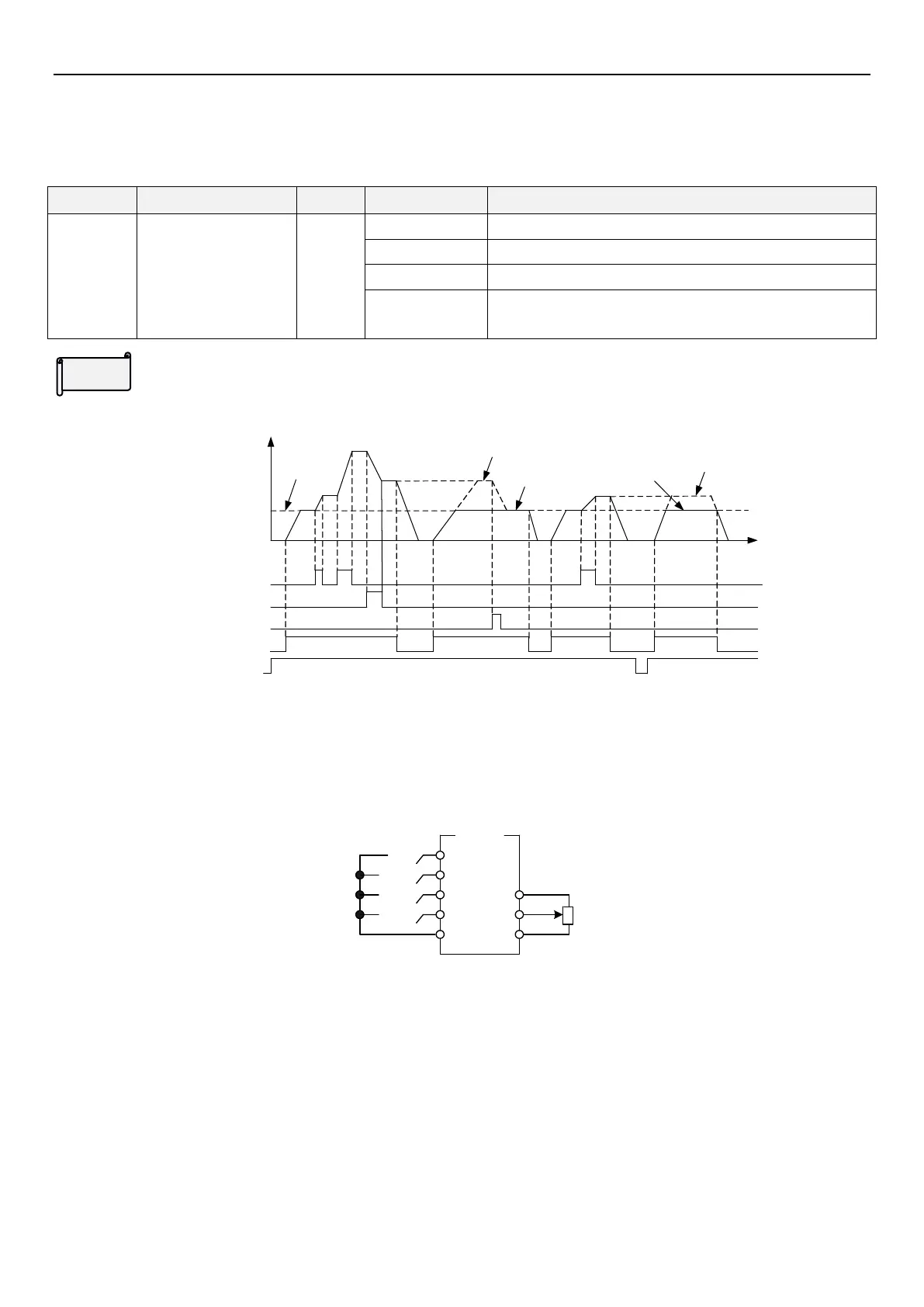Application parameter group 10
PARAMETER DESCRIPTION 216
5.11.5 Remote setting function selection
If operation box is located away from control cabinet, without analog signal, variable speed can still be realized
through digital input
Remote control function, frequency save in memory
Remote control function, frequency won’t save
Remote control function, frequency won’t save, clear
frequency setting every time STF/STR “turn off”.
Remote setting function
In external mode, combined mode 1,combined mode 5, use digital input to change output frequency.
Acceleration(RH)
Deceleration (RM)
Clear (RL)
Forward
rotation(STF)
ON
ON
ON
ON ON ON
ON ON
ON
1
3
2
3
10-11(P.61)
1
2
Power supply
Output
frequency
(Hz)
0
Time
*
*external target frequency (except multi-speed) or PU target frequency
10-11(P.61)
10-11(P.61)
10-11(P.61)
Remote function setting
1. 10-11(P.61) decides remote function and ways to save frequency.
Set 10-11(P.61)=1~3, terminal RM, RH, RL will be accelerate (RH), decelerate (RM) and clear (RH).See
following figure:
Inverter
Forward rotation
Acceleration
Deceleration
Clear
STF
RH
RL
RM
SD
10
2
5
2. When using remote function, output frequency= (frequency set by RH RM+ external frequency signal (except
multi-speed) or frequency set by PU keypad).
Frequency save
Frequency save function (10-11(P.61)=1)will save the frequency set by remote control (RH RM) into memory
(EEPROM) every minute. Once power off and restart , output frequency start from the last saved frequency.
