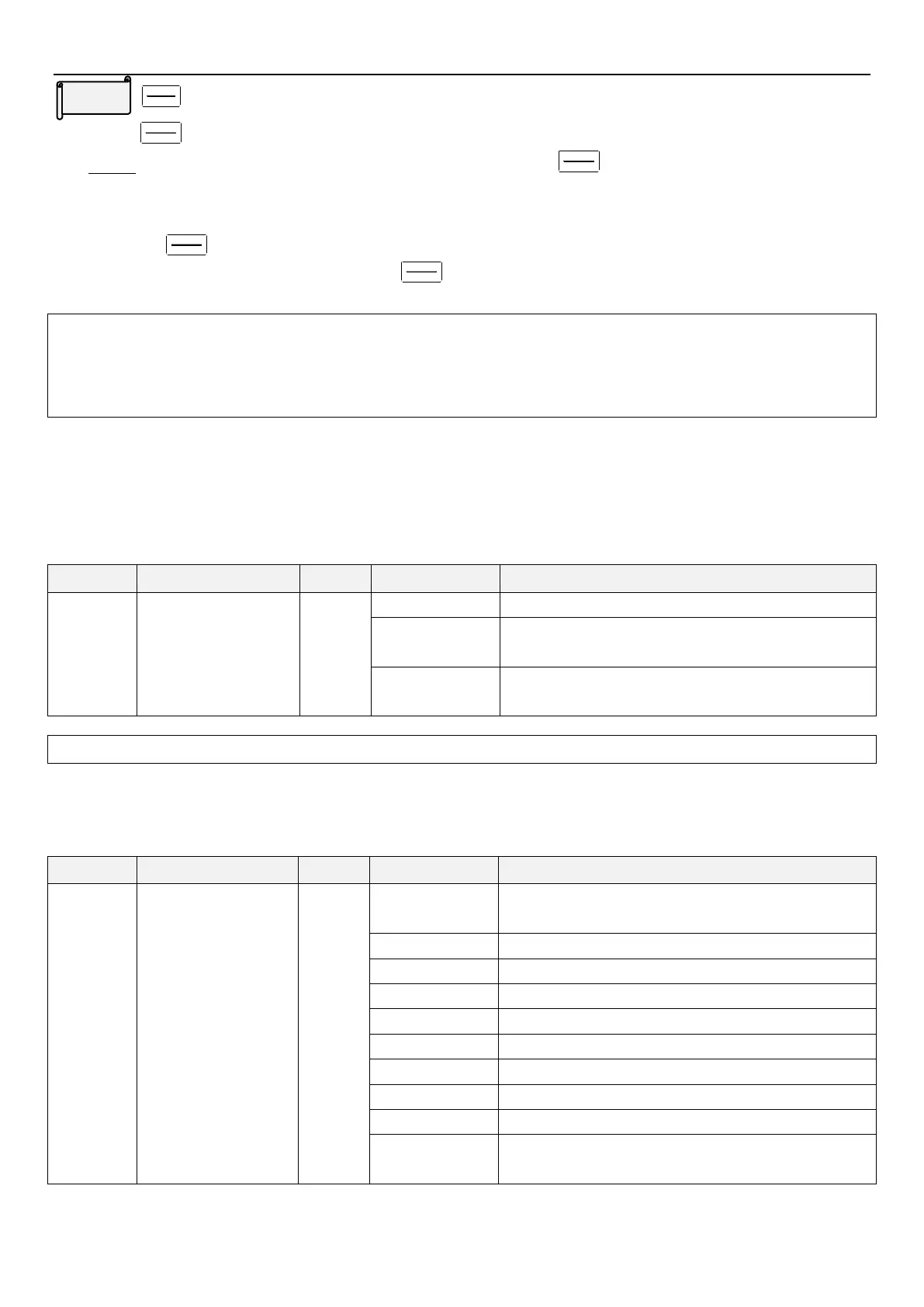System parameter group00
PARAMETER DESCRIPTION 71
button function selection
Press
button to stop during operation (00-14
(P.75)
=“1”
)
Note:
When running in non-PU and H2 modes, pressing the
button will display E0 and lock all
functions on the keypad. Please follow the steps below to cancel this state
:
1.
If the start signal is given from digital input terminal, switch off the signal (Note1);
2.
Press
button for over 1.0 second to remove E0 state.
No matter which mode inverter is in, press
button for over 1.0 second will reset the inverter after alarm
occurs.
Note: 1. In programmed operation mode, it is not necessary to switch off the start signal. Inverter will run at the section
where it stopped after reset.)
2. After resetting, the values of “electronic thermal relay” and “IGBT module thermal relay” will be set to zero.
5.1.8 Forward/reverse rotate prevent function
Set this parameter to limit the motor rotation to only one direction, and prevent reverse rotation fault resulting from
the incorrect input of the start signal.
Prevent forward/
reverse rotation
selection
Forward/reverse rotation are both permitted.
Prevent reverse rotation (Giving reverse signal
decelerates and stops the motor).
Prevent forward rotation (Giving forward signal
decelerates and stops the motor).
Note: It is valid to all start signals.
5.1.9 Operation mode selection
Select the operation mode of the inverter, and determine the source of start signal and target frequency.
“PU mode”, “external mode” and “Jog mode” are
interchangeable.
“PU mode” and “JOG mode” are interchangeable.
“Communication mode” only
The second operation mode, operating instruction is set by
00-18(P.109), the target frequency is set by 00-17(P.97)
