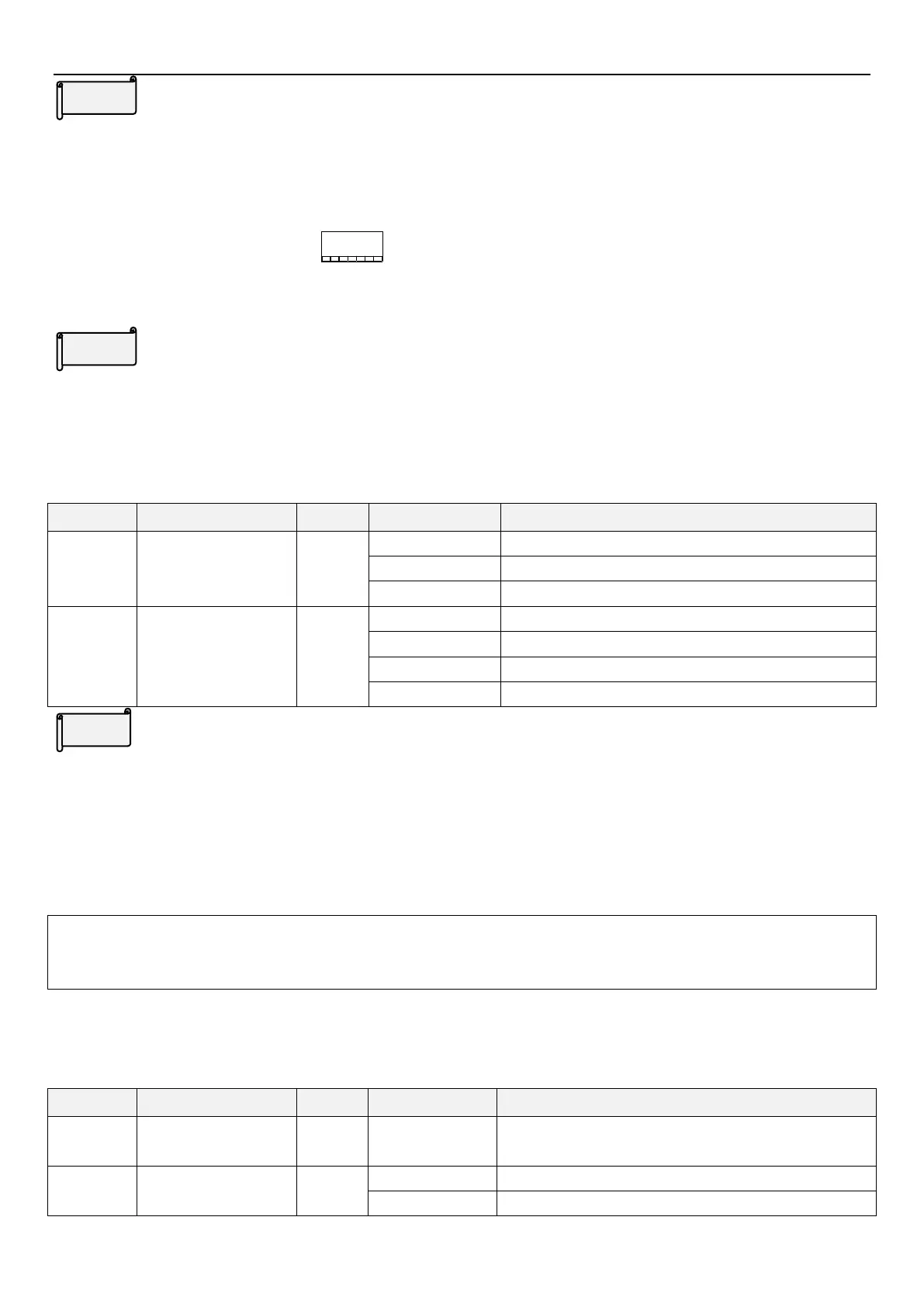System parameter group00
PARAMETER DESCRIPTION 69
Keypad monitoring selection
Display the target pressure percentage and feedback pressure percentage of the current constant pressure
system (00-06= "X2").
The screen shows two sections. A decimal point is used to separate the boundaries, on the left is the target
pressure of the constant pressure system and on the right is the feedback pressure of the constant pressure
system. As shown in this figure
, 20 means the target pressure of the constant pressure system is
2.0kg/cm
3
; 30 means the feedback pressure of the constant pressure system is 3.0kg/cm
3
.
Multi-function display
The display value will show in the monitor voltage mode. Please refer to 4.2.3 for flow chart of monitoring mode.
5.1.5 Speed display
In “monitoring output frequency” mode, the screen displays corresponding machine speed.
0: Display output frequency(not mechanical speed)
Speed display unit is 0.1
Power accumulation rate unit is 1
Power accumulation rate unit is 0.1
Speed display
The setting value of 00-08(P.37) is the speed of motor when output frequency is 60Hz.
For example:
1. If the transmitting belt speed is 950 m/minute when the inverter output frequency is 60Hz, set 00-08(P.37) =
950.
2. After setting, in the keypad “output frequency monitor mode” , the screen will display the speed of the
transmitting belt.
NNote: 1.The machine speed on the screen is the theoretical value calculated proportionately by the inverter output frequency and
the setting value of 00-08(P.37). So there’s minute discrepancy between the displayed machine speed and the actual one.
2. The value in 00-09 (P. 259) = 0X, 1X, is only readable in communication mode.
5.1.6 PWM carrier frequency
The motor sound can be changed by adjusting PWM carrier frequency properly.
Soft-PWM carrier
operation selection
When 00-11(P.72)< 5, Soft-PWM is valid(only apply to V/F
