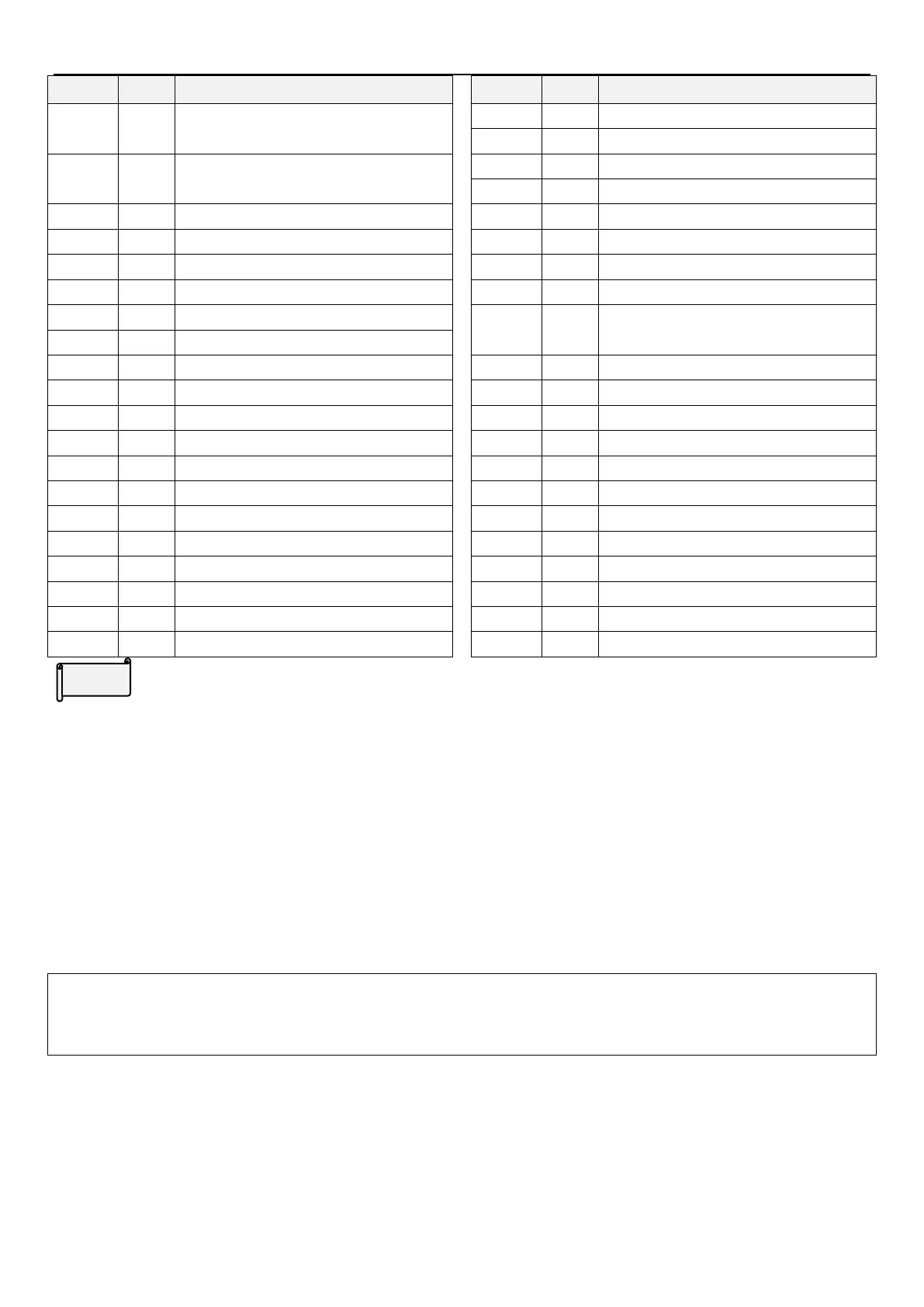System parameter group00
PARAMETER DESCRIPTION 67
Monitor inverter and expanded digital
output terminal state
E1 alarm the time of inverter has run
E1 alarm inverter operation status code
Monitor expanded digital input terminal
state
E1 alarm (minutes/seconds)
Capacitor lifetime detection level
E2 alarm output frequency
E2 alarm the temperature rising
accumulation rate
E2 alarm the time of inverter has run
E2 alarm inverter operation status code
E2 alarm (minutes/seconds)
CANopen communication status
Current value of curling radius
E1 alarm output frequency
Password protection
Register a password
1. Write a number (2~65535) in 00-05(P.295) as a password, password protection takes effect immediately;
2. After registering a password,00-05(P.295)=1;
Unlock password protection
1. Write the correct password in 00-04(P.294), and then password protection will be unlocked;
2. After unlocking the password, 00-04(P.294)=0, 00-05(P.295)=1;
3. If turn the power off and then turn on, inverter will still restore to the password protection status.
Password all clear
1. Write the correct password in 00-04(P.294) to unlock the password protection;
2. Write 0 in 00-05(P.295), password will be all cleared.
Note: If password is forgotten, enter the same incorrect password three times in 00-04(P.294), and the interval between
two consecutive times is not more than 10s. The password can be cleared and the user parameters will be
automatically restored to default.
