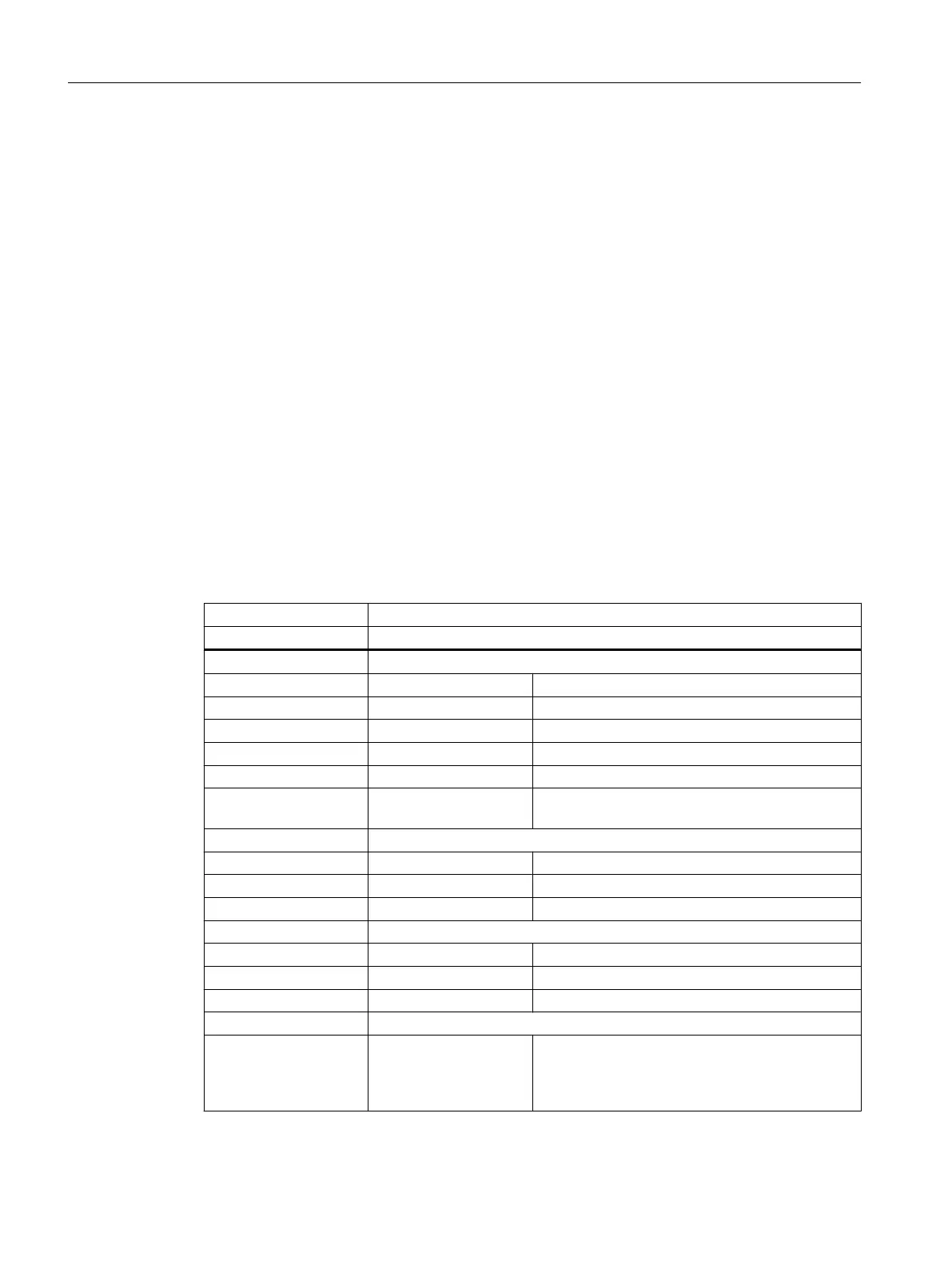The following identifiers should be preferably chosen for the names of the rotary axes:
● Rotary axis rotates around machine axis X → A
● Rotary axis rotates around machine axis X → B
● Rotary axis rotates around machine axis Z → C
The
channel names of the corresponding NC rotary axes must be entered for automatic rotary
axes: $TC_CARR37[n] in the TENS and HUNDREDS position: Mode automatic. Any axis
identifiers (maximum 6 letters or numbers) can be used for manual (manually adjustable) and
semiautomatic rotary axes.
$TC_CARR35[n] Name of rotary axis 1
$TC_CARR36[n] Name of rotary axis 2
System variable $TC_CARR37[n]
The following softkeys are assigned to the Swivel function in the "Program" → "Various"
operating section:
Technology milling -> "Swivel Plane" -> "Approach milling tool"
Meaning of the decimal positions
In order that a value can be displayed in the input/ election boxes of the dialog for swiveling,
the following display versions can be set:
$TC_CARR37[n] Display variants of the input screens for CYCLE800
Decimal place Meaning
ONES Selects the swivel mode
0 = Axis-by-axis
1 = Axis-by-axis + projection angle
2 = Axis-by-axis + projection angle + solid angle
3 = Axis-by-axis + direct
4 = Axis-by-axis + projection angle + direct
5 = Axis-by-axis + projection angle + solid angle + di‐
rect
TENS Rotary axis 1
0 = Automatic
1 = Manual
2 = Semi-automatic
HUNDREDS Rotary axis 2
0 = Automatic
1 = Manual
2 = Semi-automatic
THOUSANDS Selection field direction: Direction selection of the rotary axes
0 = No direction reference display for kinematics
which only have one solution. Direction selection
(_DIR) Minus is generated in the cycle call CY‐
CLE800.
Configuring cycles
7.7 Swiveling
SINUMERIK Operate
146 Commissioning Manual, 10/2015, 6FC5397-3DP40-5BA3
