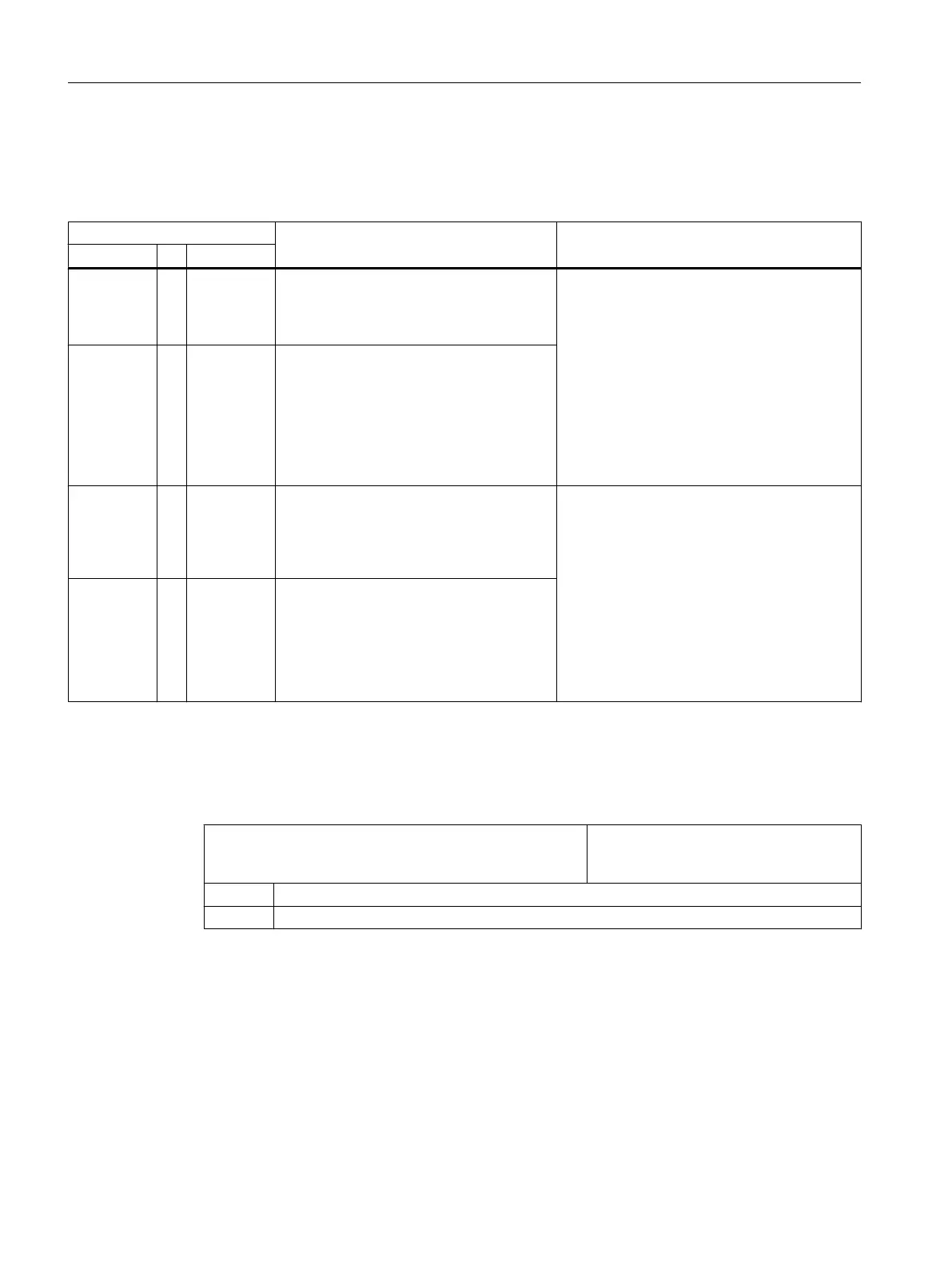Dependencies
The setting data SD54215 $TM_FUNCTION_MASK_SET and the machine data MD20360
$TOOL_PARAMETER_DEF_MASK have the following dependencies:
Dependency Description Recommendation
SD54215 ⇔ MD20360
Bit 9 ⇔ Bit 0 If bit 0 is set in MD20360, then SD54215
bit
9 has no
effect because the NC already
returns the linear wear value of the trans‐
verse axis as a diameter value.
It is recommended that the setting MD20360
bit 0 and bit 1 not be used.
Instead, use SD4215 bit 9 and bit 8.
MD20360 bit 0 and bit 1 are effective only for
turning and grinding tools. This setting there‐
fore cannot be used on a turning/milling ma‐
chine because the linear component of the
transverse axis applies for turning tools in the
diameter and for milling tools in the radius.
When the setting data is used, only the display
goes to diameter, the internal value in the NC
remains at radius.
Bit 8 ⇔ Bit 1 If bit 1 is set in MD20360, then SD54215
bit 8 has no
effect because the NC already
returns the linear geometry value of the
transverse axis as a diameter value.
Bit 0 ⇔ Bit 11 If bit 11 is set in MD20360, then SD54215
bit 0 has no effect with regard to cutting
edge parameter 6 (tool nose radius) be‐
cause the NC already returns the tool nose
radius as a diameter value.
It is recommended that the setting MD20360
bit 11 and bit 12 not be used.
Instead, set bit 0 in SD54215.
MD20360 bit 11 and bit 12 apply to all tool
types, i.e. also to turning tools. This setting
therefore cannot be used on a turning/milling
machine because the tool nose radius of a
turning tool should never be specified in the
diameter.
When the setting data is used, only the display
goes to diameter, the internal value in the NC
remains at radius.
Bit 0 ⇔ Bit 12 If bit 12 is set in MD20360, then SD54215
bit 0 has no effect with regard to cutting
edge parameter 15 (wear
radius) because
the NC already returns the wear radius as
a diameter value.
Enabling the graphic tool and magazine display function
Make the following settings when the tools and the magazine should be represented
graphically:
MD52271 $MCS_TM_MAG_PLACE_DISTANCE Distance between individual magazine lo‐
cations
in the unit
of measurement of the
basic NC system.
> 0 The tools and magazine locations are displayed graphically.
= 0 The tools and magazine locations are not displayed graphically.
You must make the following settings on the user interface:
1. Press the "Settings" softkey in the "Tool list" window.
The "Settings" window opens.
2. Activate the "Switch on graphical magazine display" checkbox.
This checkbox is offered only when the MD52271 $MCS_TM_MAG_PLACE_DISTANCE
machine data has a value > 0.
Tool management
9.1 Machine data for tool management
SINUMERIK Operate
226 Commissioning Manual, 10/2015, 6FC5397-3DP40-5BA3
