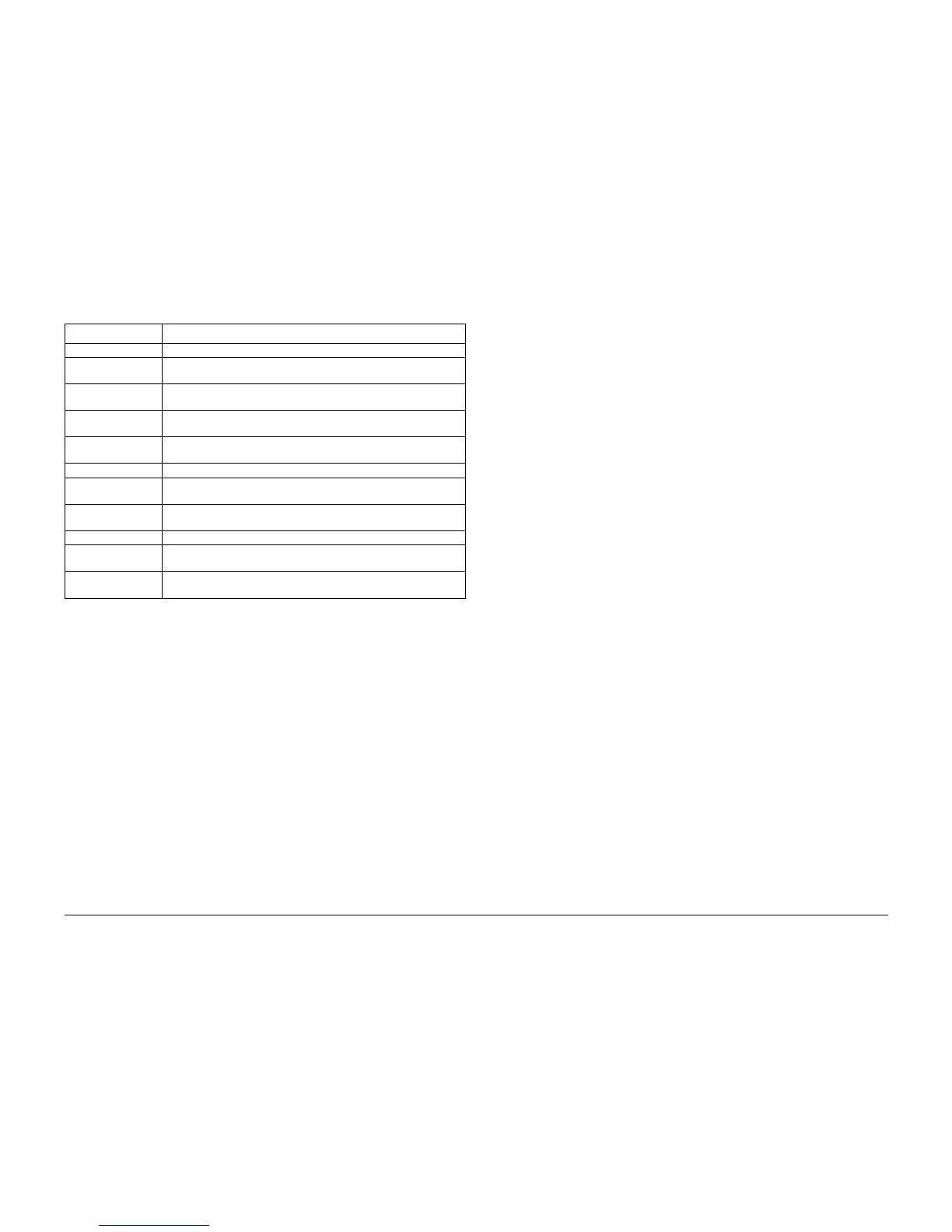01/02
6-7
8825/8830 Printer
Stepper Motor Commands, To Enter Multiple Tests
General Procedures
Stepper Motor Commands To Enter Multiple Tests (Chaining)
The Media button is used when entering more than one test. To chain one code to another,
perform the following:
1. Enter the desired code for the first test.
2. Press the MEDIA button, then enter the additional code(s) for additional tests.
Table 1
Button Pressed Response
0 Switches stepper motor OFF.
1 Switches the stepper motor ON, in the forward direction, at the NVM
rate for Bond media.
2 Switches the stepper motor ON, in the forward direction, at the NVM
rate for Vellum media.
3 Switches the stepper motor ON, in the forward direction, at the NVM
rate for Film media.
4 Switches the stepper motor ON, in the reverse direction, at the current
NVM rate for reverse.
5 Holds the stepper motor at the current position, low current.
Next Makes the currently outputted stepper motor rate one count longer,
slowing the actual feed rate.
Previous Makes the currently outputted stepper motor rate one count shorter,
increasing the actual feed rate.
Enter Enters the currently outputted stepper motor rate into NVM
Exit Switches the stepper motor OFF and returns the printer to the Test
Entry Mode.
Media Does not affect the stepper motor, and returns the printer to the Test
Entry Mode.
