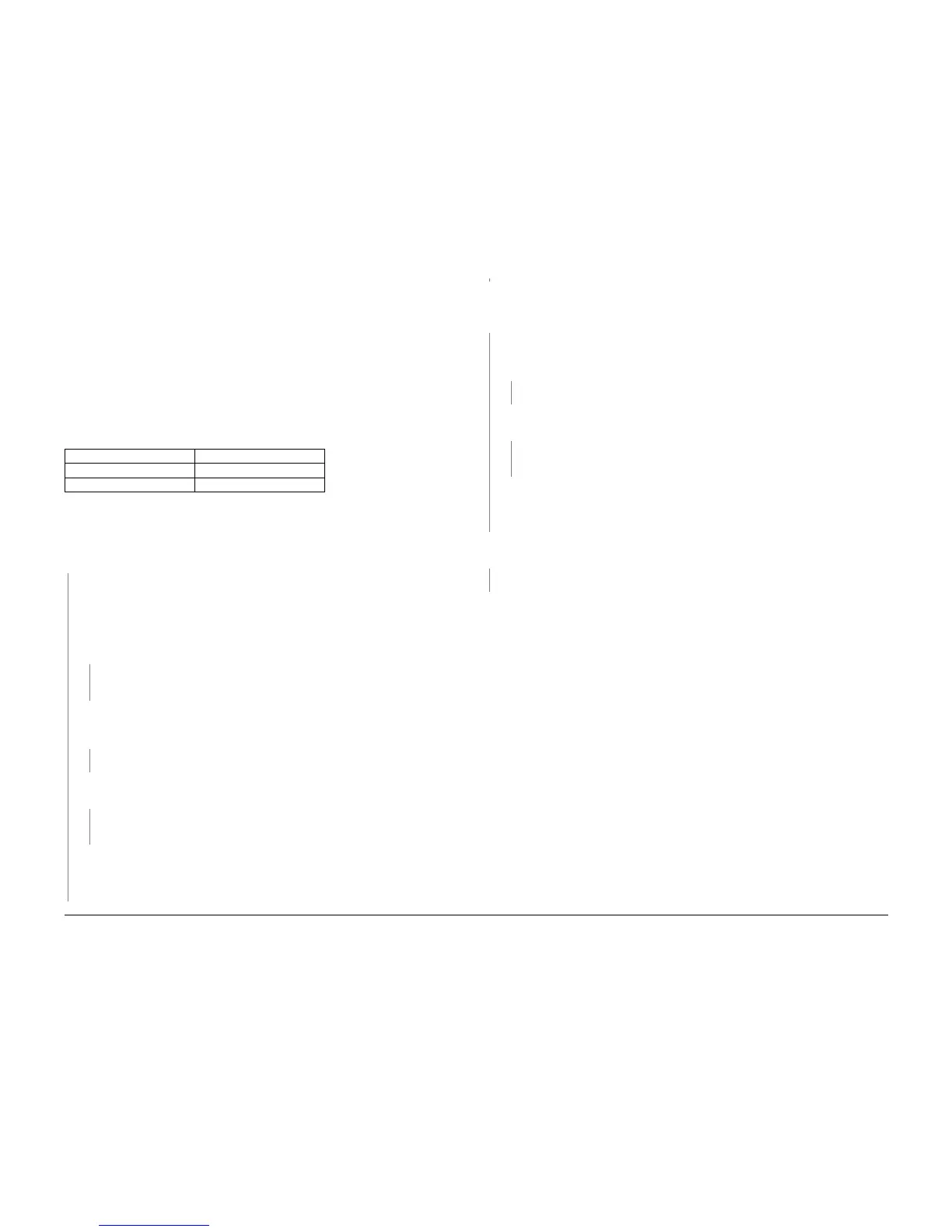01/02
2-3
8825/8830 Printer
C1-04/C2-04/C3-04 RAP
Status Indicator RAPs
C1-04/C2-04/C3-04 RAP
NOTE: Roll x means Roll 1, 2, or 3.
The Media Drive Motor (MOT1, BSD 7.1) was trying to feed the Roll x Media forward to the
registration position but the Media Registration Sensor (A21Q1, BSD 8.1) failed to sense the
media.
Initial Actions
• Check the Media Roll (in the Drawer that was in use when the fault occurred).
• Check that the Drive Chain, PL 7.2, is OK ( BSD 7.1).
Procedure
Enter DIAGNOSTICS (General Procedures). Enter [0703] (ROLL FEED MOTOR FOR-WARD)
and observe the Media Drive Motor. The Media Drive Motor runs.
YN
Check that the Media Drawers are closed. Check the operation of the Drawer Interlock
Switched as follows:
Enter [0713] for Drawer 1
Enter [0714] for Drawer 2
Enter [0715] for Drawer 3
Each Drawer Interlock switch functions correctly.
YN
Go to BSD 7.1 and check the circuit of the Drawer Interlock Switch that does not
function correctly. Check that the actuating magnet is not missing.
Go to BSD 7.1, NOTE 2, and check the resistances of the windings of the Media Drive
Motor (MOT1) The resistances of the windings of the Media Drive Motor (MOT1) are
OK.
YN
Replace the Media Drive Motor (MOT1), PL 7.2.
Go to BSD 7.1, NOTE 1, and check the voltages at A7P1. The voltages at A7P1 are
OK.
YN
Check all wiring between A2P208 and A7P1. If the wiring is OK, replace the Driver
PWB (A2), PL 1.1A
NOTE: Drive Motor PWBs (A24), BSD 8.1, and (A7) are identical and can be
exchanged with each other.
Replace the Drive Motor PWB (A7), PL 7.2.
Go to BSD 8.1. Enter [0917 and then enter [1] on the keypad. Observe the Transport Drive
Motor (A21MOT1). The Transport Drive Motor (A21MOT1) runs.
YN
Go to BSD 8.1, NOTE 4, and check the resistances of the windings of the Transport
Drive Motor (A21MOT1). The resistances of the windings of the Transport Drive
Motor (A21MOT1) are OK.
YN
Replace the Transport Drive Motor (A21MOT1), PL 8.1.
Go to BSD 8.1, NOTE 2, and check the voltages at A24P1. The voltages at A24P1 are
OK.
YN
Check all wiring between A2P210 and A24P1. If the wiring is OK, replace the Driver
PWB (A2), PL 1.1A.
NOTE: Drive Motor PWBs (A24) and (A7), BSD 7.1, are identical and can be exchanged
with each other.
Replace the Drive Motor PWB (A24), PL 7.2.
Go to BSD 8.1. Enter [0803 and check the Media Registration Sensor. The Media Registra-
tion Sensor is OK.
YN
Check the circuit of the Media Registration Sensor (A21Q1).
Check for mechanical binding or broken parts in the area of the Registration Drive Rolls and
Pinch Rolls.
Table 1 Media Roll
Roll 1 BSD 7.2
Roll 2 BSD 7.3
Roll 3 BSD 7.4
A
A
