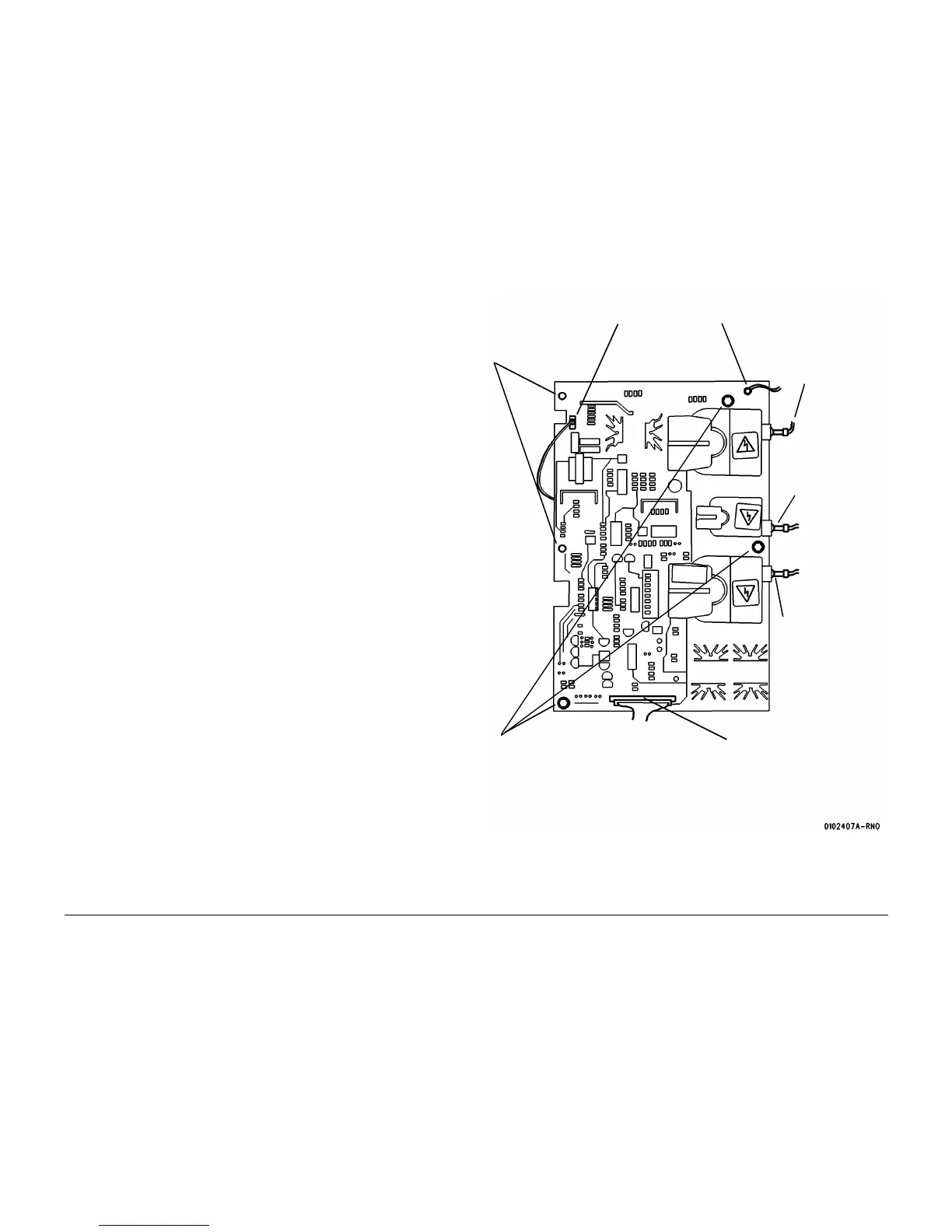01/02
4-7
8825/8830 Printer
REP 3.2
Repairs and Adjustments
REP 3.2 High Voltage Power Supply
Parts List on PL 1.3
WARNING
Switch off the Main Power Switch. Disconnect the Power Cord.
Removal
1. Loosen the screws and open the Rear Door.
2. (Figure 1): Remove the High Voltage Power Supply.
Replacement
1. If a new High Voltage Power Supply is being installed, perform the Electrostatic Series
(ADJ 9.2).
Figure 1 Removing the High Voltage Power Supply
5
Disconnect the Grid wire
4
Disconnect the
Charge Scorotron
wire
7
Pull the
HVPS off the
pins
6
Disconnect J30
1
Disconnect A25P1
3
Disconnect the Transfer
Corotron wire (small
connector)
2
Disconnect the
Detack Corotron wire
(large connector)
8
Remove the three screws
(7 mm hex head)
