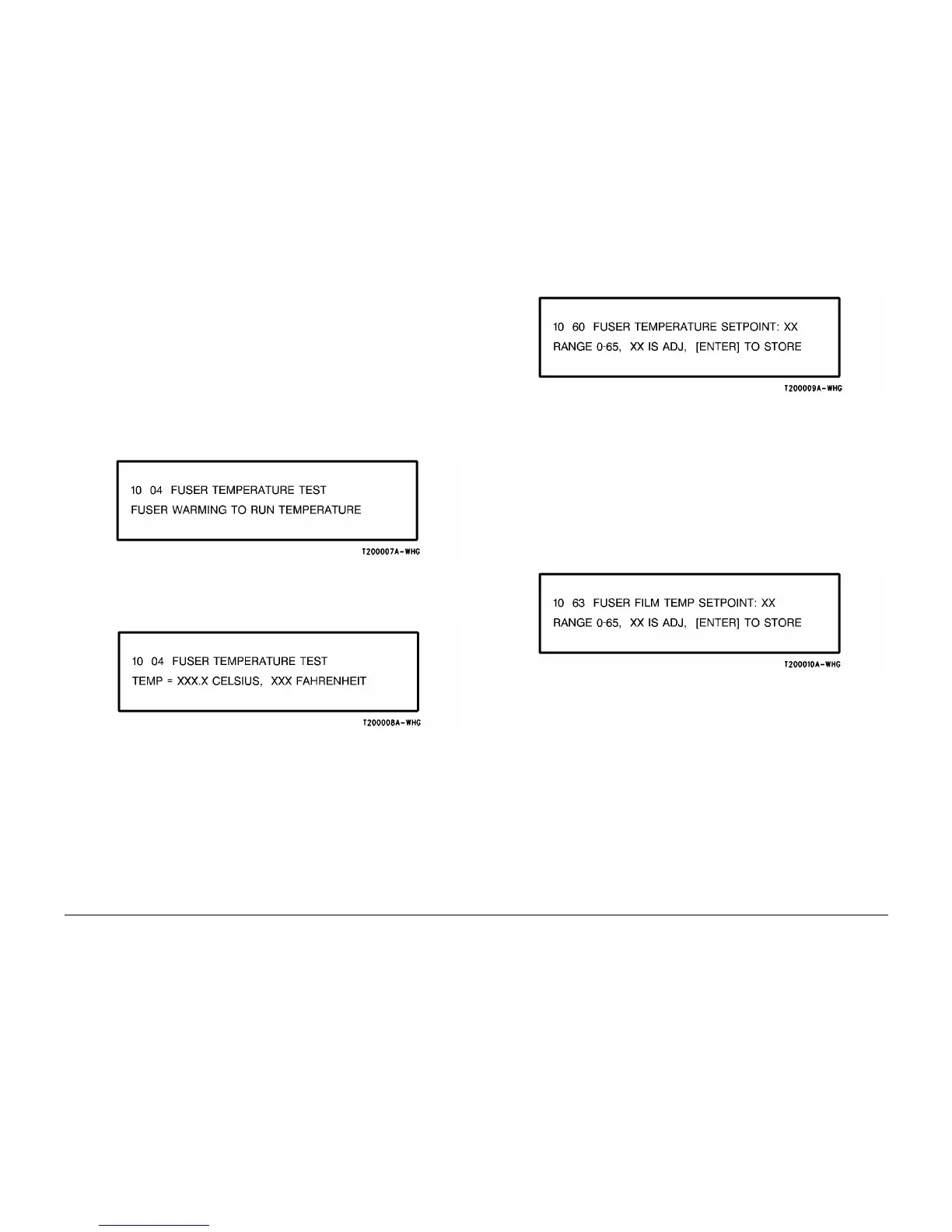01/02
4-115
8825/8830 Printer
ADJ 10.1
Repairs and Adjustments
ADJ 10.1 Fuser Temperature (NVM)
Purpose
The purpose is to adjust the temperature of the Heat Roll in order to obtain the correct fusing.
NOTE: Fuser temperature may also be checked using ADJ 10.2 Fuser Temperature (with
Probe) or ADJ 10.3 Fuser Temperature (with Heat Sensitive Tape).
Check
1. Ensure that the Fuser Thermistor is in positive contact with the Heat Roll.
2. Enter diagnostics.
3. ( Figure 1): Enter code [ 1004 in order to switch on the Heat Rod and bring the Heat Roll
to the run temperature. The following message is displayed.
Figure 1 Fuser Warm Up
4. ( Figure 2): Check the bond paper fusing temperature when the following message is dis-
played.
Figure 2 Temperature Test Screen
NOTE: The temperature shown on the Display is 270 degrees F + the adjustment value.
5. Press the Exit button three times.
Adjustment
1. Ensure that the Fuser Thermistor is in positive contact with the Heat Roll.
2. ( Figure 3): Enter code [ 1060 in order to adjust the Fuser Temperature for bond paper.
The following message is displayed.
Figure 3 Fuser Setpoint Screen
NOTE: The default Set Point for bond media is 30. Adjust for 300 degrees F.
3. Adjust the bond paper fusing temperature using the Previous / Next buttons.
a. Use the Previous button to decrease the Set Point, lowering the fusing tempera-
ture.
b. Use the Next button to increase the Set Point, raising the fusing temperature.
c. Press the Enter button in order to store the value in NVM.
d. Press the Exit button two times.
4. ( Figure 4): Enter code [ 1062 in order to adjust the Fuser Temperature for vellum. The
following message is displayed.
Figure 4 Vellum Temperature Setpoint
NOTE: The default Set Point for vellum media is 24. Adjust for 294 degrees F.
5. Adjust the vellum fusing temperature using the Previous / Next buttons.
a. Use the Previous button to decrease the Set Point, lowering the fusing tempera-
ture.
b. Use the Next button to increase the Set Point, raising the fusing temperature.
c. Press the Enter button in order to store the value in NVM.
d. Press the Exit button two times.
6. ( Figure 5): Enter code [ 1063 in order to adjust the Fuser Temperature for film. The fol-
lowing message is displayed.
