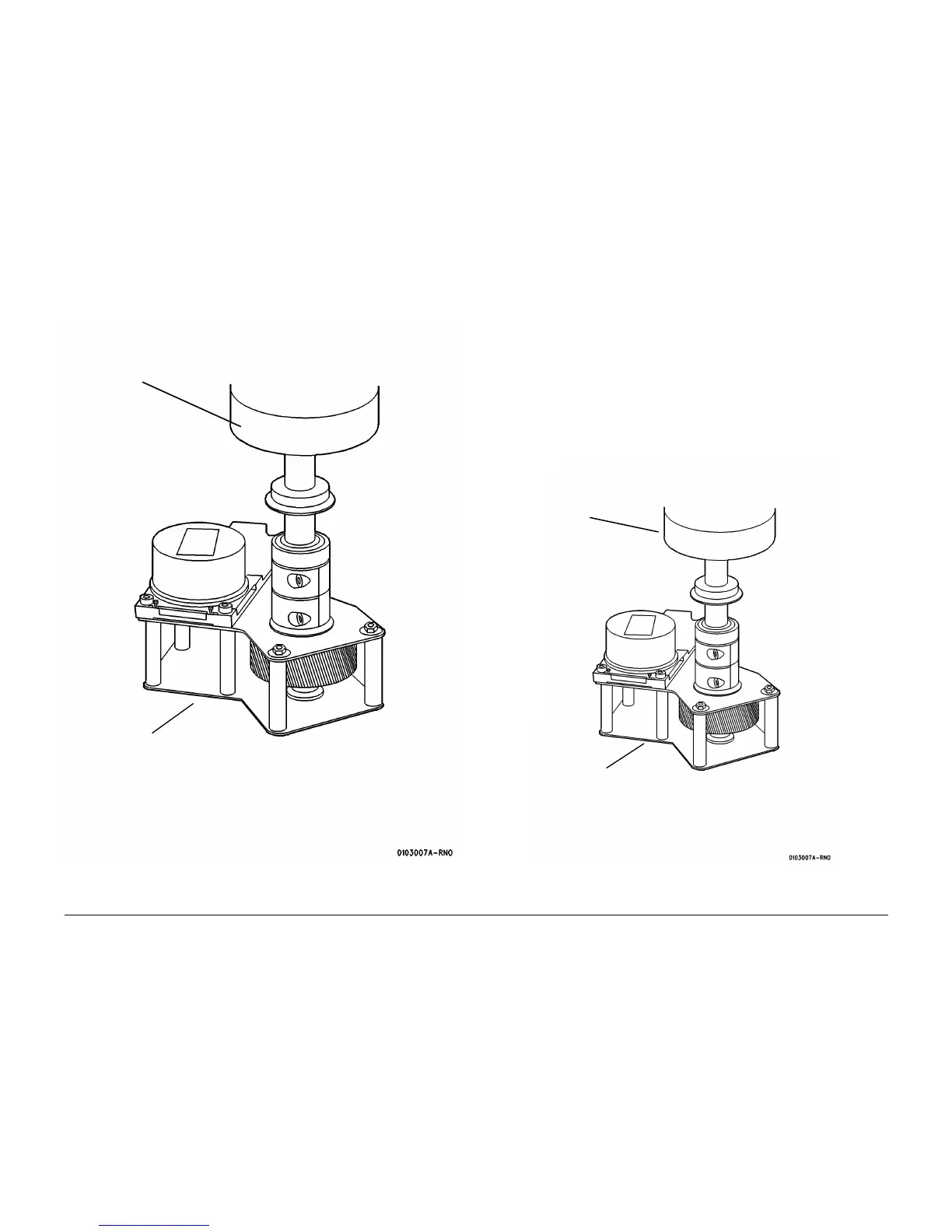01/02
4-49
8825/8830 Printer
REP 9.2, REP 9.3
Repairs and Adjustments
9. (Figure 5): Carefully remove the Drum Assembly from the Printer and place it, Gear Box
down, in a safe place on the floor.
Figure 5 Removing the Drum Assembly
REP 9.3 Drum
Parts List on PL 9.2
WARNING
Switch off the Main Power Switch. Disconnect the Power Cord.
Removal
NOTE: When the Drum is replaced, install a Cleaner Blade Kit (REP 9.4).
1. Remove the Drum Assembly (REP 9.2).
2. (Figure 1): Carefully place the Drum Assembly, Gear Box down, in a safe place on the
floor.
Figure 1 Securing the Drum Assembly
Gear Box
Drum Assembly
Gear Box
Drum Assembly
