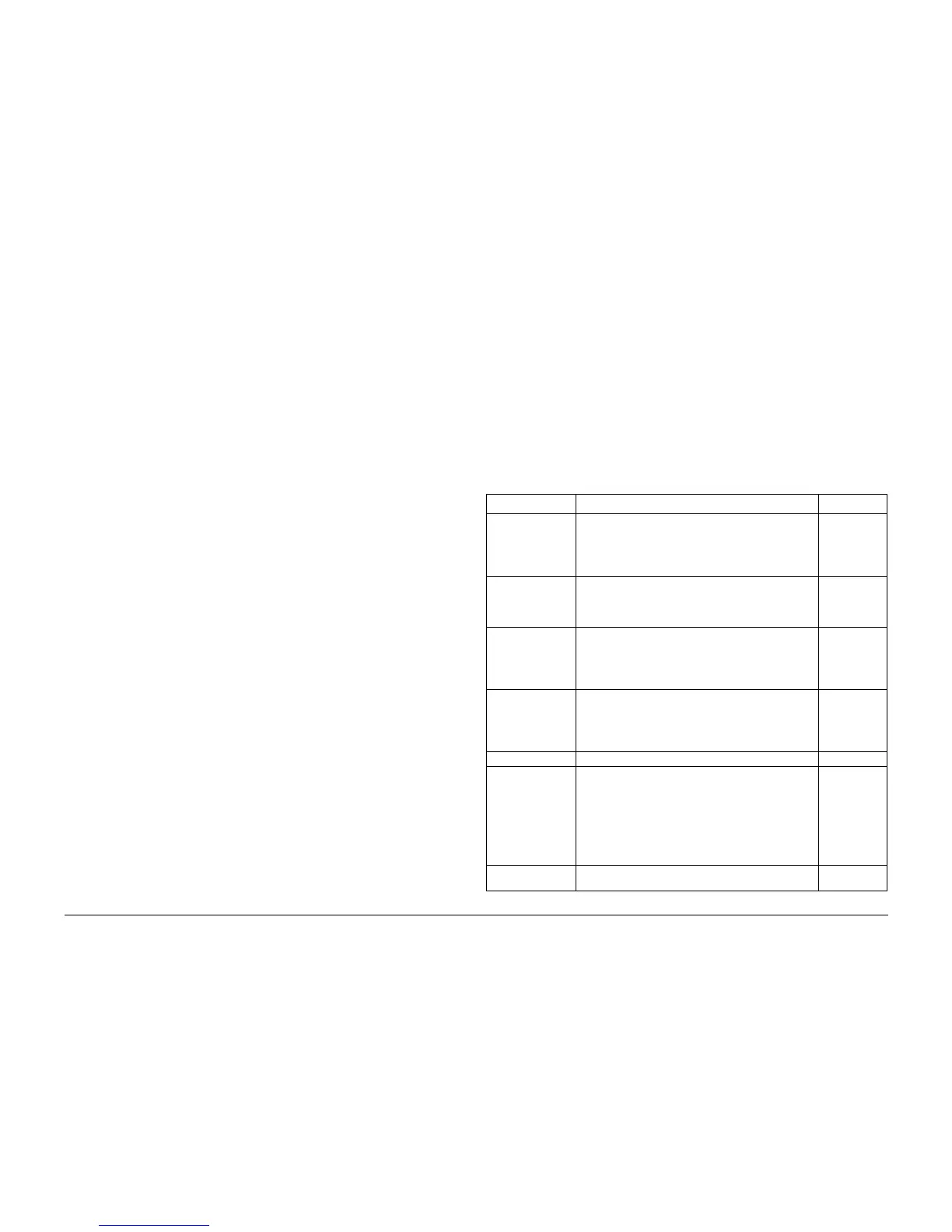01/02
6-8
8825/8830 Printer
To Exit from Multiple Tests, Special Tests
General Procedures
To Exit from Multiple Tests
Multiple tests can be switched off by two methods.
1. Enter the codes in the reverse sequence from the way they were initially entered, press-
ing the EXIT button after each code.
2. Press and hold the DOT (.) button while pressing the EXIT button. This will clear all of the
codes that were entered.
Special Tests
The following tables give special diagnostic tests that are used to enable or disable features or
to change the operating parameters of the printer. To enter a Special Test, the printer must first
be in the diagnostic mode
Each special test has a value that is stored in non-volatile memory (NVM). If there is a default
value, it is found in the Value column.
NVM values may be changed by entering the Special Test mode, pressing the ENTER button,
and then using the PREVIOUS and NEXT arrow keys to select the desired NVM value. To
enter the selected value, press the ENTER button again. To exit the test, press the EXIT but-
ton.
NOTE: If there is a reference to a procedure, the procedure must be followed in order to per-
form the test correctly.
Table 1
Code Description Value
[0211] Language ROM Test
0 = Both Language ROMs are defective.
1 = Primary Language ROM is OK
2 = Secondary Language ROM is OK
3 = Both Language ROMs are OK
[0261] Country Configuration
0 = 115 volts
1 = 240 volts
2 = 220 volts
[0262] Media Width Detect
0 = 8830 DDS sizes
1 = Finesse 1.0 sizes
2 = FX sizes
5 = All sizes
[0263] Billing Meter Count
This code is used to select the billing in meters or
inches.
0 = inch
1 = metric (decimeter)
NACO
0
EO
1
[0300] Jump 0. Restarts the IOT.
[0360] NVM Reset to Default.
Entering the number 1 or 3 resets all the NVM values to
the default values.
Entering the number 2 allows the electronic billing to be
reset to any desired value.
1 = NACO NVM Default
2 = Billing
3 = EO NVM Defaults
[0361] Watchdog Timer Test.
This code can be used to exit the Diagnostic mode
